Best CRM for nonprofits in 2025: Solutions + features guide

Constituent relationship management (CRM) systems can help propel your nonprofit organization to make an even greater impact. If your current system isn’t serving your organization well or you’re ready to scale up to a new, more robust solution, seeking out a powerful CRM for nonprofits can make a world of difference.
The right CRM for your nonprofit’s unique needs will help you save team time and maximize your impact, but how do you find the right system?
Explore our list of the top 17 CRMs for nonprofits, plus download our complete nonprofit CRM buyer’s guide to determine the key features your organization needs.
What is a nonprofit CRM?
Also called a donor database or donor management system, a nonprofit CRM is a powerful digital platform that centralizes donor data and helps you nurture meaningful relationships with prospects. It helps you compile important information about individual supporters, which you can use to tailor fundraising campaigns, personalize communications, and streamline operations.
While your organization can use a CRM designed for for-profit businesses, you’ll get more out of your system if you choose a solution built for nonprofits, like Bonterra’s fundraising software. These databases specifically serve nonprofit relationship management needs and often come with additional fundraising features.
Why are CRMs for nonprofits important?
Your CRM is an essential tool for maximizing your nonprofit’s fundraising efforts. With this powerful technology, you can manage donor data, engage supporters, and run successful fundraising campaigns, all from one central location.
Quality nonprofit software saves your team time and money on campaign planning, data entry, and reporting.
- Save time: Powered by automated processes, your nonprofit CRM will save your team time that would have otherwise been spent switching between systems and manually migrating data.
- Enrich donor relationships: The more you know about your donors, the better you’ll be able to retain their support. Use the comprehensive CRM donor data to personalize communications and make more relevant, compelling tasks.
- Raise more funds: With the right tools, you can increase your fundraisers’ efficiency and maximize results. Custom outreach templates and automated reporting features consolidate information so you can easily put your fundraising data to use.
Plus, by choosing the right CRM tool, you can make better-informed decisions about other initiatives, such as your marketing and event planning efforts.
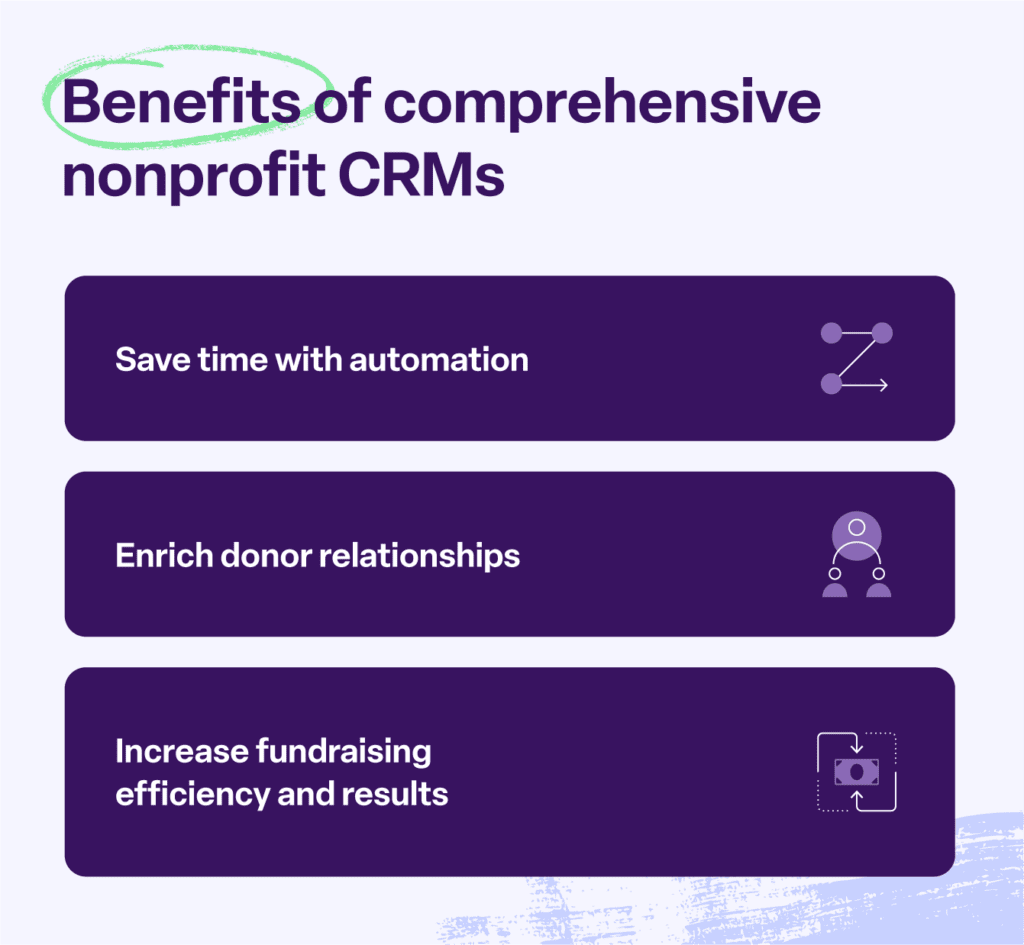
The 17 best CRM solutions for nonprofits
Managing relationships with donors, volunteers, and other supporters is crucial for any nonprofit. But if you’re manually keeping track of data in spreadsheets, it might be time to move to a nonprofit CRM. Here’s a breakdown of 17 top CRM solutions specifically designed to meet the needs of nonprofits.
5. Givebutter
7. DonorPerfect
8. Bloomerang
9. Virtuous
10. Neon CRM
11. Funraise
12. DonorDirect
13. GiveSmart
14. DonorDock
15. Aplos
16. Keela
17. Giveffect
18. Microsoft Cloud for Nonprofit
1. Bonterra EveryAction
Best for: Established nonprofits seeking an enterprise-level CRM with advanced data and fundraising tools
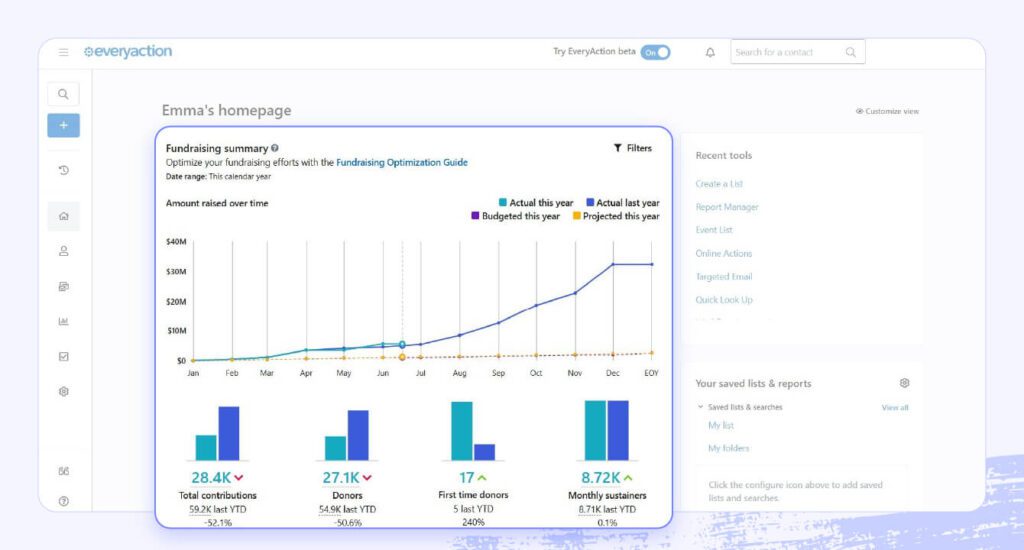
Bonterra EveryAction is a comprehensive nonprofit CRM that integrates fundraising, donor management, marketing automation, and advocacy tools into one streamlined platform. By centralizing data, EveryAction empowers nonprofits to better understand their supporters, run more targeted campaigns, and use insights to grow long-term impact.
With robust marketing and automation capabilities, EveryAction helps nonprofits eliminate manual processes and focus on building stronger donor relationships and advancing their mission.
Features
- Omnichannel engagement: Track and manage donor activity across email, social, events, and direct mail.
- Predictive analytics: Use AI-powered insights to forecast donor behavior and optimize campaigns.
- Easy-to-use reporting features: Visualize donor and campaign data with drag-and-drop reporting capabilities.
- Workflow automation: Automate tasks like donor outreach, acknowledgments, and recurring donation management.
- Advanced integrations: Connect seamlessly with payment processors, digital platforms, and accounting systems.
- Enterprise scalability: Handle complex data and multi-chapter operations without sacrificing speed or usability.
Price: Custom pricing
Ratings
| Donor management | 4.2 |
| Campaign management | 4.4 |
| Communication management | 4.1 |
| Overall | 4.4 |
Reviews
“Our organization had been with a Blackbaud product for many years and were challenged in ease of use and functionality. We were excited to find all of the assets as part of EveryAction that would allow us to engage with our donors, advocates, pet passionate people, and pet parents in a very different way.
As of now, we are smack in the middle of our data conversion. It is not without some pain points but that is absolutely expected in any conversion. But, I’ve been impressed with the quality of customer service, availability, and commitment of the EA team to getting it right. As of now, I’d absolutely suggest exploring their tools and their team! We’ve been most happy!” — Jo S.
“EveryAction has given our organization a polished and professional look to our outreach and communication. My team uses EveryAction weekly for email campaigns to send newsletters, surveys, and other communication to targeted groups.
It integrates with our project management system seamlessly by assigning each new applicant that comes through our system a unique code that then creates an email list based on that applicant’s profile. We have noticed a big increase in user responses to our forms and surveys by using EveryAction.” — Emily H.
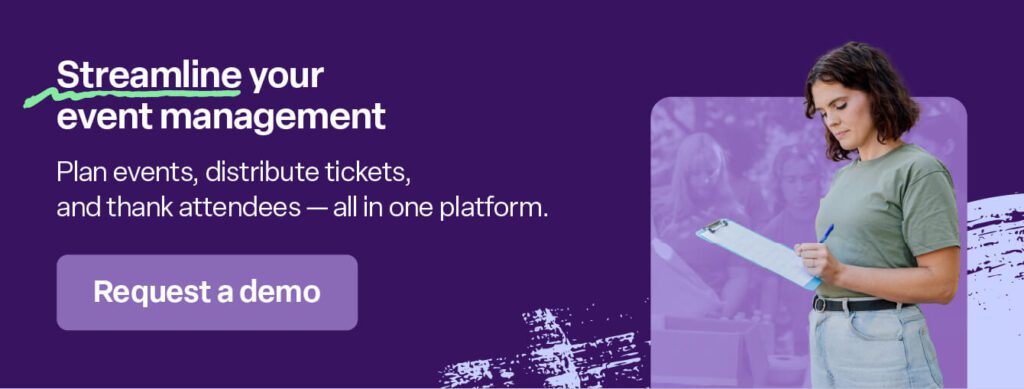
2. Bonterra Network for Good
Best for: Small nonprofits seeking an easy-to-use donor management and fundraising platform
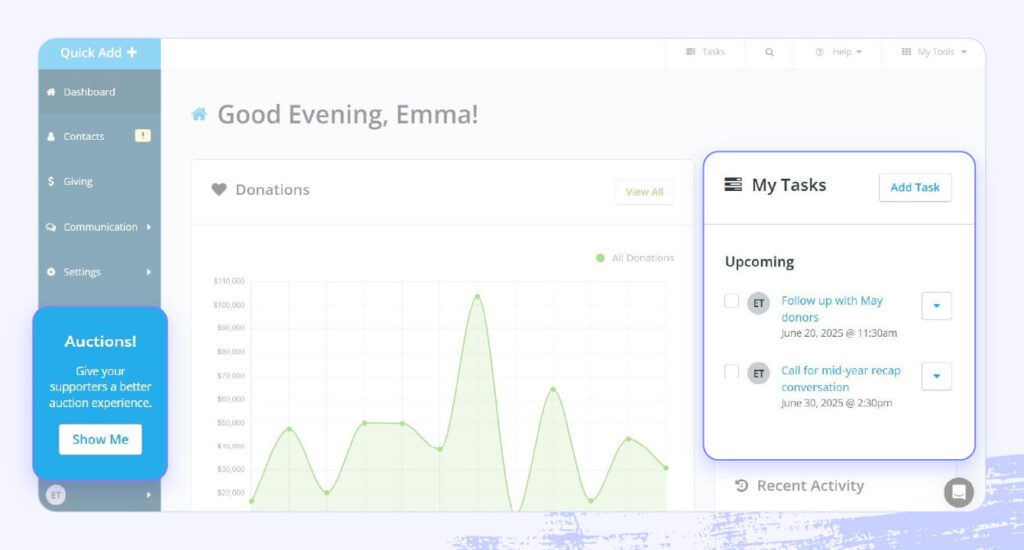
Bonterra Network for Good is a user-friendly CRM designed to simplify donor engagement and fundraising for small nonprofits. It combines donor management, fundraising, and event tools in an intuitive platform. Plus, with built-in best practices, nonprofits can hit the ground running and scale their impact with confidence.
Nonprofits can quickly set up donation forms, launch peer-to-peer campaigns, and track donor activity. Bonterra Network for Good offers a practical solution for organizations that want to focus on mission-driven work rather than managing complex systems.
Features
- Customizable donation forms: Build branded giving pages that encourage more online donations.
- Peer-to-peer fundraising: Empower supporters to raise money on your behalf.
- Event management: Handle registration, ticketing, and fundraising logistics in one system.
- Coaching support: Access expert guidance and resources to improve fundraising strategies.
Price: Custom pricing
Ratings
| Donor management | 4.7 |
| Online giving | 4.8 |
| Donation tracking | 4.8 |
| Overall | 4.6 |
Reviews
“It has been a great resource. It helps simplify my work and helps me manage donors and receipting. I have utilized the auction platform successfully, too, and have been able to raise a record amount of money.
It is easy to use and helps organize data. I find that it saves time and money. I really like the ability to track donor information and handle receipting with a click of a button.” — Jennifer R.
“This software has been great. We’ve been using Network for Good for many years, and once we purchased the enterprise version, it really streamlined things for us.
We love the integration of donor management, online donation platform, being able to have many fundraising pages for our many different endowment funds, virtual and live auctions, and events. It’s fantastic.” — Scott W.

3. Blackbaud Raiser’s Edge NXT
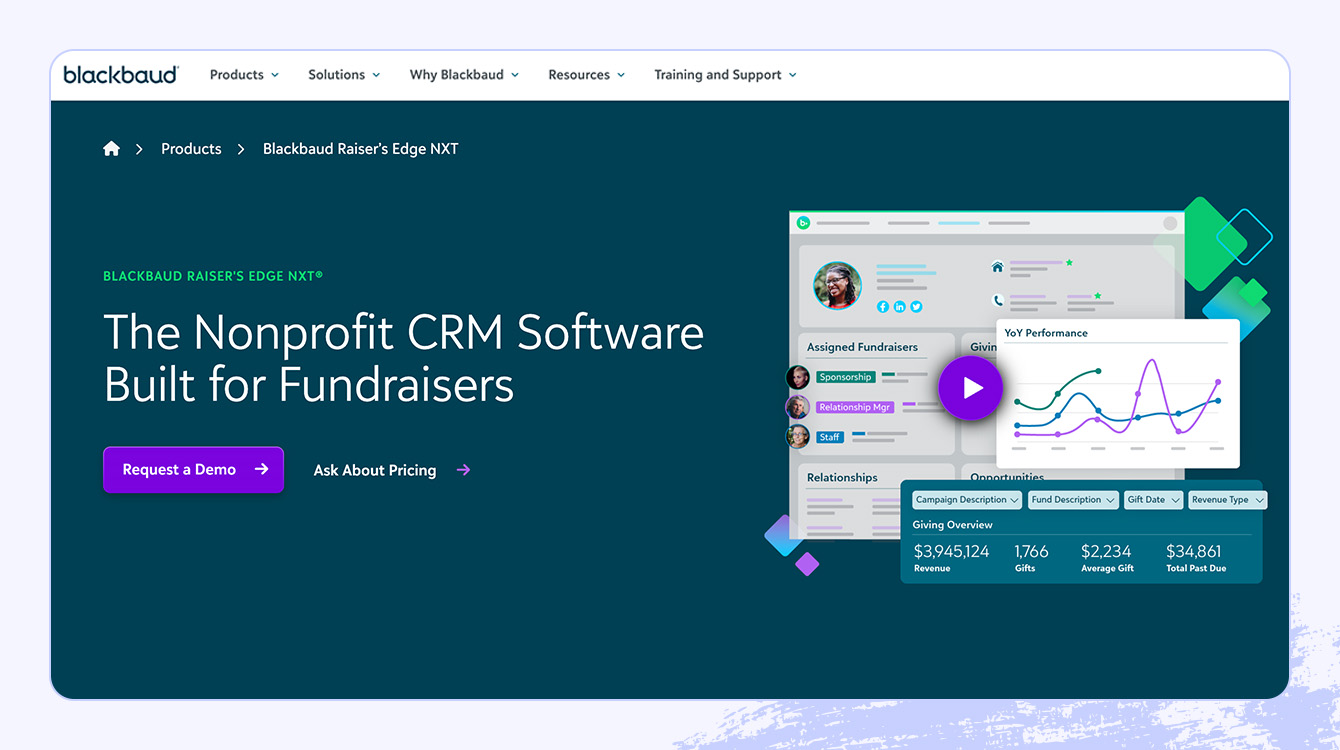
Best for
Blackbaud’s Raiser’s Edge NXT is an alternative choice for nonprofits with large contact databases. The platform offers automation capabilities designed to facilitate donor discovery and insight.
Features
- A dedicated workspace for major gift cultivation allows users to track interactions with high-value donors and manage proposals.
- Customizable analytics and reporting dashboards to visualize key metrics.
- Tools for managing recurring donations and pledges to automate nonprofit payment processing, reminder emails, and acknowledgment letters.
Pricing: Varies based on needs
Drawbacks of this nonprofit CRM: Since Blackbaud is one of the most complex options on this list, you’ll likely need to spend extra time and money on the implementation and training process. Many nonprofits hire an outside consultant just to set up the platform and ensure they can use it effectively.
4. Salesforce Nonprofit Cloud
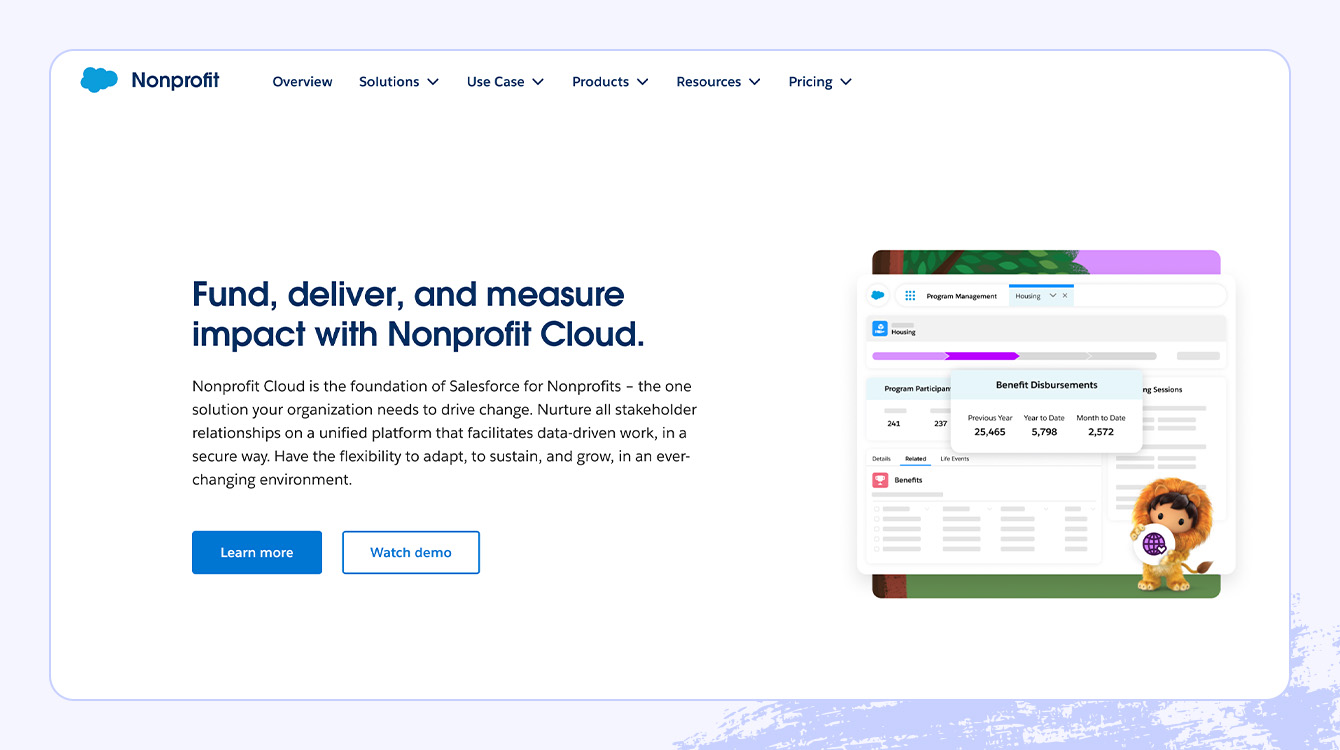
Best for
Salesforce’s newest cloud-based CRM for nonprofits, Nonprofit Cloud, is an integrated platform that includes fundraising, program management, and case management capabilities. Although Nonprofit Cloud is designed exclusively for nonprofits, the Salesforce platform that it’s built on is not. Salesforce mainly caters to sales teams and for-profit businesses.
Features
- Comprehensive fundraising dashboards provide insights into giving trends and manage donor engagement across various channels, supporting both individual and corporate giving.
- Program management tools track participant attendance, manage program logistics, and monitor program impact.
- Case management functionalities enable organizations to document customer interactions, track service delivery, and manage individual care plans.
Pricing: Starts at $60/mo
Drawbacks of this CRM: Although Nonprofit Cloud is designed exclusively for nonprofits, the Salesforce platform that it’s built on is not. Salesforce, as the name implies, mainly caters to sales teams and for-profit businesses.
Nonprofits may also be confused by the other nonprofit product Salesforce offers, the Nonprofit Success Pack (NPSP), which is really a collection of apps layered on top of the base sales CRM.
5. Givebutter
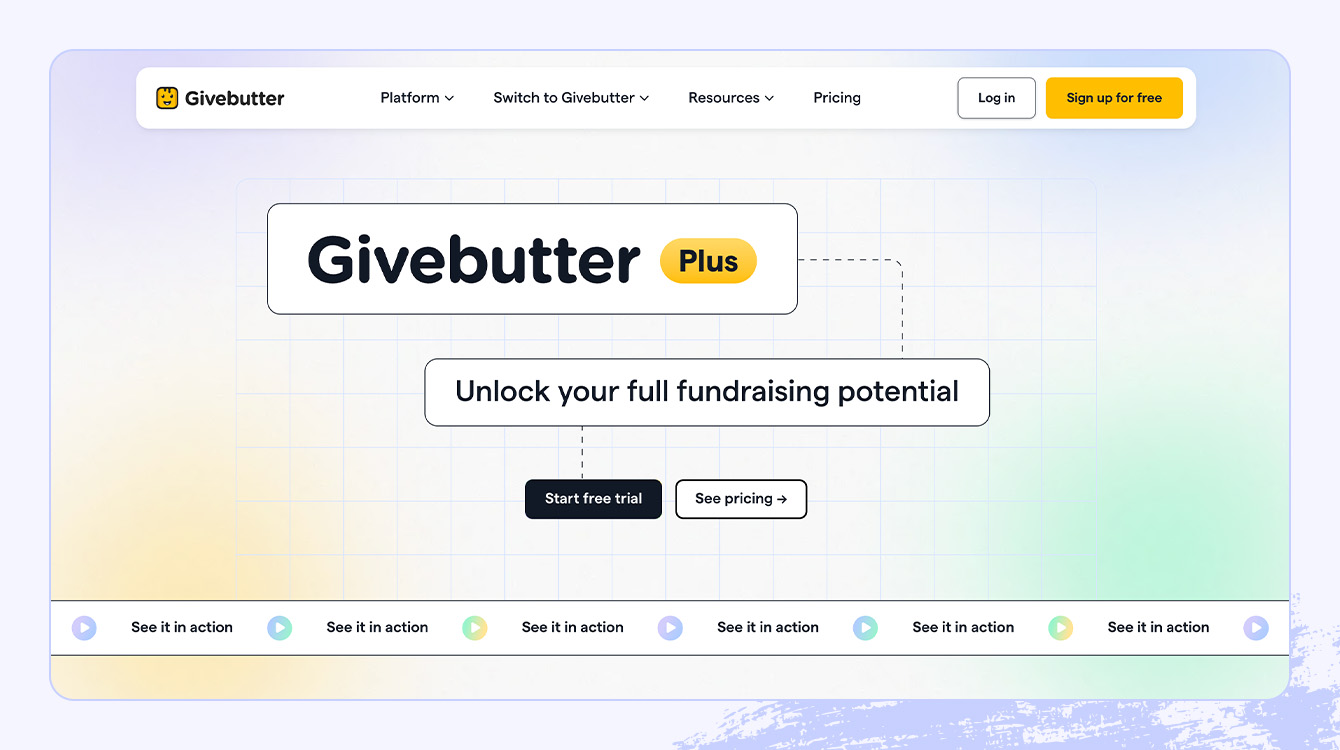
Best for
Givebutter offers a free entry-level CRM solution for nonprofit organizations. It provides essential features, though it is more basic than other comprehensive solutions, meaning features are limited. A “free” CRM also means high processing fees, which are often passed onto your donors.
Features
- Facilitates payment processing for various methods, including cash, Venmo, PayPal, and Apple Pay.
- Maintains contact profiles with records of donations and engagement history.
- Provides tools for basic donor segmentation and reporting.
Pricing: Starts at $29/mo
Drawbacks of this CRM: Since Givebutter is a “free” nonprofit CRM, it’s much more basic than other comprehensive solutions, meaning features are limited. You also must include the option for donors to tip the Givebutter platform, or they charge an additional platform fee.
6. CharityEngine
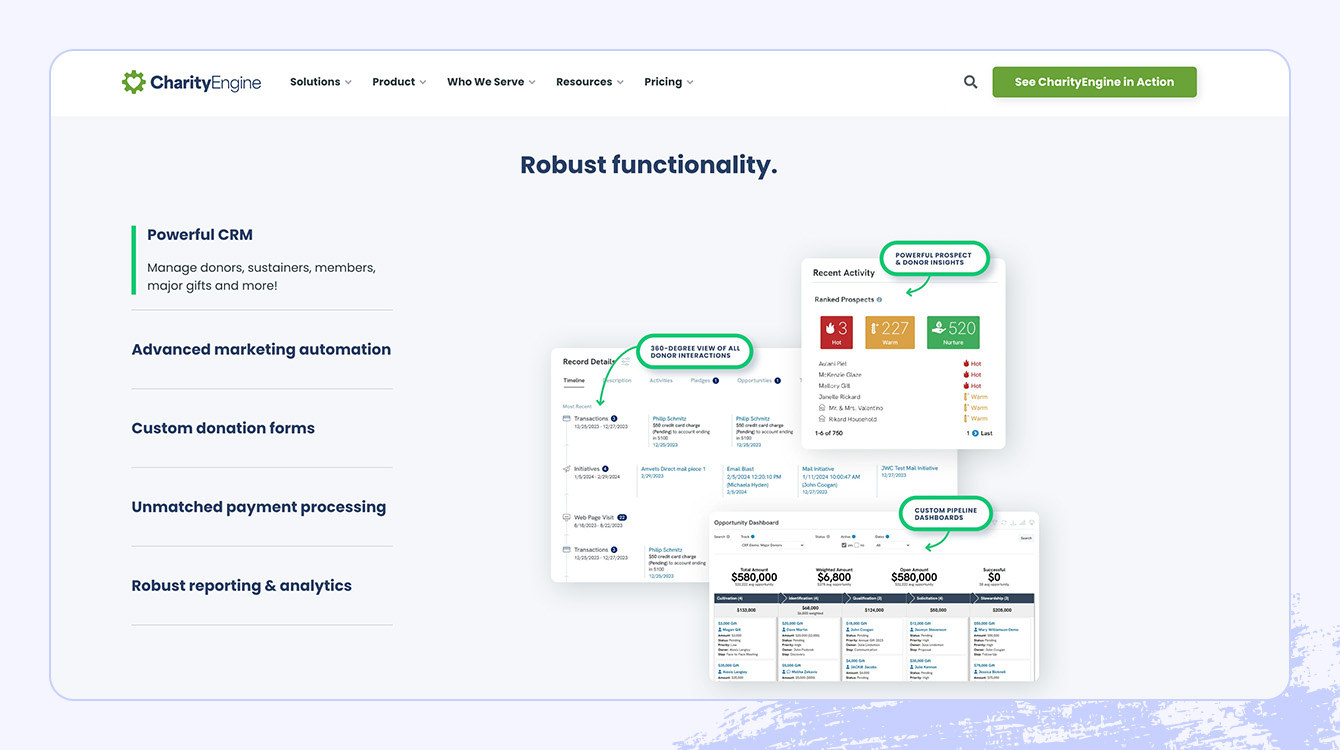
Best for
CharityEngine’s CRM for nonprofits is designed to be scalable for nonprofits of all sizes who might eventually need enterprise-level support. That said, it’s one of the more expensive solutions.
Features
- Provides email marketing automation with conversion tracking and analytics for campaign performance measurement.
- Offers customizable landing pages and donation forms to facilitate online fundraising.
- Includes inbound text-to-give capabilities for mobile donations.
Pricing: Starter, Pro, and Premier Plans
Drawbacks of this CRM: CharityEngine is one of the more expensive solutions on this list, and users complain that it’s overly complicated with insufficient training and set-up options.
7. DonorPerfect
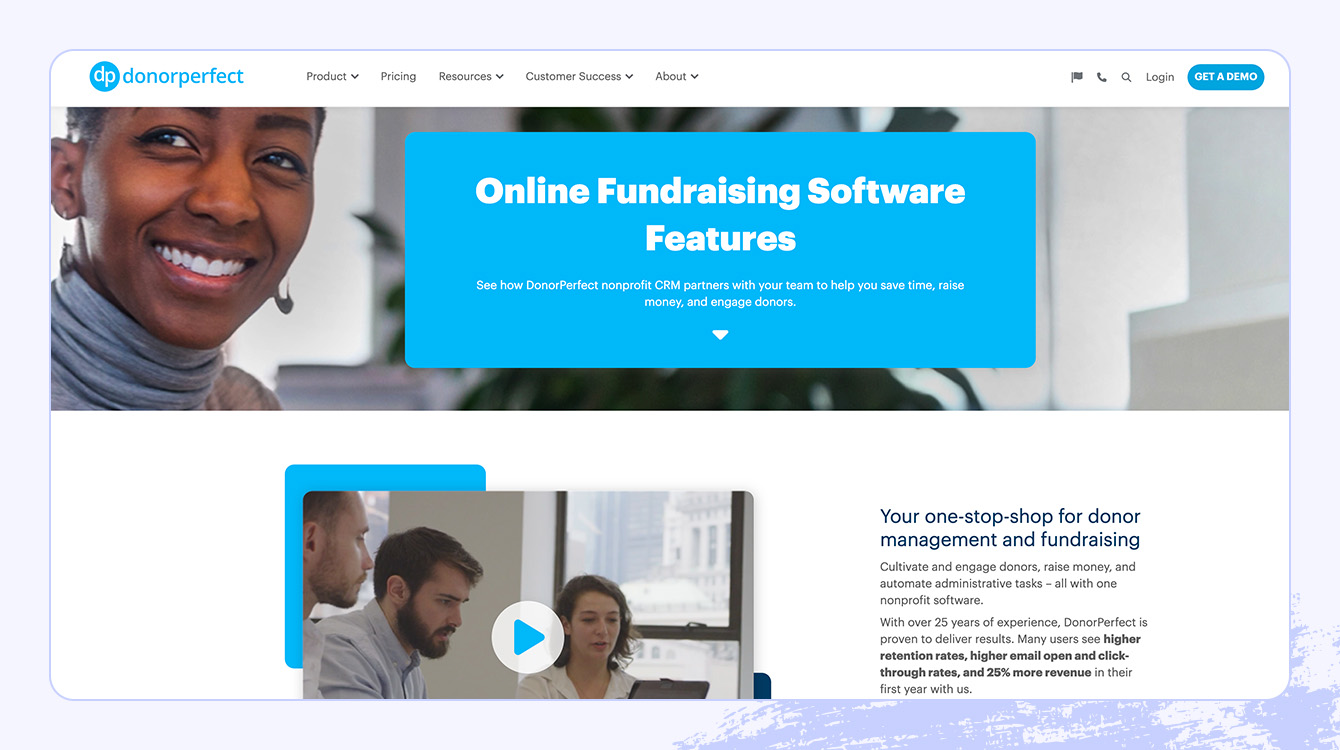
Best for
DonorPerfect offers a constituent database that incorporates functionalities for event management, online giving, and donor communication. While the platform provides a range of features, some users have reported challenges with its user interface, particularly regarding data imports and integrations.
Features
- Provides comprehensive reporting and dashboard analytics for data analysis and performance tracking.
- Offers integrated payment processing, donation forms, and volunteer forms to streamline administrative tasks.
- Includes a mobile application available on both iOS and Android platforms.
Pricing: Core, Plus, and Pro Plans
Drawbacks of this CRM: Many DonorPerfect users say the platform isn’t intuitive, especially regarding data imports and integrations. The CRM also offers limited integrations in general.
8. Bloomerang
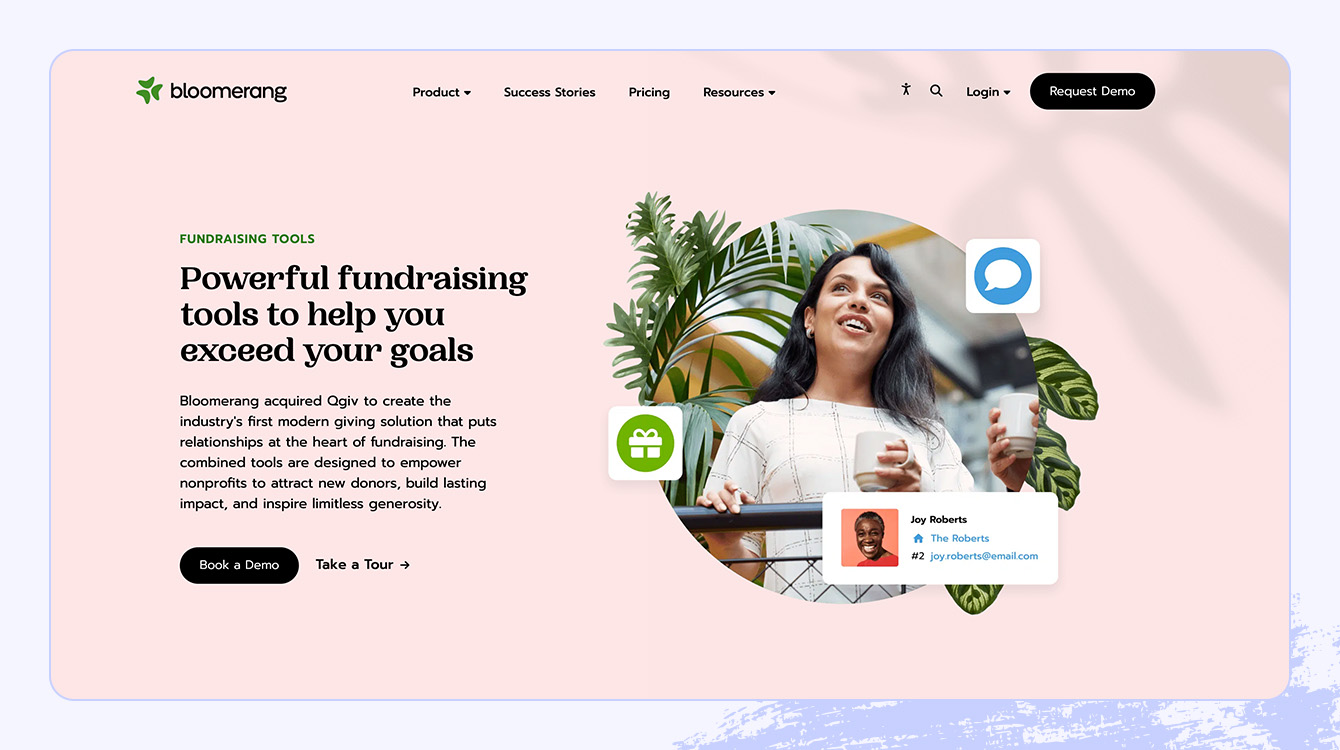
Best for
Bloomerang is a CRM solution designed for small to mid-size nonprofit organizations and is known for its responsive customer support and focus on donor retention strategies.
Features
- Provides donor generosity scoring based on giving history to identify potential high-value donors.
- Offers visual timelines of supporter interactions with the organization for relationship tracking.
- Includes functionalities for event registration, peer-to-peer fundraising, and online giving.
Pricing: Starts at $99/mo
Drawbacks of this CRM: Users report that Bloomerang’s customization options for forms, surveys, and fundraising pages are very limited. Additionally, it’s not as unified as other nonprofit CRMs on this list. The volunteer management tool is completely separate from the donor database product, and other features are only available as add-ons.
9. Virtuous
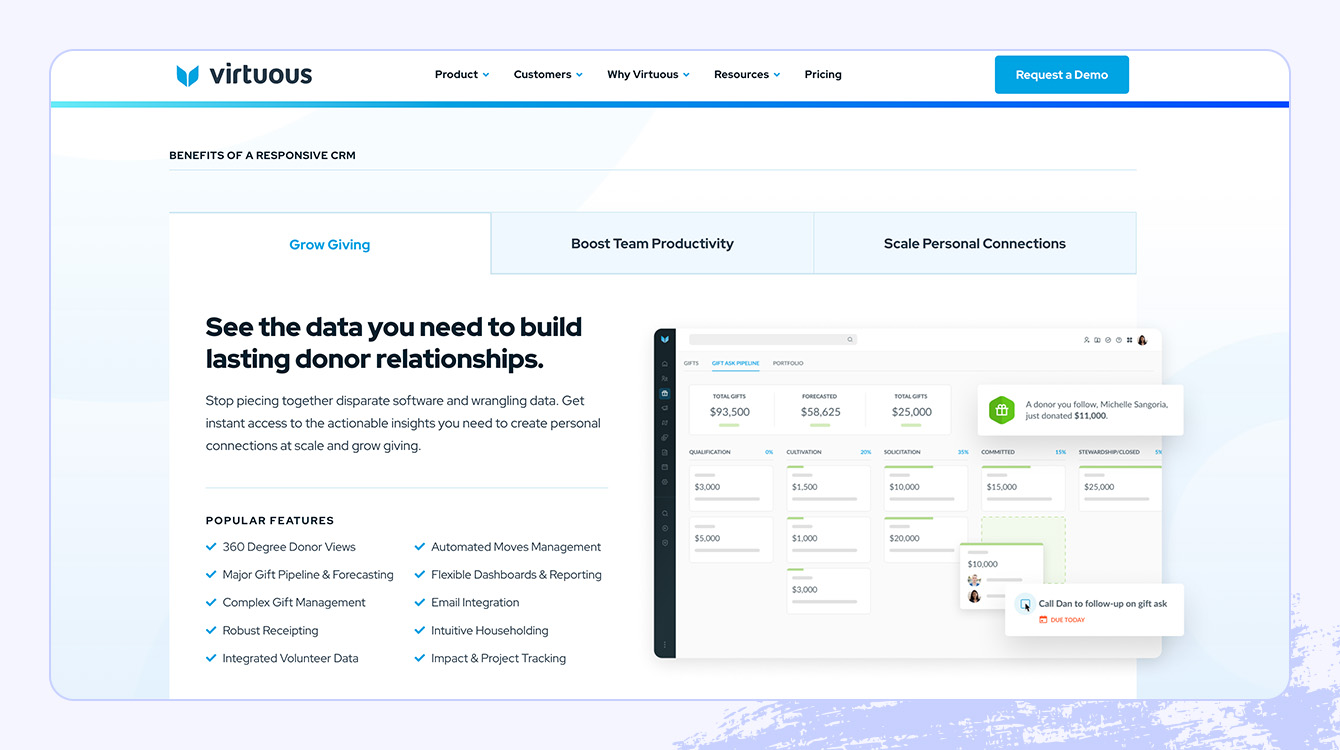
Best for
Virtuous is a CRM solution designed for nonprofit organizations with an emphasis on responsive fundraising and personalized donor engagement strategies.
Features
- Provides donor scoring based on social and financial data to inform outreach prioritization.
- Offers automated creation and distribution of letters and postcards for donor communication.
- Includes tools for managing major donor portfolios to support major gift fundraising efforts.
Pricing: Varies based on needs
Drawbacks of this CRM: This platform is pricey compared to others on our list, so it may not be within many organizations’ budgets. Customers have also complained that Virtuous customer support can be “hit or miss.”
10. Neon CRM
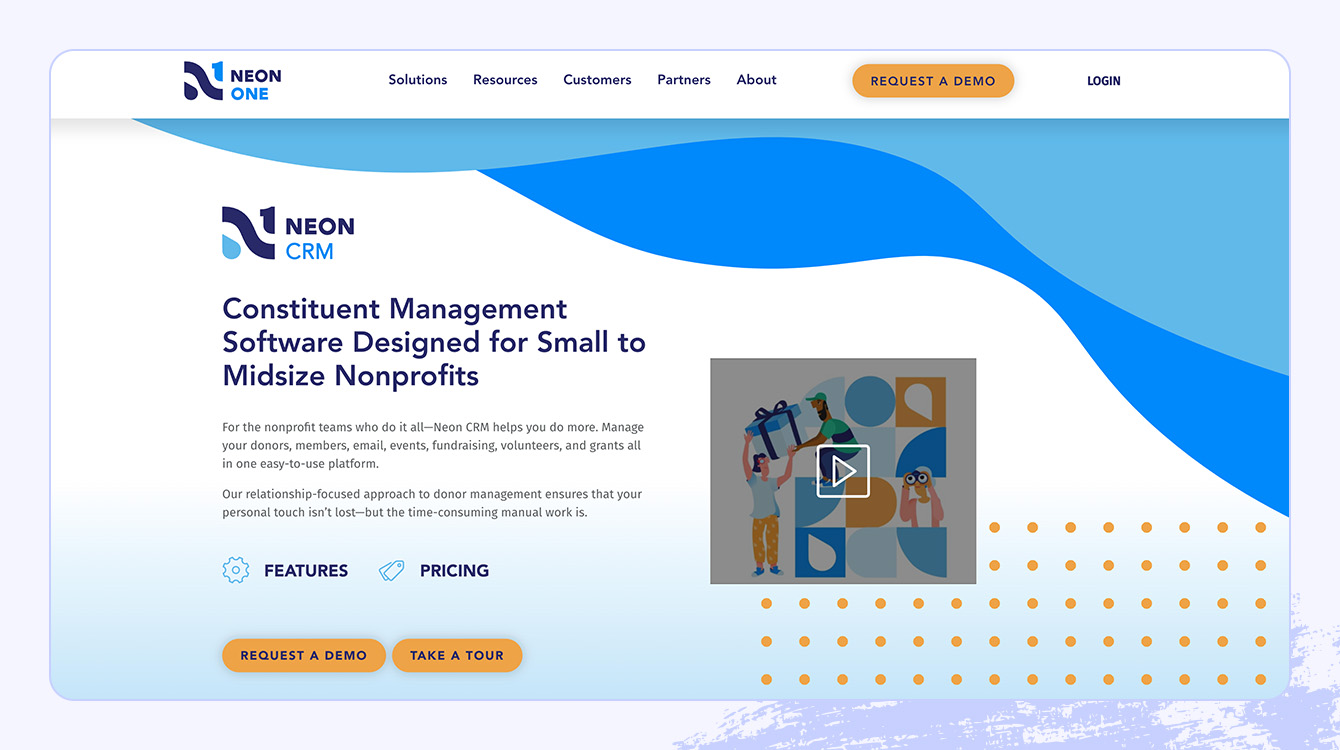
Best for
Neon CRM is another solution aimed at smaller organizations. The platform focuses on donor relationships, helping you make decisions based on centralized donor data.
Features
- Provides streamlined reporting capabilities for rapid insights into donor engagement.
- Offers customizable fundraising dashboards to track key performance indicators.
- Includes PCI-compliant payment processing for debit cards, ACH transfers, and Apple Pay.
Pricing: Starts at $99/mo
Drawbacks of this CRM: Neon CRM advertises itself as an “all-in-one” solution, but multiple important features like donor insights and membership directories are only available as add-ons. Additionally, the basic Essentials plan only includes one active workflow for your organization.
11. Funraise
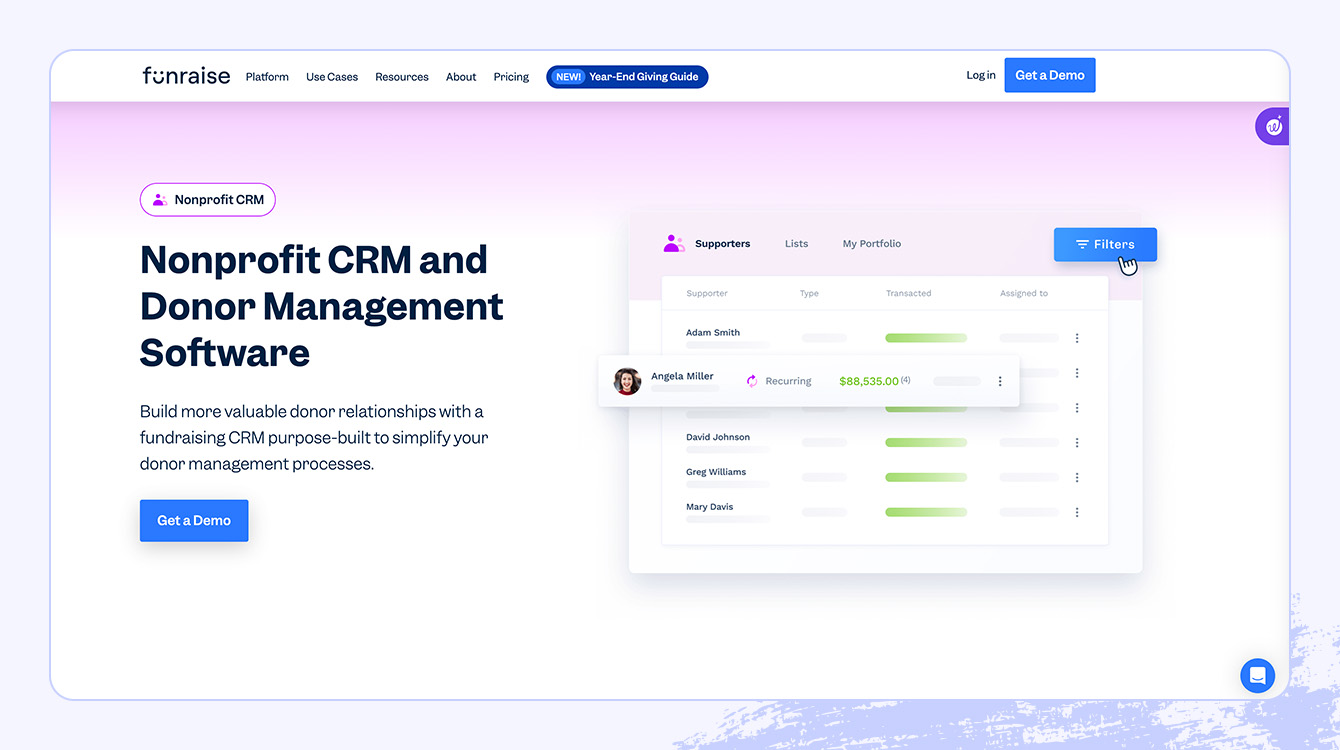
Best for
The Funraise nonprofit CRM focuses on online giving and AI-driven fundraising intelligence, making it best for small to mid-size organizations excited about integrating artificial intelligence into their processes.
Features
- Offers AI-driven forecasting to project donation revenue and donor behavior.
- Provides AI-powered data analysis to interpret fundraising data.
- Delivers automated email and Slack notifications to monitor fundraising progress.
Pricing: Starts at $275/mo
Drawbacks of this CRM: The advanced reporting and analytics dashboards are only available for Premium customers. Additionally, some users report that customer service is unresponsive.
12. DonorDirect
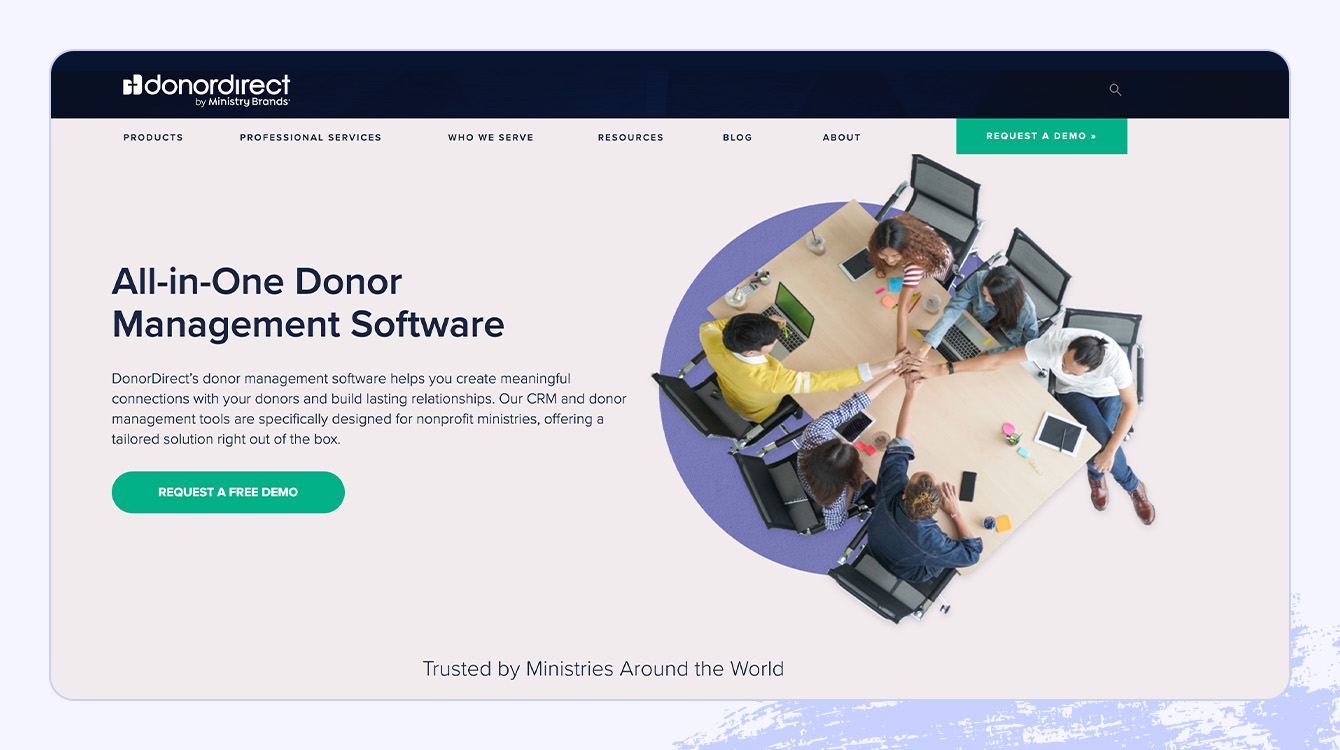
Best for
DonorDirect by MinistryBrands offers a nonprofit CRM for religious organizations and ministries with specialized donor management functionalities.
Features
- Provides access to over 150 pre-built reports tailored for ministry operations.
- Offers a customizable portal and communication tools for managing missionary relationships.
- Includes functionalities for managing child sponsorship programs.
Pricing: Varies based on needs
Drawbacks of this CRM: The software is very niche, so it isn’t a good fit for general nonprofits. Also, users report that training for team members using the software is very limited.
13. GiveSmart
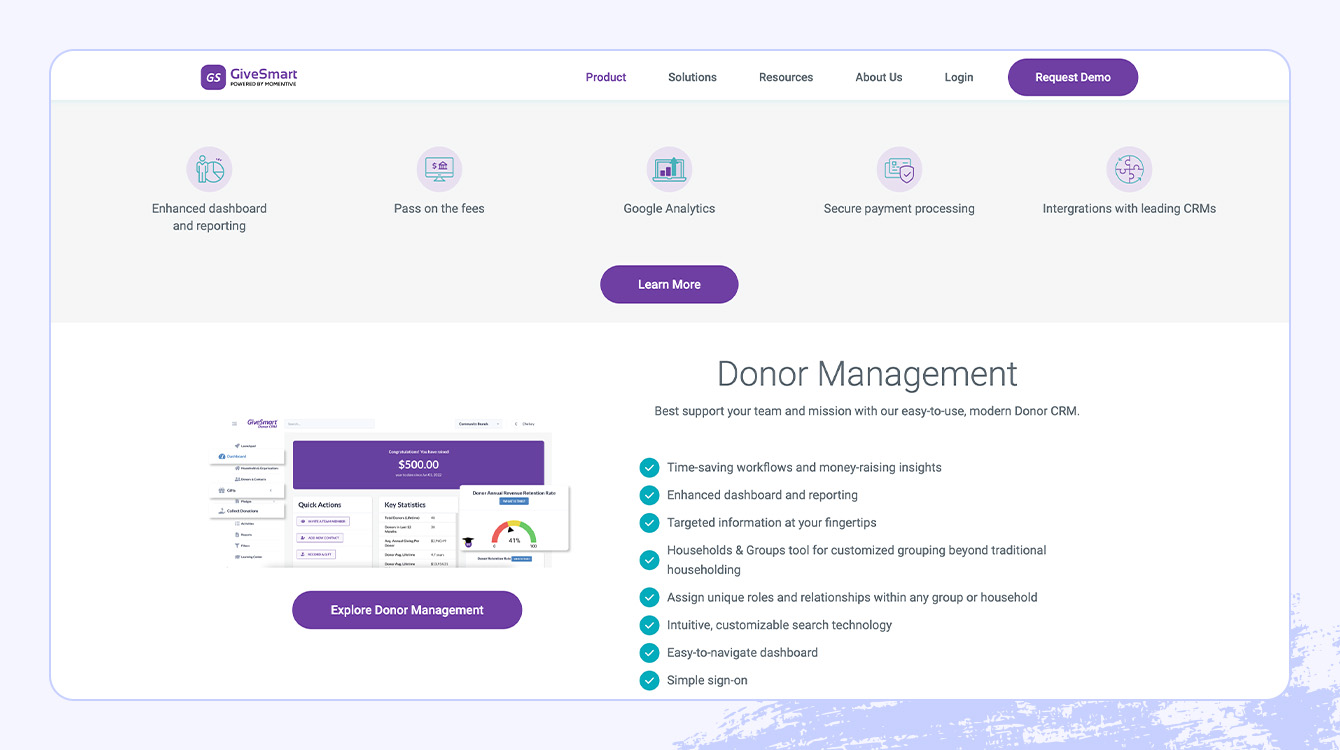
Best for
GiveSmart is a nonprofit CRM that focuses on online fundraising events and auctions. It offers functionalities for mobile bidding, ticketing, virtual event management, and donor relationship management.
Features
- Facilitates mobile bidding with features like outbid notifications and item reminders to enhance bidder engagement.
- Provides tools for event ticketing, seating assignments, and sponsorship management to streamline event logistics.
- Offers a customizable Households & Groups tool for linking related donor profiles and managing household giving.
Pricing: Varies based on needs
Drawbacks of this CRM: Since GiveSmart is a mobile bidding and auction solution first and a CRM second, it makes sense that its donor management features aren’t as robust. If you need to do more than run online fundraising events and auctions, GiveSmart may not have the features you need.
14. DonorDock
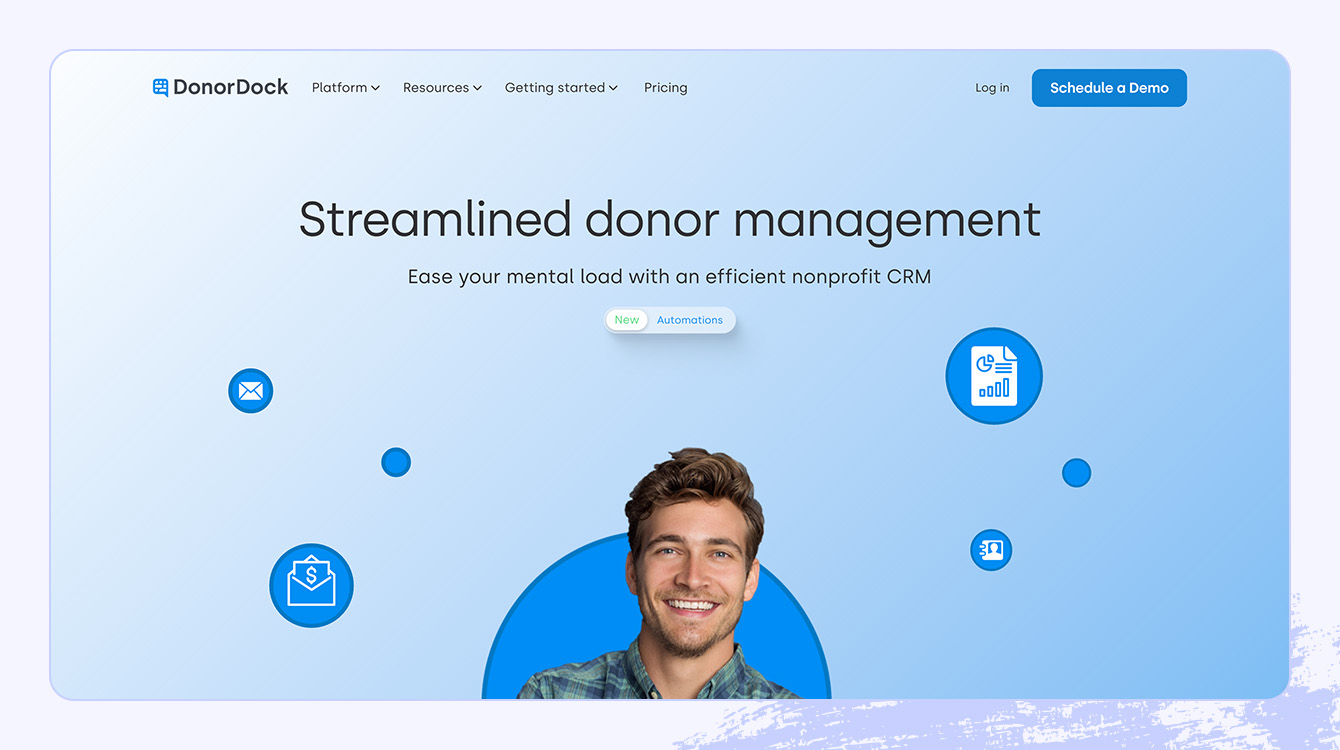
Best for
DonorDock is an entry-level CRM solution designed to assist small nonprofit organizations in transitioning from spreadsheet-based management to a more streamlined system.
Features
- Offers branded donation forms and online giving pages to facilitate online fundraising.
- Provides an ActionBoard dashboard with automated reminders for task management.
- Integrates with website platforms, including Mailchimp, Classy, and Double the Donation, to extend functionality.
Pricing: Starts at $300/mo
Drawbacks of this CRM: DonorDock has limited communication features, and users say merging contacts and tracking event data is difficult. If your nonprofit aims to scale up in the future, this might not be the best system for you.
15. Aplos
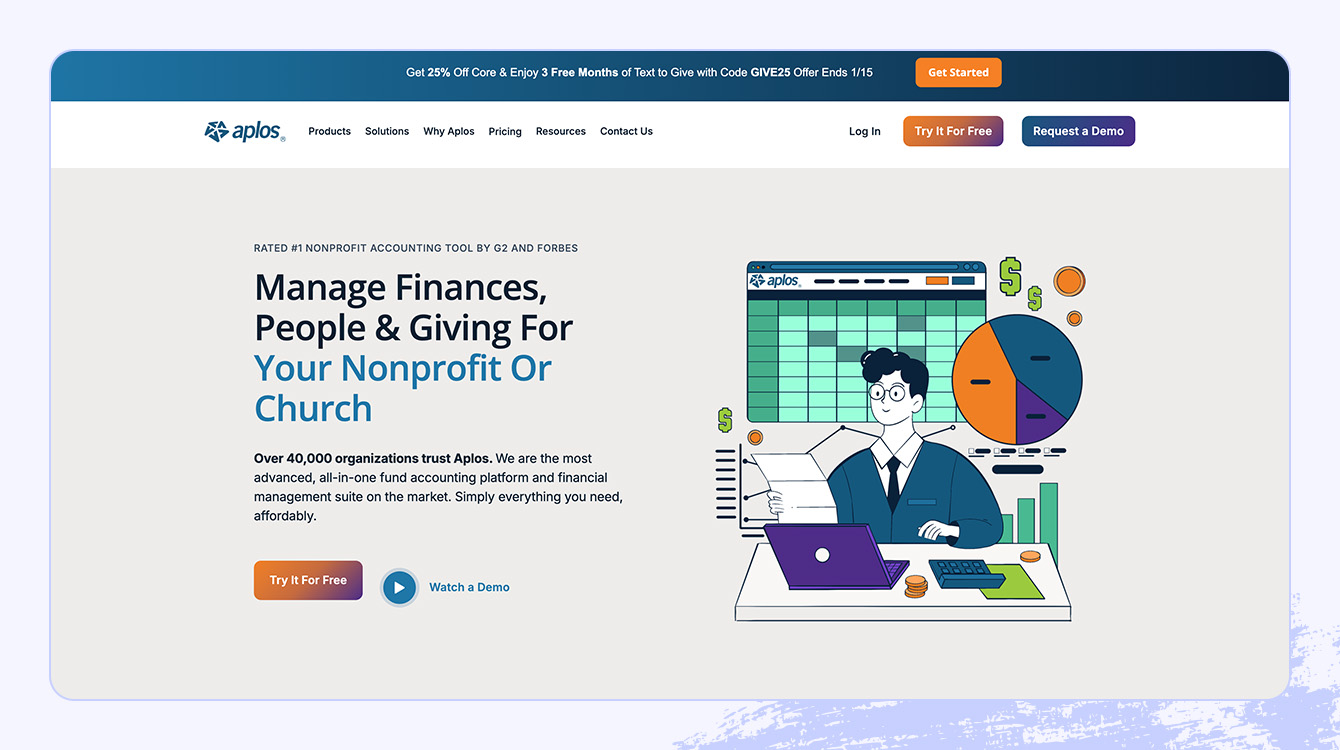
Best for
Aplos is a software solution that combines fund accounting functionalities with a nonprofit CRM, offering integrated accounting and financial reporting tools.
Features
- Provides customizable, dynamic contact lists for targeted communication and donor management.
- Offers unlimited mobile giving donation forms and widgets to facilitate online giving.
- Includes event registration forms with automated attendee tracking for streamlined event management.
Pricing: Starts at $79/mo
Drawbacks of this CRM: Since Aplos is mainly accounting software, its donor management tools aren’t as comprehensive. Plus, features like bulk texting, address verification, and pledge tracking are only available for an extra fee.
16. Keela
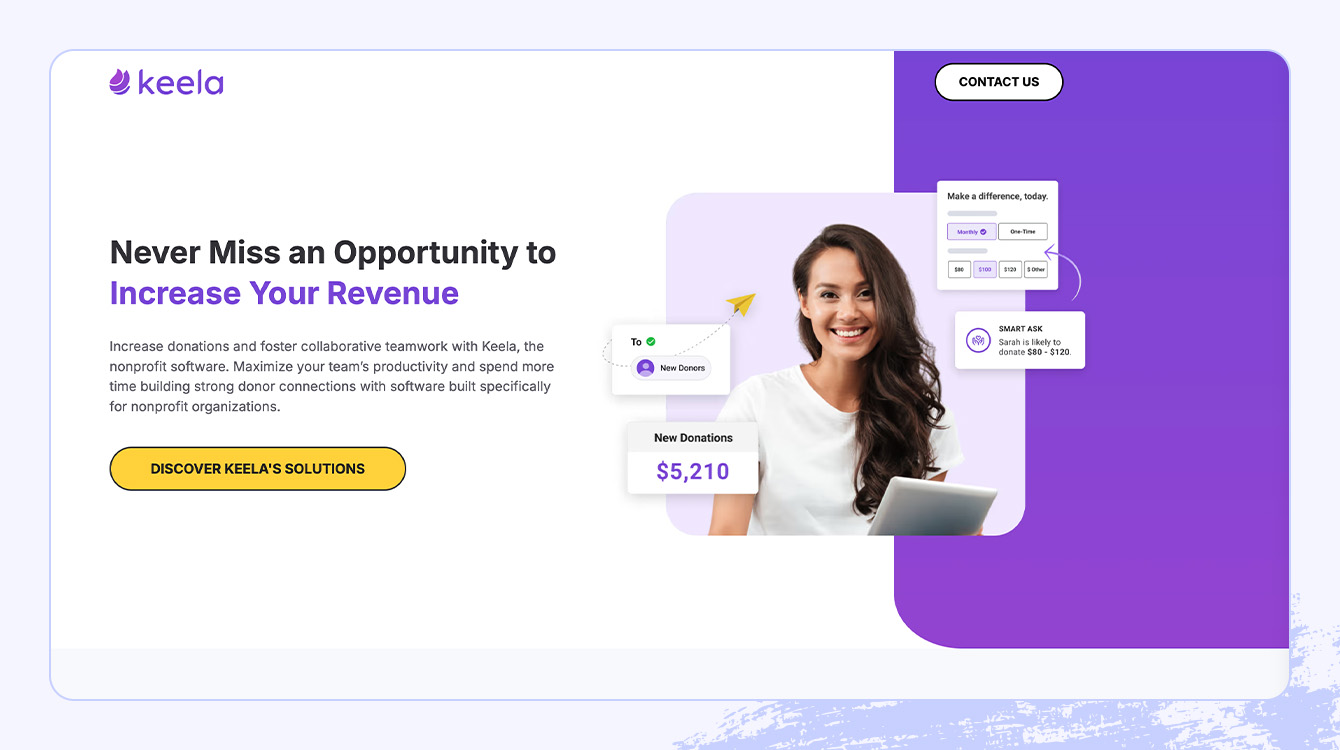
Best for
Keela is a CRM solution designed to help nonprofit organizations streamline administrative processes and implement data-driven fundraising strategies.
Features
- Offers AI-powered donation forms with suggested giving amounts to optimize online fundraising.
- Enables donors to send personalized eCards with their donations to enhance donor engagement.
- Provides streamlined reporting capabilities for efficient tracking of fundraising progress.
Pricing: Starts at $99/mo
Drawbacks of this CRM: Many key features (including automation, wealth screening, and peer-to-peer fundraising) are only available as add-ons to the core platform. Users have also reported that some of their emails generated by Keela were marked as spam by supporters’ email platforms.
17. Giveffect

Best for
Giveffect offers a comprehensive donor and volunteer management system with integrated fundraising tools catering to larger nonprofit organizations.
Features
- Provides robust custom grouping and tagging options for organizing and segmenting constituent data.
- Offers offline donation tracking capabilities for managing donations received outside of online channels.
- Automates the generation of donor tax receipts and annual giving statements for streamlined donor communication.
Pricing: Lite, Ultimate, and Ultimate+ Plans
Drawbacks of this CRM: Lower pricing tiers greatly limit the features you can access, including workflow automations, wealth screening, and website tools.
18. Microsoft Cloud for Nonprofit
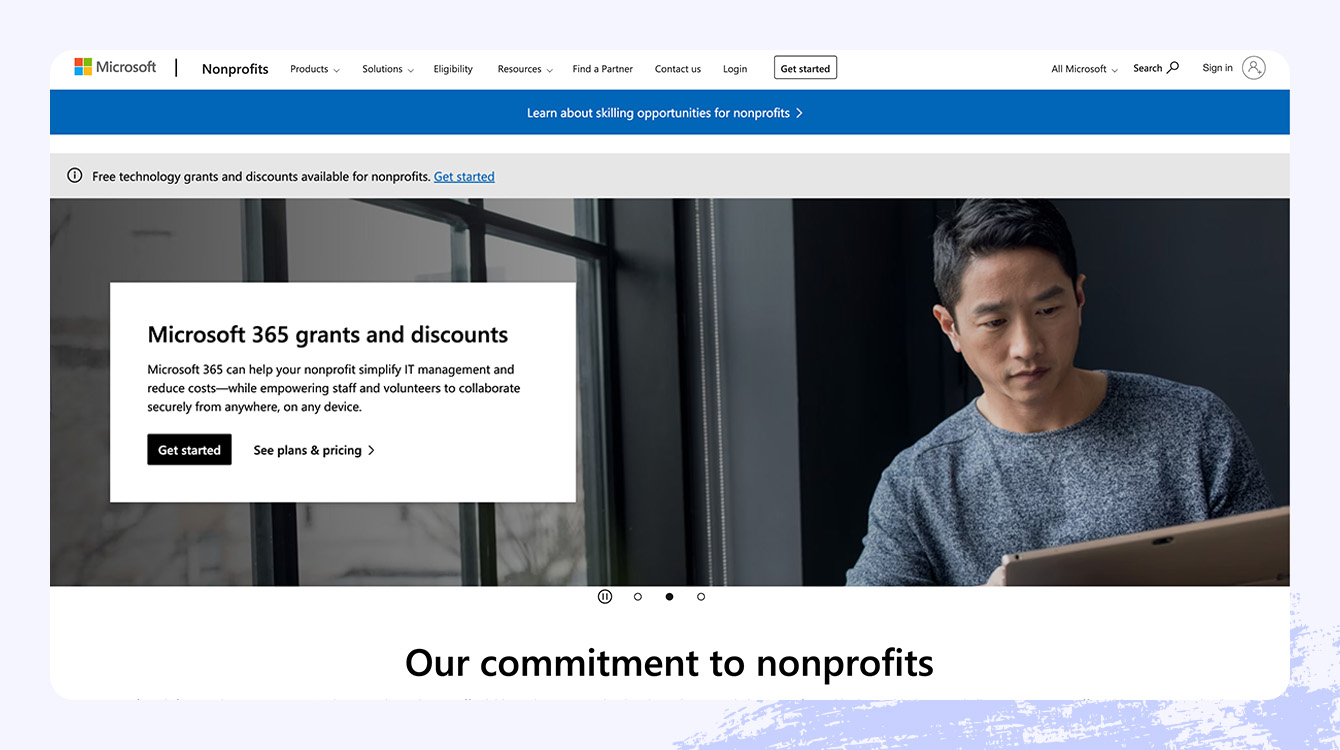
Best for
Microsoft Cloud for Nonprofit is a suite of cloud-based solutions providing nonprofits with access to Microsoft 365 and other Microsoft services. Access to certain features, including multi-device usage, may be limited depending on the chosen pricing tier.
Features
- Offers tools for managing campaigns, appeals, packages, and marketing lists to support fundraising and outreach efforts.
- Provides constituent research capabilities integrated with LinkedIn data.
- Includes a fundraising performance dashboard displaying key performance indicators (KPIs) with real-time updates.
Pricing: Starts at $3 per user per month
Drawbacks of this CRM: At lower price tiers, you can’t use Microsoft Cloud on multiple devices at once — which many nonprofit users cite as a major drawback.
Must-have nonprofit CRM features
To be effective, your nonprofit CRM should automatically capture the information you need to craft and refine your fundraising strategy. In addition to data collection, here are a few other essential CRM features to look for as you consider your options.
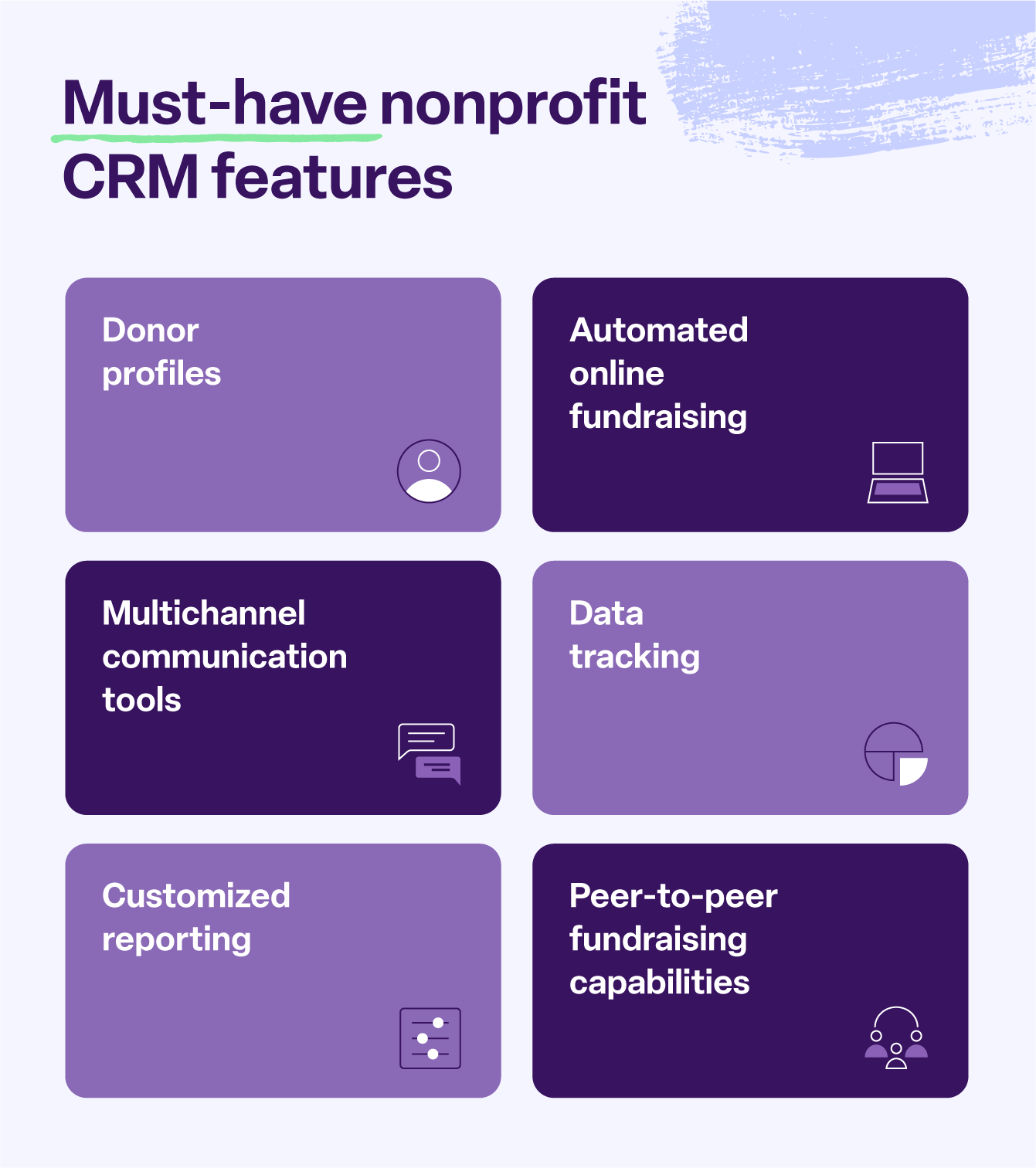
Segmented donor profiles
Your nonprofit CRM should automatically create donor profiles for supporters who contribute to or interact with your organization. These profiles should house all relevant information based on your goals, such as contact details, charitable interests, and engagement history.
Specifically, automated segmentation can help your team personalize communications. Donor segmentation is the process of sorting donors based on shared characteristics like giving history or demographics. Use these segments to send more personalized appeals and marketing communications.
Automated online fundraising
When your online fundraising tools are part of your CRM instead of separate systems, you can automate more administrative tasks to ease your workload. Ensure your nonprofit CRM supports:
- Online donation pages: Hosting online donation pages through your CRM helps you automatically save donor information to the profiles in your database.
- Event registrations: With event management features, you can easily create event landing pages, send invites, and sell tickets. Once donors register, their information will automatically sync to your CRM.
Additionally, your CRM should have built-in communication tools that allow you to create custom automated thank-you messages so donors receive an acknowledgment letter right away when they donate online.
Multichannel communication tools
Your supporters are mobile-first, which means your CRM should be too. The right tool will allow you to create mobile-responsive emails, messages, and forms so your supporters have a positive experience on every device.
Some CRMs even allow you to run A/B tests on your email subject lines to experiment with different options and determine what your supporters respond to. For instance, Bonterra Fundraising + Engagement has a multivariate testing suite that enables A-J testing of up to 10 options, covering email content and subject lines.
To take your supporter communication to the next level, find contact management software for nonprofits that offers features like social media matching and social share tracking to monitor online engagement.
Advanced data tracking
Your CRM should not only store donor data but also track information about their contributions to help you understand how they support your campaign. Find a nonprofit CRM that measures the impact of individual donations, such as:
- Donation amount
- Donation contributor
- Campaign the donation goes towards
- Person the donation is in honor or memory of
- Amount of the donation that is tax-deductible
- Giving method
Achieving a holistic view of your supporters’ activity across multiple channels will enable you to understand and powerfully communicate with them.
Customized reporting
The best donor management system or CRM will offer more than just simple nonprofit reporting. Rather, it should have several performance dashboards with visuals and analytics that allow you to easily see trends in your fundraising campaigns and donor behavior, such as:
- Conversion rates
- Marketing list growth and churn
- Donor retention rates
- Outstanding pledges
- Revenue by channel or appeal
Use custom reporting to discover insights into your donors’ giving motivations as well. For example, you might notice you receive a significant amount of donations through one channel but have a low overall retention rate. Information like this can help you focus your strategy and make targeted improvements to your fundraising outreach.
Peer-to-peer fundraising capabilities
Peer-to-peer fundraising enables your supporters to create fundraising pages and raise money on behalf of your organization. These fundraisers have a personal, grassroots feel that attracts donors who are looking for more authentic connections to your organization.
Your CRM should allow you to facilitate peer-to-peer fundraising page creation and track data from volunteers’ pages. This way, when a new donor gives to a supporter’s fundraising page, you can automatically store the connection between the two donors.
For instance, Bonterra Fundraising + Engagement allows you to customize your own peer-to-peer fundraising website so you can simplify signup, track donations from individual participants, and communicate with them along the way.
Choosing the best CRM for your nonprofit
Selecting the best CRM for nonprofits goes beyond basic digital fundraising. It’s about finding a platform that strengthens donor relationships, streamlines online fundraising efforts, and empowers your team to make a bigger impact.
Build better relationships and raise more funds with Bonterra, the number one nonprofit CRM.
FAQ
Do nonprofits use CRM?
Yes, nonprofits widely use CRM (Customer Relationship Management) systems to manage interactions and relationships with donors, volunteers, members, and other stakeholders.
What is the best CRM for nonprofits?
The “best” CRM depends on your nonprofit’s specific needs and budget. That said, the right system should help track donations, improve communication, and offer insights into fundraising performance. Bonterra is a popular choice for nonprofits of all sizes, offering a user-friendly interface and a wide range of features.
How do you use a CRM?
A CRM is used to centralize and organize information about constituents, track donations and grants, manage communications (emails, newsletters, etc.), coordinate events, and analyze data to improve fundraising and outreach efforts.
Work with Bonterra



