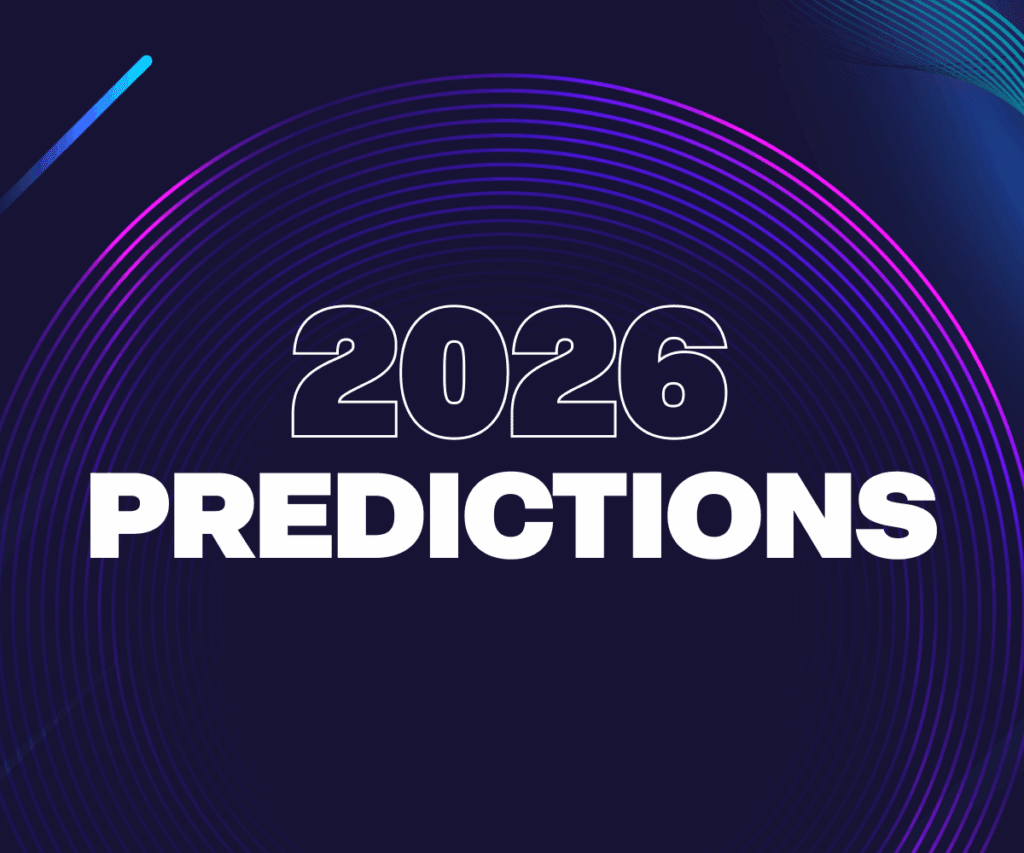Choosing the right constituent relationship management (CRM) platform for your nonprofit organization is a big decision. This means having a thorough research process and a plan for implementing your new technology is crucial to making the right choice.
There are plenty of CRM options for nonprofits, but only certain platforms will offer the functionalities your specific organization needs to further its work. Use these three tips to guide your search for the right CRM.
Are you looking for a thorough guide to choosing and moving into a new technology platform? Download our complete nonprofit CRM buyer’s guide, produced with two of our expert partners!
1. Identify your current needs and your future goals
From collecting contact information to managing marketing campaigns, your CRM will play an important role in helping your nonprofit further its purpose. To start your search for the right CRM, you’ll first need to identify what you’ll use the CRM for now and what it will accomplish in the future. You can lay out the plan for your CRM by:- Taking an inventory of your current technology. Whether you use pen and paper or a spreadsheet, identify where your nonprofit’s data is stored, where it’s flowing, and what tools you’ll need to use that data effectively. Evaluate your systems to help you understand your organization’s starting point and determine how to move forward from there.
- Thinking about your strategic goals. As you consider where you need your data to be accessible and which tools need to connect or integrate with one another, reimagine your current processes with more efficiency. For example, can you reduce the time spent on one of your current processes by using a platform with functionalities like integrations and workflow automation?
- Defining your non-negotiables. Consider your goals and what functionalities are necessary for you to meet them. Conversely, you can also look at the functionalities offered by specific software and ask yourself what purpose you’d have for each one. Being clear on what constitutes a ‘must-have’ will help you make an informed, transparent, and timely decision.
- Setting your “year one” budget. Budgeting wisely should always be a top priority for nonprofit organizations, especially when switching to a new CRM. You should expect to pay more in year one because you’ll be paying for current tools while selecting and migrating to a new toolset. Also, you may need to allocate a part of the budget for expert guidance if you need assistance during the switch.
2. Get the most out of your purchase and migration process
Nonprofits should feel empowered to speak up and assert their requirements for a CRM during the process of selecting, touring products and seeing demos, purchasing, and migrating into a new set of tools. Make sure the purchasing process works for you with these strategies:- Be clear with the sales staff. Some nonprofits worry about sharing information like strategic goals, requirements, and current data flows and pain points with sales teams. However, it’s critical to share your needs to ensure that you end up with a product that’s a good fit. Let your sales staff know exactly what you’re looking for in a platform so they can direct you to the right tools.
- Bring the right people to demos. The people who will use your CRM daily and leverage its capabilities in their roles are the most important people in the purchasing process. Encourage them to prepare beforehand and come with questions, since this will help staff get on board with the process.
- Ask for detailed information in writing. Make sure you get the most out of your demo by asking questions about integrations and other functionality-related details, capturing answers in writing, and redirecting the conversation as necessary so it’s relevant to your needs.
- Check references. You can and should ask a software company for references, but there’s no need to stop there. For a holistic look at a long list of tools, you should also look for real users and candid reviews online.
3. Help your team manage the change
Since switching CRMs is a big project, nonprofits need to proactively manage all the changes that come with it. These four essential steps can make this process go smoothly.- Make time for training and documentation. It’s important to budget time and resources for training staff on how to use the new tools and create documentation they can refer back to as they learn.
- Prepare your staff for the change. Approach a change of this magnitude with compassion and understanding. Create clear expectations for what will happen and when, and give your staff opportunities to come to you with questions or concerns so that they feel heard and supported.
- Expect things to be a little slow going at first. It might temporarily take longer to accomplish familiar tasks in the new system. It’s important to have plenty of patience and acknowledge that learning a new system can take some time.
Evaluate your CRM options and implement the right one today
The ultimate goal of your new CRM is to make your nonprofit’s work more efficient and organized so you can accomplish your current goals, expand into new ones, and do even more to advance your mission. For these reasons, it’s important to guide your transition to the new CRM with preparation, patience, and open communication. Want to learn even more about how to choose and use the right technology to propel your organization to its peak impact? Download our complete Nonprofit CRM buyer’s guide, produced with expert partners Maureen Wallbeoff and Raise HECK!
Ready to Get Started?