12 best membership management software for nonprofits [2025 guide]

Key takeaways:
Your members play an important role in how your nonprofit organization operates. By communicating well and interacting often, you can keep them engaged as active participants.
Using membership management software for nonprofits makes it easier to store, organize, and analyze essential data. When you implement a suitable membership management solution, you can improve your organization’s efficiency and your members’ satisfaction.
What is membership management software?
Membership management software can simplify how you track, contact, and engage with members of your organization. With membership management software, your organization can:
- Automate repetitive, time-consuming processes.
- Consolidate and standardize member data.
- Give members access to event information and resources.
- Track and analyze membership trends.
- Create and promote member-only events.
- Segment members for email marketing and newsletters.
A membership database for nonprofit organizations not only improves how you manage and use member data but also enhances how your members interact with you. Organizing member information, segmenting members by interest or activity, and automating the application and renewal process can help you target members more effectively for a more personalized experience.
Membership management tools are similar to donor management software. Where donor-specific solutions are geared toward attracting new donors and building donor relationships for fundraising, member management software promotes engagement, networking, and community among your organization’s members.
Looking for a solution for donor and member management? Software like Bonterra’s Fundraising & Engagement can help you strengthen your relationships with past, current, and potential donors while managing your memberships with intuitive tools and automation so you can focus on putting more good back into the world.
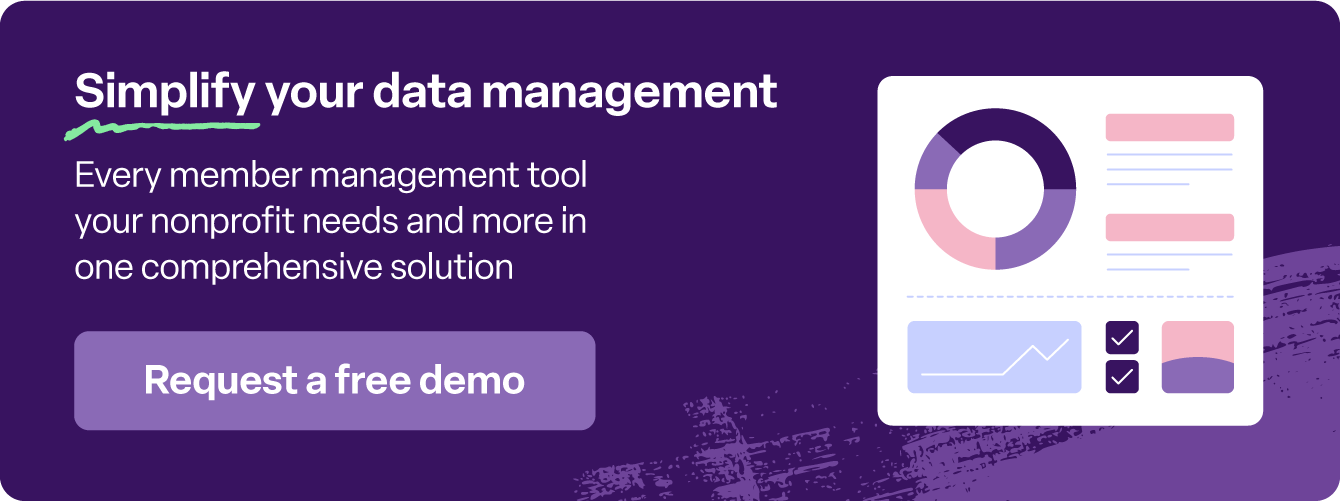
Top nonprofit membership software tools
Choosing the best membership management software means identifying your organization’s needs, assessing your current tools and processes, and determining your organization’s goals for future growth.
Whether you’re looking for the overall best donor management software or want a dedicated member management solution, consider the following options.
| Platform | Best for | Standout features |
| Bonterra EveryAction | Enterprise-level nonprofits | AI-fueled automation for maximum efficiency and robust reporting and analytics |
| Bloomerang | Small to midsize nonprofits | Automated analysis and membership processes |
| CiviCRM | Smaller, tech-savvy nonprofits with a limited budget | Combined donor and member management |
| DonorPerfect | Nonprofits managing members and volunteers | Detailed volunteer profiles and integrated scheduling |
| Glue Up | Nonprofits, chambers of commerce, and other groups | Integrated email and social media messaging |
| GrowthZone | Small nonprofits and other associations | Detailed member directories |
| Hivebrite | Small to medium organizations with an engaged community | Segmentation and targeting capabilities |
| MemberClicks | Small associations with member and event management needs | Event management and promotion |
| Memberplanet | Small and growing organizations transitioning to digital tools | User-friendly donation site builder |
| Neon CRM | Midsize associations and nonprofits | Convenient membership database and portal |
| WildApricot | Small nonprofits or associations who want member-exclusive features and an all-in-one solution | Online member database with real-time updates |
| YourMembership | Small member-based organizations | Website hosting and page builder |
1. Bonterra EveryAction
Best for: Building donor lifetime value by unifying your data, marketing, and fundraising in one AI-powered nonprofit CRM
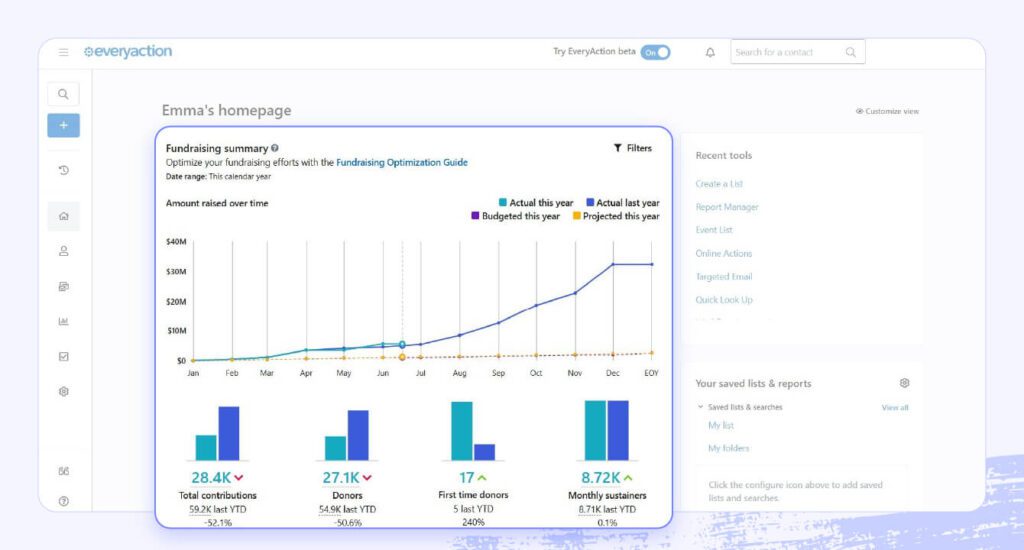
Bonterra EveryAction is the most comprehensive solution for boosting lifetime donor value with an AI-powered solution for donor data analysis, fundraising, marketing, and more. This software is designed to streamline your operations, deepen donor relationships, and drive fundraising success for midsize to enterprise level nonprofits.
Equipped with some of the best online fundraising tools, this enterprise-grade nonprofit solution will help you segment and target your supporters while increasing engagement, encouraging donations, and boosting donor lifetime value.
Bonterra’s complete nonprofit software solution has marketing automation, online fundraising, and nonprofit CRM capabilities in a single product. Manage your online fundraising initiatives from the same tool that has insights about all your donors’ interactions.
Features
- Unified platform: Access marketing automations, online fundraising, and a nonprofit CRM all in one place — no need for complex integrations.
- Advanced reporting and analytics: Gain actionable insights with real-time reports on member engagement and donation patterns.
- AI-powered personalization: Customize outreach at every stage of the donor journey to build stronger relationships.
- Intelligent, personalized fundraising: Leverage unified donor insight to deliver dynamic personalization unique to each donor and touchpoint on their journey, increasing retention and lifetime value.
- Centralized, multi-channel communication: Activate those personalized experiences consistently across online giving, email, mobile, social, and direct mail.
- Easy to learn and use: It’s a user-friendly, modern interface with customizable homepage, drag-and-drop reporting, pre-built workflows, and more.
- Dedicated customer support: Gain access to trained team members available for questions and support.
Price: Custom pricing
Ratings
| Membership management | 4.1 |
| Donor management | 4.2 |
| Ease of use | 4.3 |
| Overall | 4.4 |

2. Bloomerang
Best for: Small to midsize nonprofits
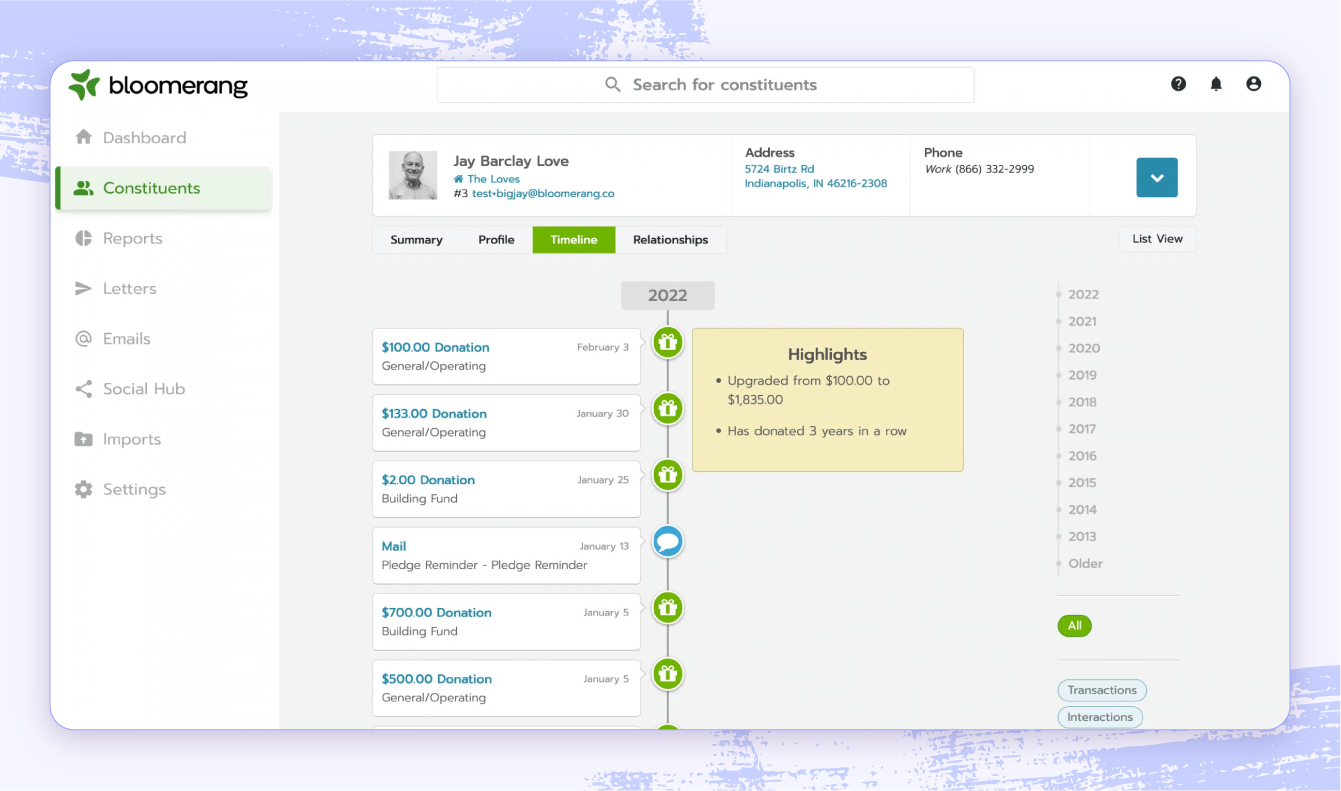
Bloomerang is a well-known provider of software solutions for nonprofit organizations. With Bloomerang’s membership management software, organizations can consolidate member data with automation supporting new member enrollment, member outreach, and other administrative tasks to gain deeper insights into member behavior and foster strong relationships.
While this user-friendly software can help organizations effectively track and organize member data, alternatives to Boomerang — like Bonterra — may offer more options for customization and reporting.
Key features
- Comprehensive member profiles: Use past and current engagement to build relationships and loyalty.
- Automated processes: Automated applications, renewals, and receipt generation save time and improve the member experience.
- Generosity score: Assess members’ philanthropic habits and likelihood to contribute or participate in events or fundraisers.
Pros and cons
| Pros | Cons |
| User-friendly interface | Not as customizable as some other options |
| Comprehensive tracking for donor and member activity | Reporting options may be limited |
| Depends on third-party data integrations |
Pricing: Starts at $25/mo
3. CiviCRM
Best for: Smaller, tech-savvy nonprofits with a limited budget
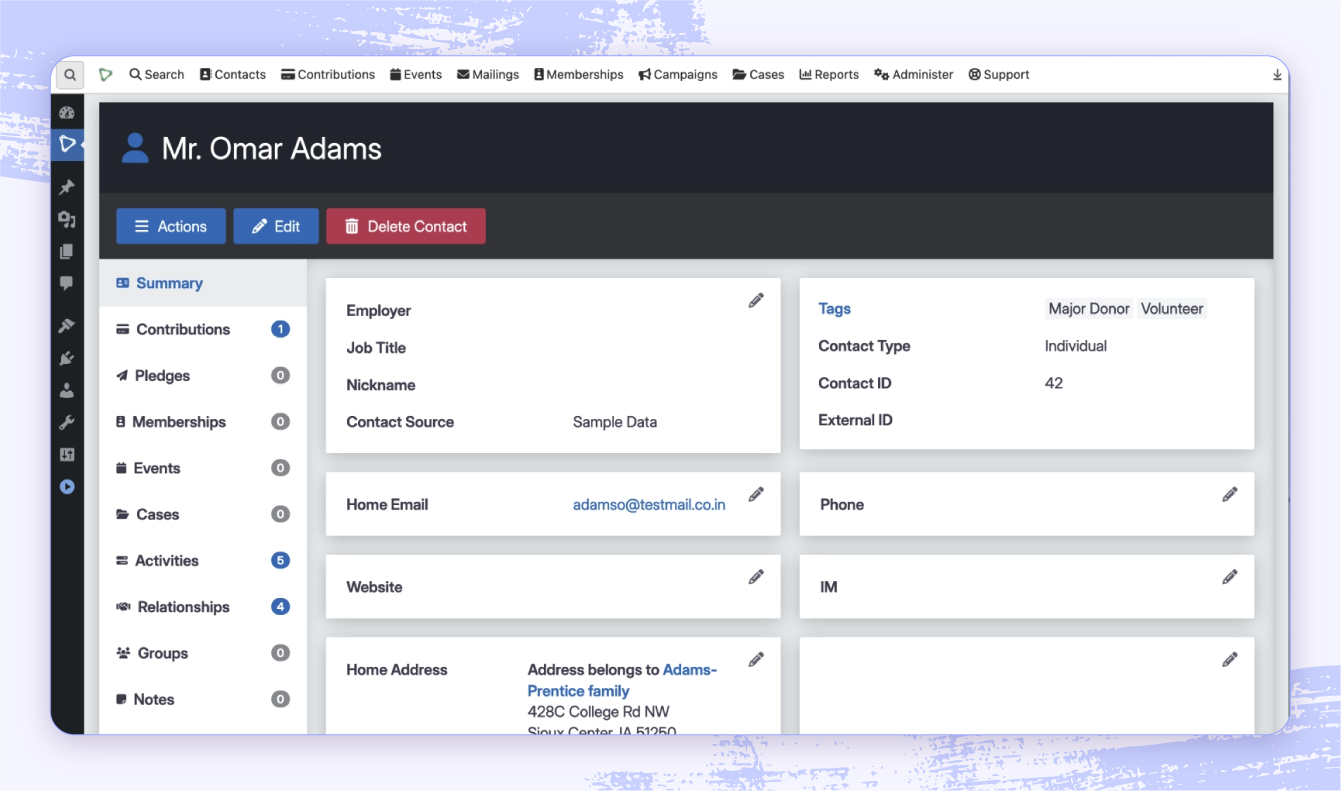
CiviCRM member management software is an open-source platform designed to help organizations manage member data. This free membership software for nonprofits offers a robust variety of tools, from highly customizable membership forms and automated processes to ongoing updates sourced from community users.
However, the learning curve for this software can be steep, and its interface is less intuitive and visually engaging than the other options on this list.
Key features
- Open-source software: This system is free-to-use and versatile.
- Active community: Users actively contribute to ongoing updates, improvements, and support.
- Highly customizable: Tailor forms, automations, and reporting metrics with the right technical skills.
Pros and cons
| Pros | Cons |
| Available to download and use at no cost | Not as intuitive as other software |
| Integrates with different content management systems (CMSes) | Interface may be challenging to use |
| Less visually appealing than alternatives |
Pricing: Free
4. DonorPerfect
Best for: Nonprofits managing members and volunteers
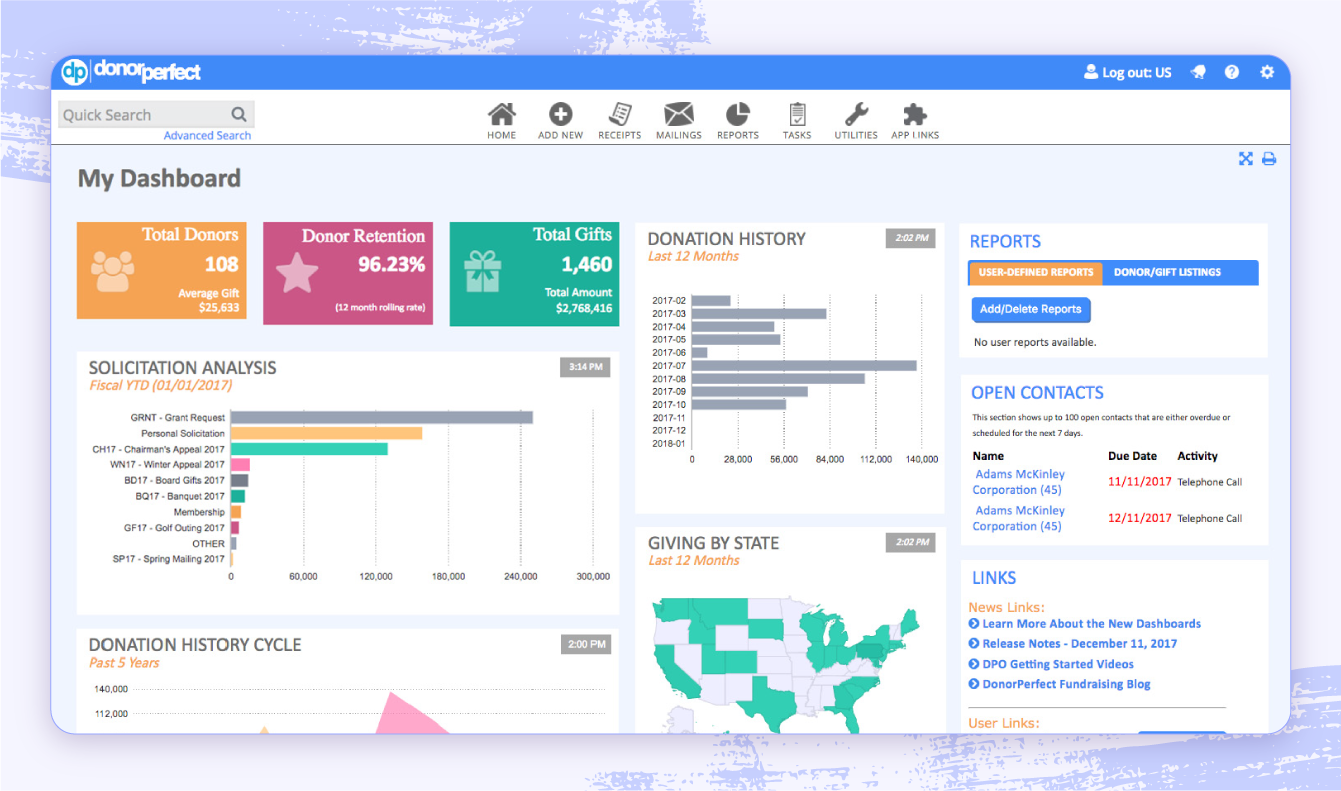
DonorPerfect provides support for managing members, donors, and volunteers in one platform, with comprehensive profiles to track individuals’ skills, interests, languages, and relationships with other members.
Custom reports for members’ donations and volunteering activities can help organizations tailor their messaging practices and event planning for better engagement.
Key features
- Email integration: Built-in Constant Contact email marketing tools are available with all DonorPerfect systems.
- Detailed profiles: Document members’ interests and skills to better target them for volunteering and fundraising opportunities.
- Custom reports: Analyze giving habits, volunteer hours, and engagement to inform future initiatives.
Pros and cons
| Pros | Cons |
| Fairly affordable comprehensive nonprofit CRM | Dashboard may be confusing to navigate |
| User-friendly interface | Reporting is complex and may not be intuitive |
| Reports lack sufficient customization |
Pricing: Starts at $99/mo
5. Glue Up
Best for: Nonprofits, chambers of commerce, and other groups
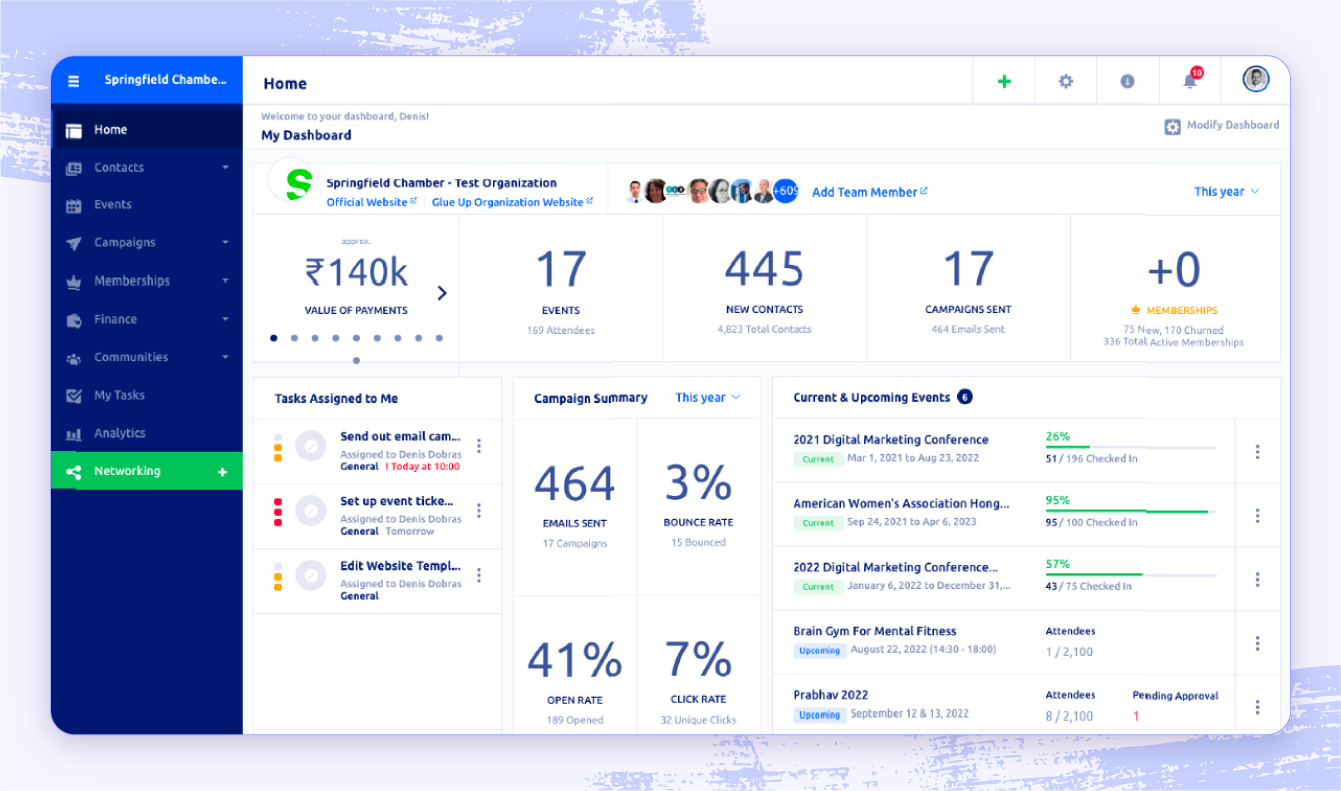
Glue Up allows organizations to collect and organize member data for improved efficiency and engagement. With automated application and renewal processes as well as support for accepting donations and membership dues, Glue Up provides a streamlined backend experience for a range of organizations.
Key features
- Automated processes: Automate workflows for member applications, renewals, reminders, and payment processing.
- Event management: Plan, promote, and manage in-person and online events with support for registration, ticket distribution, and attendance monitoring.
- Efficient messaging: Integrated email and social media messaging functionality makes it easy to communicate with members.
Pros and cons
| Pros | Cons |
| Backend functionality is user-friendly | Limited customization options for applications |
| Supports multiple membership levels | Member experience can be challenging |
| May not be the best option for educational organizations |
Pricing: Starts at $2,500/year
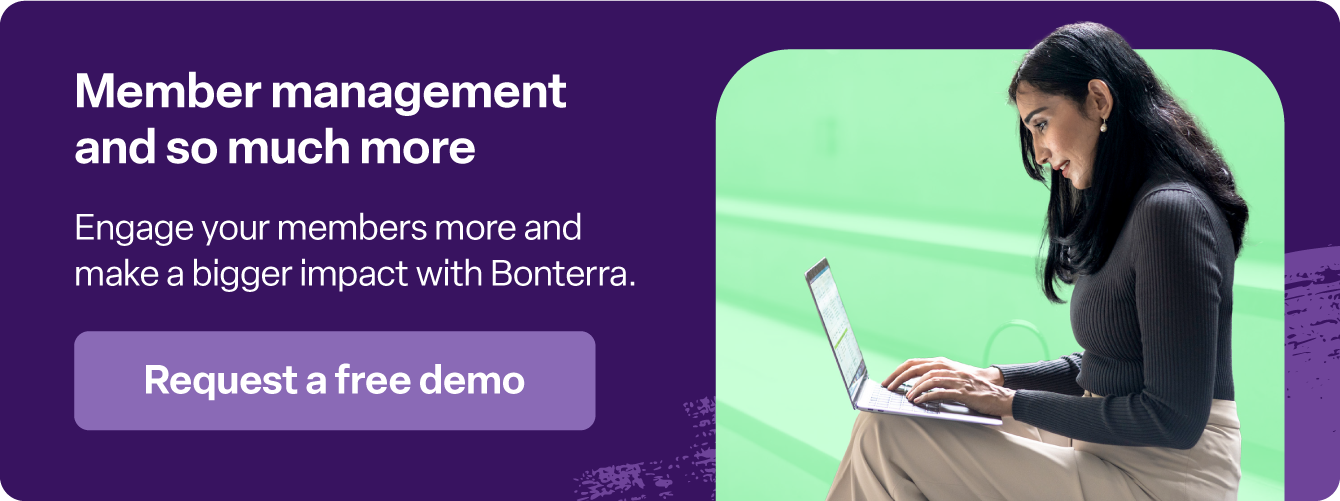
6. GrowthZone
Best for: Small nonprofits and other associations
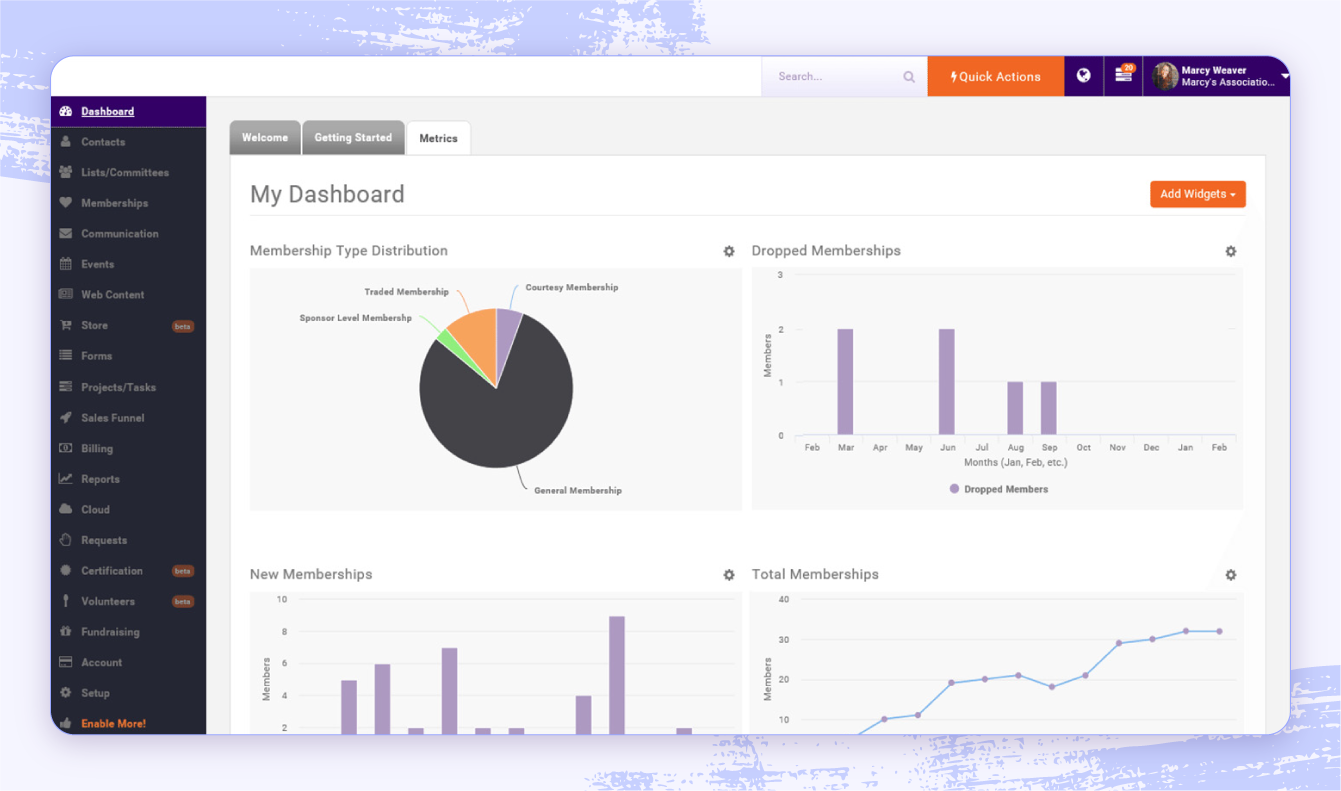
GrowthZone features multiple tools to help organize member data, communicate with members via newsletter and direct messaging, and analyze member activity, including email open rates. This software may have a slower loading and processing speed than alternatives, making it a safer choice for smaller groups rather than growing organizations.
Key features
- Membership tiers: Customize membership levels by type, tier, and pricing.
- Detailed member directories: Grant members visibility and encourage community building and networking.
- Finance management: QuickBooks for nonprofits integration conveniently consolidates member and financial management.
Pros and cons
| Pros | Cons |
| Easy-to-use platform | Limited options for customization overall |
| Includes tools for member acquisition, marketing, and renewals | Platform can get bogged down by activity and run slowly |
| Customer support isn’t as robust as other options |
Pricing: Custom subscriptions starting at $3,985/year
7. Hivebrite
Best for: Small to medium organizations with an engaged community
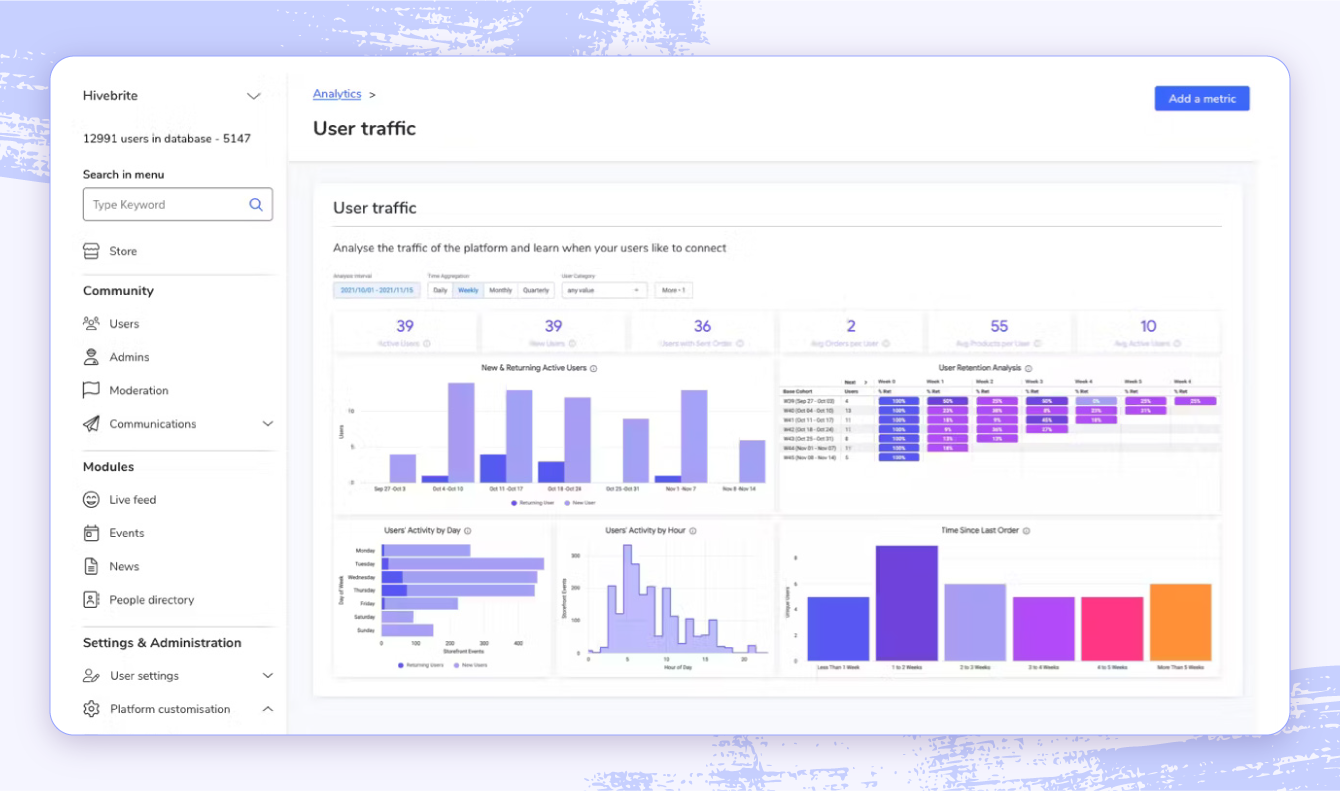
The online community membership management platform by Hivebrite allows organizations to engage and empower their members through private member groups, forums, and automation. Organizations that want to facilitate community engagement and discussion may appreciate this member-focused software.
Hivebrite offers an extensive list of features that may feel overwhelming at first, resulting in a more challenging learning curve.
Key features
- Integrations and apps: Salesforce integration plus built-in email marketing with add-on apps provide further functionality.
- Member segmentation: Organize members into groups and subgroups for targeting with support for regional chapters.
- Networking: Encourage members to network with job boards, forums, and private groups.
Pros and cons
| Pros | Cons |
| User-friendly interface | Some customization options are limited and require technical know-how |
| Designed to build community and engage members | Navigation and features may be challenging to learn |
| Event creation and planning may not support the needs of growing organizations |
Pricing: Custom pricing at three tiers
8. MemberClicks
Best for: Small associations with member and event management needs
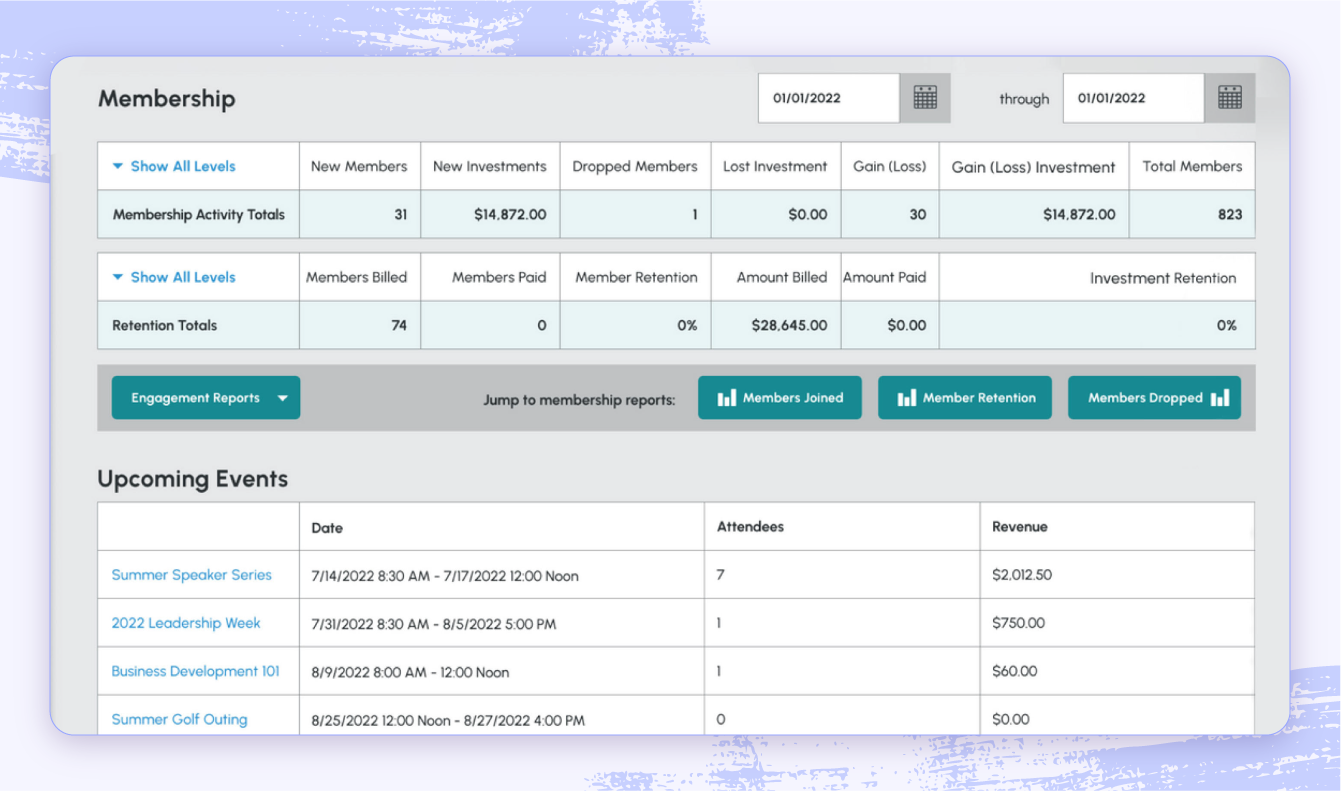
MemberClicks combines helpful tools with automation in a convenient platform designed to primarily benefit small staff associations and chambers of commerce.
Built to simplify membership management, event management, and communication, MemberClicks offers a host of automated tools for invoices, renewals, reminders, and emails to improve efficiency and engagement.
Designed for organizations with limited staff, MemberClicks offers a streamlined, user-friendly interface with robust customer support.
Key features
- Membership database: Personalized profiles allow members to customize their information with reports on activity and continued education.
- Automated processes: Automatic dues invoices, reminders, receipts, and reports simplify member management.
- Member rewards: Offer discounts, deals, or other bonuses to long-term or lifetime members.
Pros and cons
| Pros | Cons |
| Streamlines member processes and consolidates member data | Design may be more dated than alternatives |
| Reporting, mass communication, and more enhanced by automation | Navigating the interface is not always intuitive or easy |
| Limited flexibility and customization options for event registration and reports |
Pricing: Starts at $3,500/year
9. Memberplanet
Best for: Small and growing organizations transitioning to digital tools
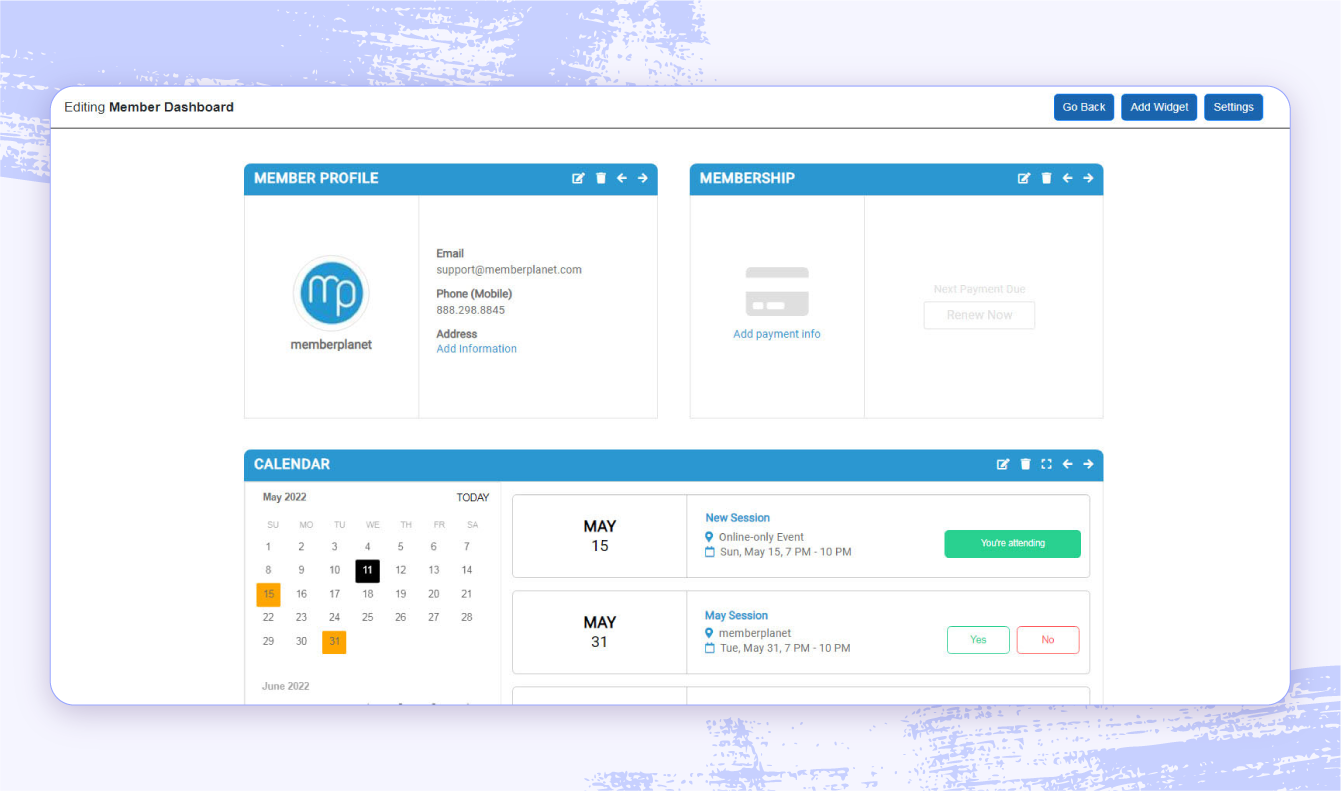
One of the more affordable membership management platforms, Memberplanet offers several tools to improve member onboarding with user-friendly forms and multiple payment options. The software also allows organizations to automate membership renewals and build a secure cloud-based member database with filters for event attendance, membership type, and more.
Memberplanet may be less robust than other software, but it’s worth considering for organizations looking for a low-cost, straightforward solution to member management.
Key features
- Easy onboarding: Fully customizable onboarding forms and emails ensure a seamless onboarding experience.
- Detailed analytics: Generate reports on donations, dues, survey responses, event attendance, email engagement, and more.
- Mobile-friendly: The software features an easy-to-use web interface and mobile app for members and administrators.
Pros and cons
| Pros | Cons |
| Easy-to-use webpage builder | Dated interface appearance |
| Customizable email and event templates | Limited access to customer support |
| Some processes may require tedious manual entry |
Pricing: Free to $125+/mo
- Basic tier: Free
- Essential tier: $15/mo
- Pro tier: $45/mo
- Premium tier: $125/mo
- Enterprise tier: Fully custom pricing
10. Neon CRM
Best for: Midsize associations and nonprofits
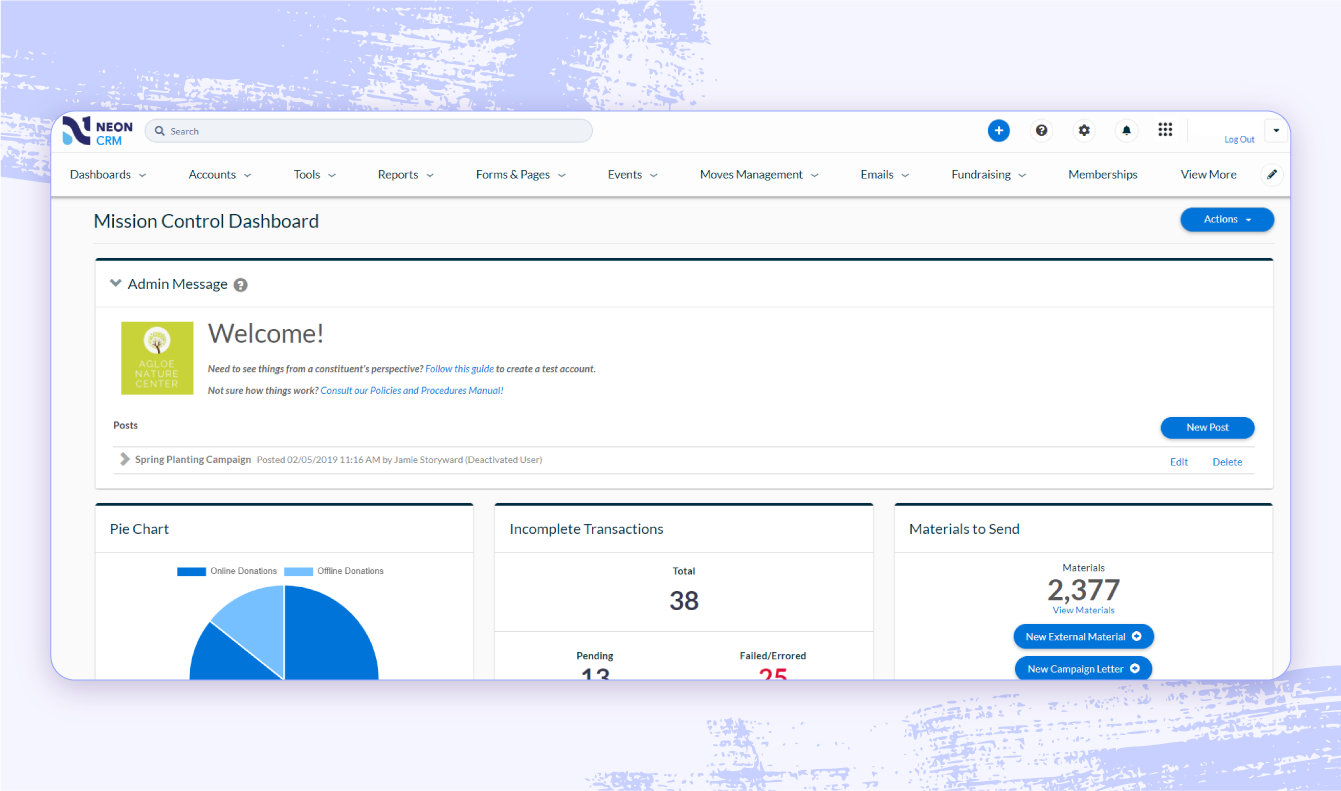
The Neon CRM is for midsize organizations looking for an overhaul of their current membership management system. Neon CRM offers member, donor, communication, and fundraising management tools designed to streamline how you manage your information.
While the software presents a complete system for nonprofits and smaller associations, some users may find that it has too many options and features to fully utilize. Combined with limited functionality and customization in exchange for simplicity, Neon CRM may not be the best fit for all organizations.
Key features
- Self-service membership portal: Allow members to access and edit their information, make payments and donations, sign up for events, and more.
- Customizable automations: Personalize emails and automated workflows by member tier and activity.
- In-depth reporting: Track revenue, retention, and new member registrations with KPI widgets.
Pros and cons
| Pros | Cons |
| Supports member data consolidation and organization | Higher payment processing fees than other CRMs |
| Integrated marketing tools streamline communication | Simplified reporting features limit functionality |
| The cost for ongoing support may be restrictive |
Pricing: Varies by plan
- Essential tier: Starts at $109/mo
- Impact tier: Starts at $219/mo
- Empower tier: Starts at $439/mo
11. WildApricot
Best for: Small nonprofits or associations who want member-exclusive features and an all-in-one solution
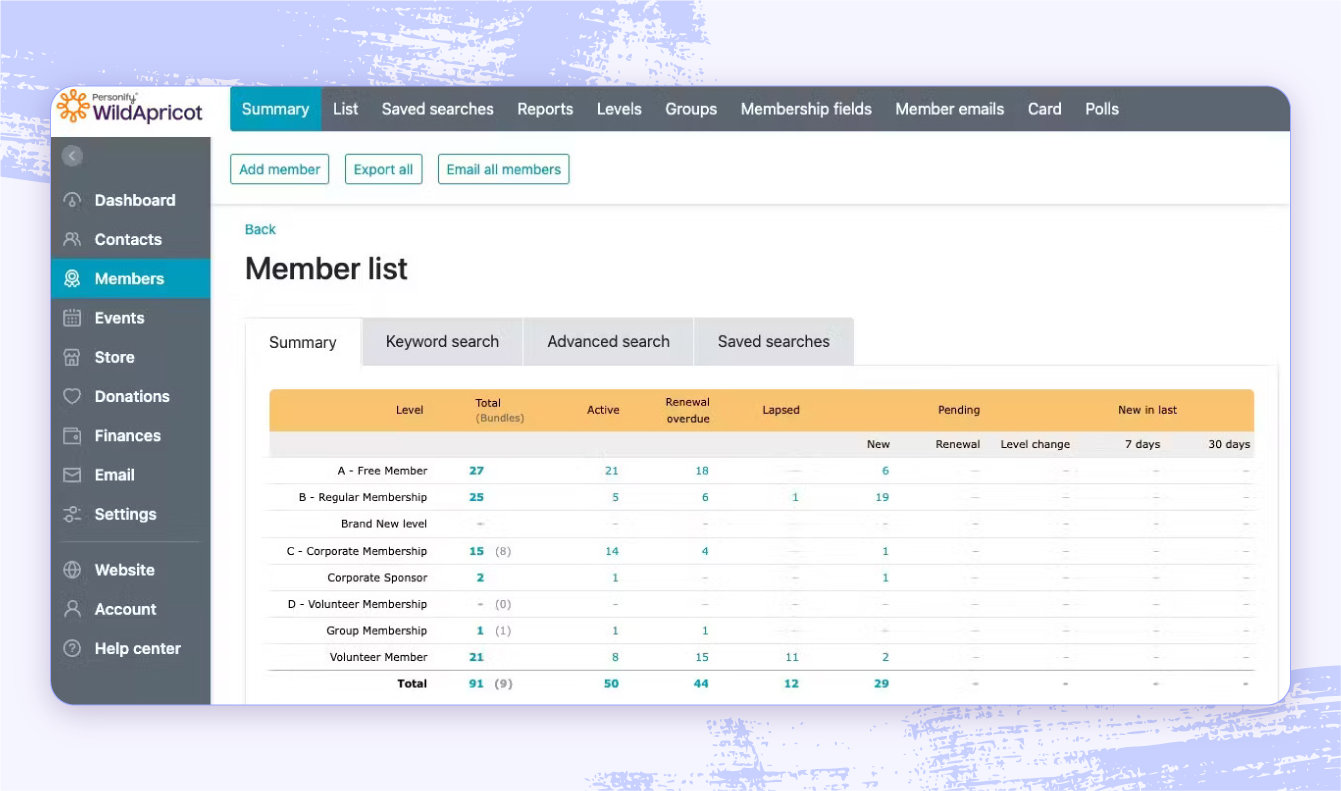
WildApricot is a cloud-based CRM with a host of tools for nonprofits and other organizations, including customizable applications to improve the member experience and a page builder for member-specific content.
Smaller organizations with growing contact lists may appreciate the affordable pricing, but limited customer support and reporting features may be a deterrent.
Key features
- Customizable membership applications: Tailored online forms simplify the application process with options for group memberships and different levels of membership.
- Online member database: Real-time updates ensure member data is accurate and accessible.
- Member-exclusive page builder: Create dedicated forums, blogs, and more for all members or specific groups.
Pros and cons
| Pros | Cons |
| Encourages member engagement through forums and automated communication | Reporting features are limited and may not provide actionable insights |
| Comprehensive system of data management tools | Limited CMS and social media integrations |
| Little to no live support |
Pricing: From $63 to $945/mo
- 100 contacts: $63/mo
- 250 contacts: $78/mo
- 500 contacts: $147/mo
- 2,000 contacts: $252/mo
- 5,000 contacts: $462/mo
- 15,000 contacts: $556/mo
- 50,000 contacts: $945/mo
12. YourMembership
Best for: Small member-based organizations
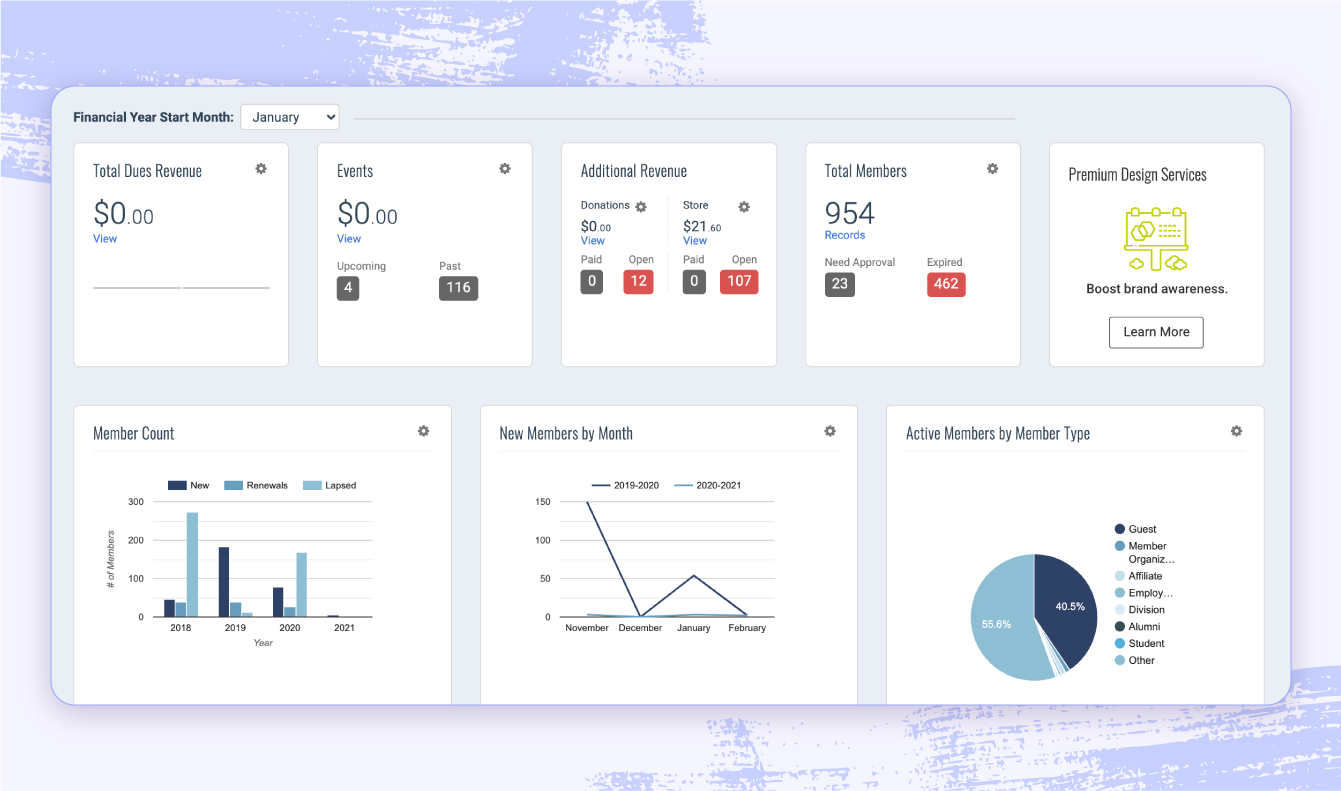
The YourMembership association management software (AMS) is designed to help small member-based organizations improve efficiency and member engagement. With built-in accounting features, YourMembership makes it easier for organizations to process and document expenses and payments.
This software allows organizations to streamline tedious processes with automated renewals and invoices and encourage member engagement through surveys, blogs, and networking opportunities. A user-friendly site builder promotes further engagement for new and existing members.
Key features
- Website hosting and page builder: Create an attractive, intuitive website to engage members on desktop and mobile screens.
- E-commerce functionality: Support for online stores drives revenue through pledges, donations, and more.
- Built-in accounting: Securely accept and manage invoices, dues, donations, and other payments.
Pros and cons
| Pros | Cons |
| Helpful and timely customer support | Webpage templates can be challenging to use and customize |
| Modern, easy-to-use interface | Member-facing features may not be very mobile-friendly |
| Initial setup may be difficult and not intuitive |
Pricing: Custom quote upon request
Benefits of using membership management software
Adopting membership management software can save you time and energy while improving how efficiently you collect, organize, and utilize member data.
There are several benefits of using membership management software for nonprofits, including:
- Improved member engagement: Simplify and enhance how you communicate with members through automated email updates and event invitations, keeping them actively engaged without manual outreach.
- Streamlined processes: Using software for member management can make tedious processes like onboarding and editing account information easier for you and your members.
- Comprehensive reporting: Gain data-driven insights on member demographics and activity through nonprofit reporting software. Membership management platforms can help you analyze member data to inform your engagement strategies.
- Reduced manual work: Automated workflows can free up your team’s time to focus on higher-priority tasks. The right software can automate everything from data analysis of member activity to bulk email communication.
- Simplified fundraising: Membership management software can allow members and donors to make contributions through integrated payment processors, making it easier than ever to support your organization.
Tips for choosing the right membership software
Before you purchase any software, make sure you know what features you need and will actually use. Look for membership management software features that can enhance your organization by addressing the following:
- Define your goals: Decide what you want to accomplish with this software, such as building stronger relationships, engaging members more consistently, or increasing how much you fundraise.
- Identify your must-haves: Nonprofit software tends to include a wide range of features, so it helps to identify what you actually need, like a donor database for identifying and cultivating relationships, before you start searching.
- Consider integrations: If you use any other nonprofit software, look for options that would either integrate with or easily replace and improve on what you have.
- Prioritize ease of use: Even if your team is tech-savvy, choosing software that is easy to learn and use can save you valuable time and energy as you adopt a new platform.
- Review pricing models: You can find a number of free membership software for nonprofits if you’re on a budget, but make sure you choose an option that provides the features and usability you need.
- Consider scalability: Streamlining membership processes can lead to improved engagement and more successful fundraising, which can contribute to growth for your organization. Opt for a solution that can scale alongside your nonprofit’s membership base growth trajectory.
Improve member engagement with Bonterra
Using effective fundraising tools can encourage more donations, and engaging your members with targeted messaging and a straightforward user experience can foster long-term relationships.
The right membership management software for nonprofits can simplify how you organize, analyze, and use member data while streamlining the member experience. While there are several options available, Bonterra provides nonprofits with exactly what you need with select features customized for your organization.
FAQ
Nonprofit membership programs incentivize giving and engagement through exclusive benefits, events, or resources offered to repeat donors. Different membership programs may provide an interactive member portal, members-only events, or the opportunity to participate in decision-making.
Work with Bonterra



