29 event management software for nonprofits to excite and engage attendees

Nonprofit organizations hold a variety of events, from fundraising galas to auctions to community outreach programs. Different event types have different purposes, but most nonprofit events serve to raise money, build awareness, or develop relationships with supporters and the community. But managing everything required for a standout event is challenging. That’s where fundraising event management software for nonprofits can help.
Nonprofit event management software streamlines event planning, logistics, and execution, letting you focus on furthering your mission or successfully raising funds through your event, instead of manual event tasks. You can create branded event pages, track RSVPs or ticket sales, market your event, check in attendees, and analyze success after the event — all in one system.
Keep reading to learn more about the best charity event software and event registration platforms for nonprofits, and how you can make your nonprofit event management better than ever.
What is event management software for nonprofits?
Event management software helps streamline operations for events of all types. Ideally, it helps you spend less time on the administrative management of your event and more time creating a positive experience for attendees and donors. Plus, it can help you increase engagement, interest, attendees, and donations.
With nonprofit event software, you can:
- Manage invitations: Organize a list of supporters to invite, send invitations, and keep track of RSVPs.
- Sell tickets: Set up various ticket types — such as a ticket for members and a ticket for non-members — and then handle ticket sales.
- Stay organized: Create and keep track of a checklist of what must be done for your event, set reminders, and automate administrative tasks.
- Market your event: Create an event website, set up an advertising campaign, and send promotional emails to get the word out.
Event management software is useful for nearly any type of event, whether you’re throwing an auction, a fancy gala, a peer-to-peer fundraiser, or a local community celebration. Using the right donor management software can make planning events, tracking donations, and communicating with constituents simpler and easier. Regardless of the details of your event, using a centralized tool like Bonterra EveryAction can help you coordinate all the moving parts and ensure a successful event.
Best nonprofit event management software overview
We’ve pulled together a list of some of the top event management software on the market today. We considered their features and functionality, positive ratings and reviews, and application to the nonprofit world.
If you’re thinking about fundraising event ideas, check out this list and see how fundraising event management software can help you host your best event yet.
| Software | Best for | Standout features |
| Bonterra EveryAction | All-in-one nonprofit CRM | Custom event creation and management, optimized communication, built-in event management dashboard |
| Bonterra Network for Good | Fundraising for nonprofit events | Personalized fundraising, pre-made content and templates, tracking and analytics tools |
| Bonterra DonorDrive | Peer-to-peer fundraising | Personalized events, supporter engagement engine, and seamless CRM integration |
| Bloomerang | Managing event registration and ticketing | Customizable event pages, guest management, and donation tools |
| DonorPerfect | Managing fundraisers | Event insights, event invitations and registration, and attendee management |
| Cvent | Large organizations hosting complex events | Mobile event apps, event security, and venue sourcing |
| Qgiv | Auction support with event registration and reporting features | Customizable events and attendee management with reporting and analytics |
| OneCause | Mobile auctions and other fundraising events | Spotter tools, built-in bid assist, built-in OneCause Tap |
| Eventbrite | Engaging, shareable event pages | Event creation and ticketing, automated ads, and email marketing |
| RSVPify | Organizations planning and promoting a large number of events | Customizable events and event site templates with automated communications and reporting |
| Brushfire | Online event registration and ticketing | Customizable event pages, attendee management, and mobile check-in functionality |
| EventMobi | Virtual and hybrid events | Live streaming and recording, networking and engagement, and event applications |
| Eventify | In-person, hybrid, and virtual event support | Tag-based matchmaking, gamification, and chat functions |
| Bizzabo | Interactive features for virtual and in-person events | Customizable registration flow, built-in targeting tools, and onsite attendee management |
| Doubleknot | Managing events and memberships | Education, admissions, and membership sales with mobile POS |
| WildApricot | Smaller organizations on a budget | Custom registration forms, email automation, and a mobile app for events |
| Zeffy | Small organizations without an event management budget | Ticketing and event management, attendee management, and seamless check-in and payment experience |
1. Bonterra EveryAction
Best for: All-in-one nonprofit CRM

Bonterra EveryAction is an all-in-one nonprofit CRM that combines AI and automation to streamline events end to end. Not only can you use the software to plan, promote, and manage events, but you can also track (and increase) donations and engagement, automate and optimize communication, and boost the results of your fundraising efforts.
EveryAction is a great option for those who want to keep all of their event information in a single place, streamlined and organized. Plus, it integrates seamlessly with the rest of the Bonterra suite.
Features
- Custom event creation and management: Easily create, manage, and keep track of all types of events, from fundraisers to volunteering. Share on the calendar, assign event teams, and stay aware of signups and attendance.
- Optimized communication: Leverage multi-channel automation, optimized ask amounts, and helpful workflows to communicate with attendees and donors.
- Event management dashboard: Set goals, track progress, and manage tickets sold.
Reviews
| Ease of use | 4.2 |
| Customer service | 4.2 |
| Overall | 4.5 |
Pricing: Contact for pricing
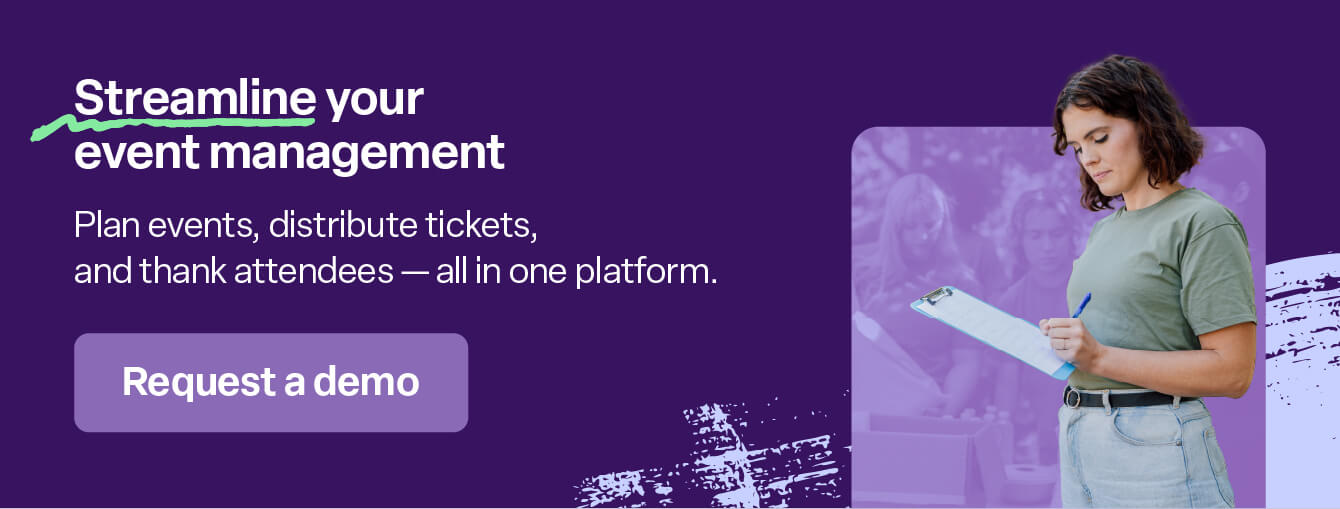
2. Bonterra Network for Good
Best for: Fundraising for nonprofit events
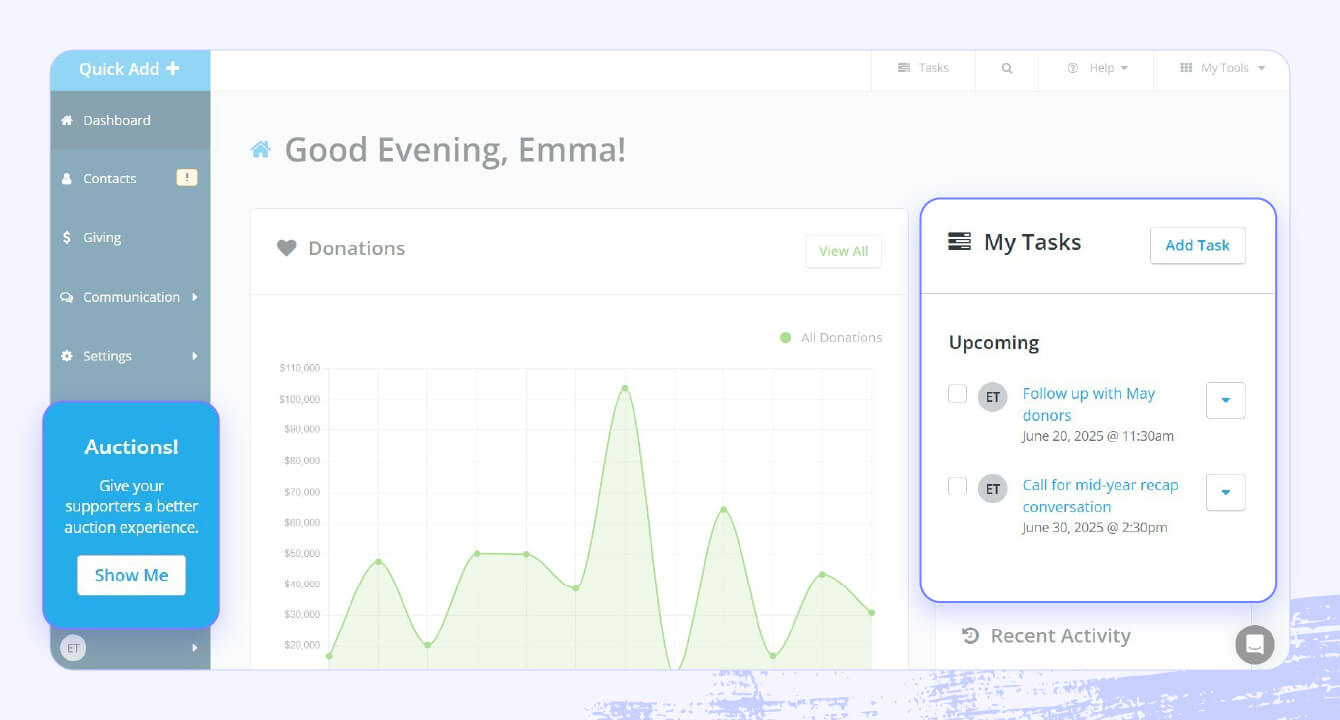
Bonterra Network for Good offers a helpful way to increase funds by building stronger relationships with donors and supporters. With everything you need in one place, you have access to event management, volunteer management, donor management, and peer-to-peer fundraising at your fingertips.
Additionally, Bonterra Network for Good includes coaching and online resources to help you make the most of your fundraising strategy. With a mix of technology-powered dashboards and analytics and accessible coaches, you can power up your fundraising and events.
The software comes with flexible, tiered pricing that makes it an excellent fit for small or midsized nonprofits that may have a lower budget but still need powerful tools.
Features
- Personalized fundraising: Search for and view detailed supporter profiles to determine the best events or fundraising requests for them.
- Premade content and templates: Leverage existing content and messaging to save time, or create your own for a more personalized feel.
- Tracking and analytics: Keep track of your campaigns and sources so you’re never in the dark about your fundraising success.
Reviews
| Ease of use | 4.4 |
| Customer service | 4.6 |
| Overall | 4.6 |
Pricing: Contact for pricing

3. Bonterra DonorDrive
Best for: Peer-to-peer fundraising
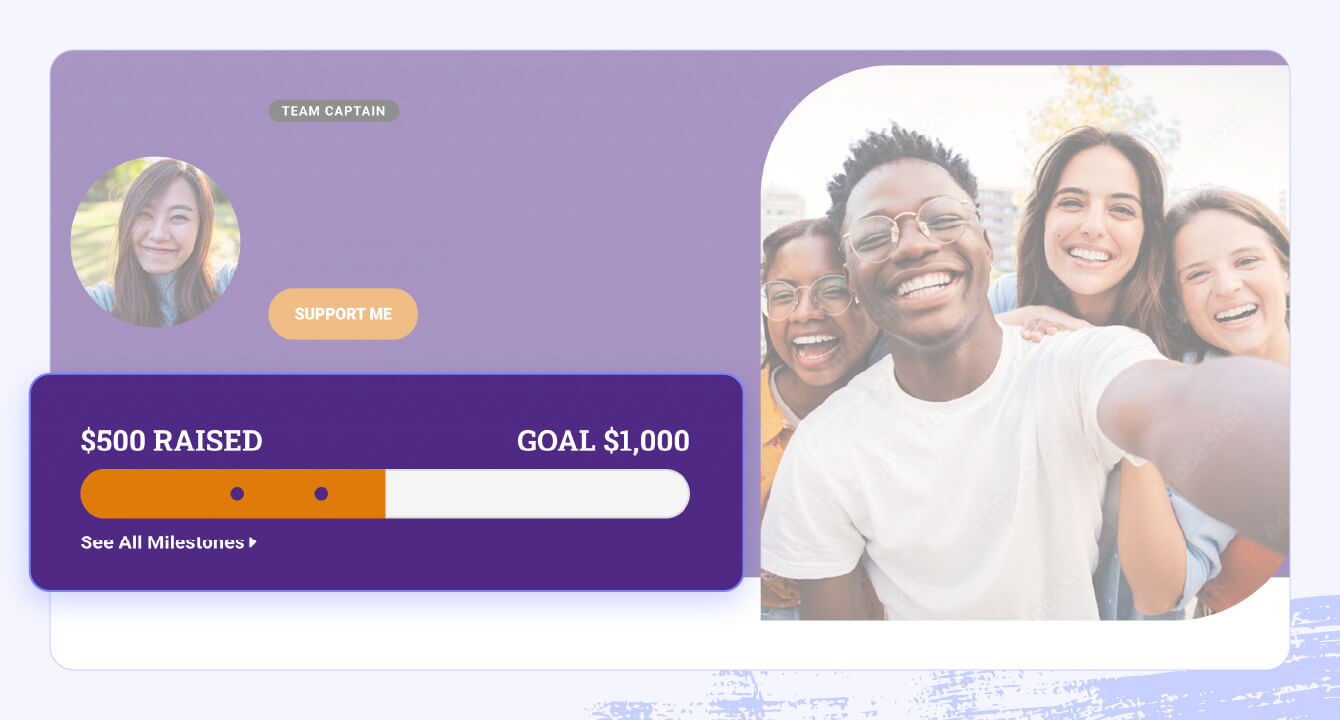
Bonterra DonorDrive empowers supporters to mobilize peers and rally around a cause of choice. By leveraging the power of software and automation, DonorDrive lets you do three times the fundraising while reducing staff time by six. The simple to use, customizable event builder allows you to create, publish, and share events exactly how you want — no coding or tech savvy required.
Plus, DonorDrive includes personalized fundraising coaching so you never have to feel lost about your next step. Fundraisers are easy to share, and express checkout and flexible payments make it easy for donors.
Features
- Personalized events: Create a unique event with no coding required, including templates, configuration, content management, and more.
- Supporter engagement engine: Leverage the built-in fundraising coach, gamification and leaderboards, and activity tracking to boost your success and stay on track.
- Seamless CRM integration: Connect seamlessly with your existing CRM, letting data flow directly to your other systems for a 360-degree view.
Reviews
| Ease of use | 4.2 |
| Customer service | 4.6 |
| Overall | 4.2 |
Pricing: Contact for pricing

4. Bloomerang Event Management Software
Best for: Managing event registration and ticketing
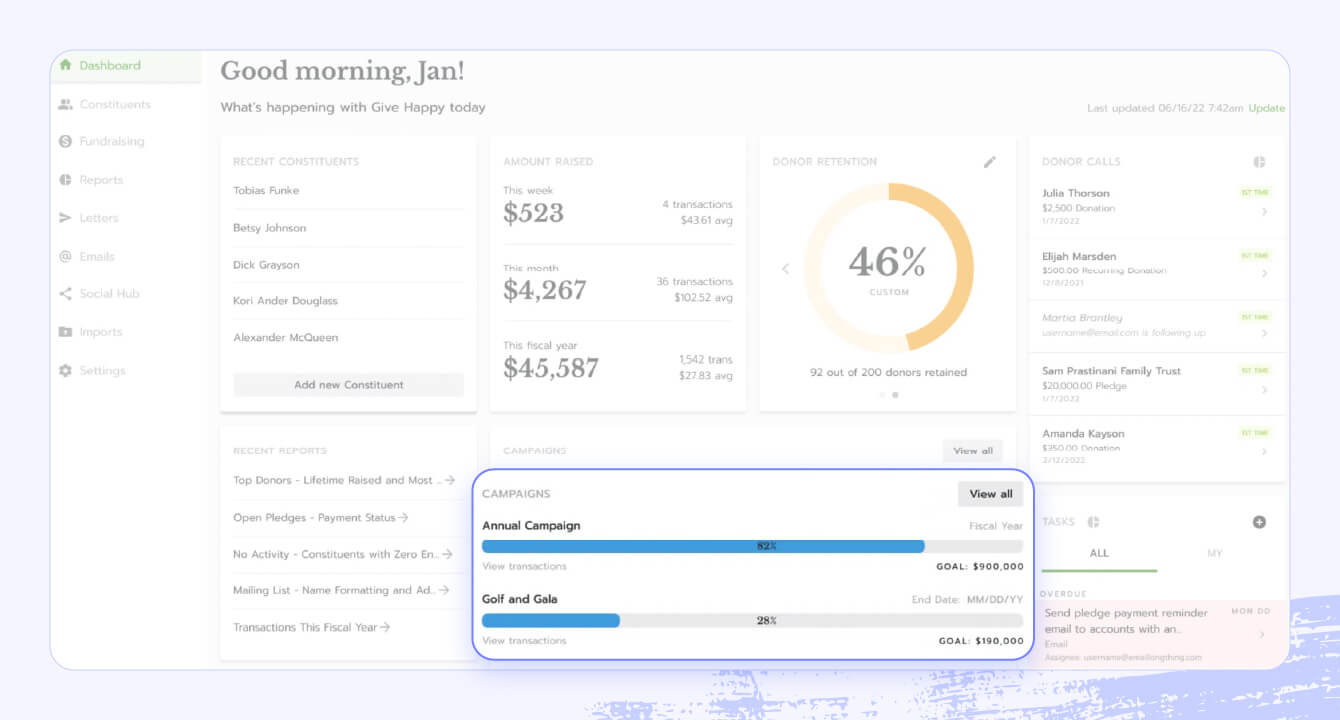
Bloomerang’s event management software lets you plan and organize all types of events. You can customize registration pages with a drag-and-drop builder, let donors and attendees register and add to their calendar, and manage attendees and tickets in one place. If needed, you can even use custom fields to segment attendees or dive into data prior to an event. Built-in marketing tools let you share your event on social media and send reminders.
While Bloomerang can integrate with your email marketing system of choice, it’s not built in, which may lead you to consider Bloomerang alternatives that are a bit more all-in-one.
Features
- Customizable event pages: Simply drag and drop to create personalized event pages, letting donors register and give via forms.
- Guest management: Create flexible ticketing options, offer discounts and promotions, and facilitate check-ins with QR code scanning.
- Donations: When donors register, give them the option to add a donation or cover processing fees, then send a receipt or thank-you.
Bloomerang offers most of the features you’d need in a nonprofit event management solution:
| Custom event page creator | x |
| Built-in email marketing | |
| Volunteer management | x |
| Fundraising coaching | x |
| CRM integration | x |
| Reporting and analytics | x |
Reviews
| Ease of use | 4.6 |
| Customer service | 4.8 |
| Overall | 4.7 |
Pricing: From $40 per month
5. DonorPerfect
Best for: Managing fundraisers
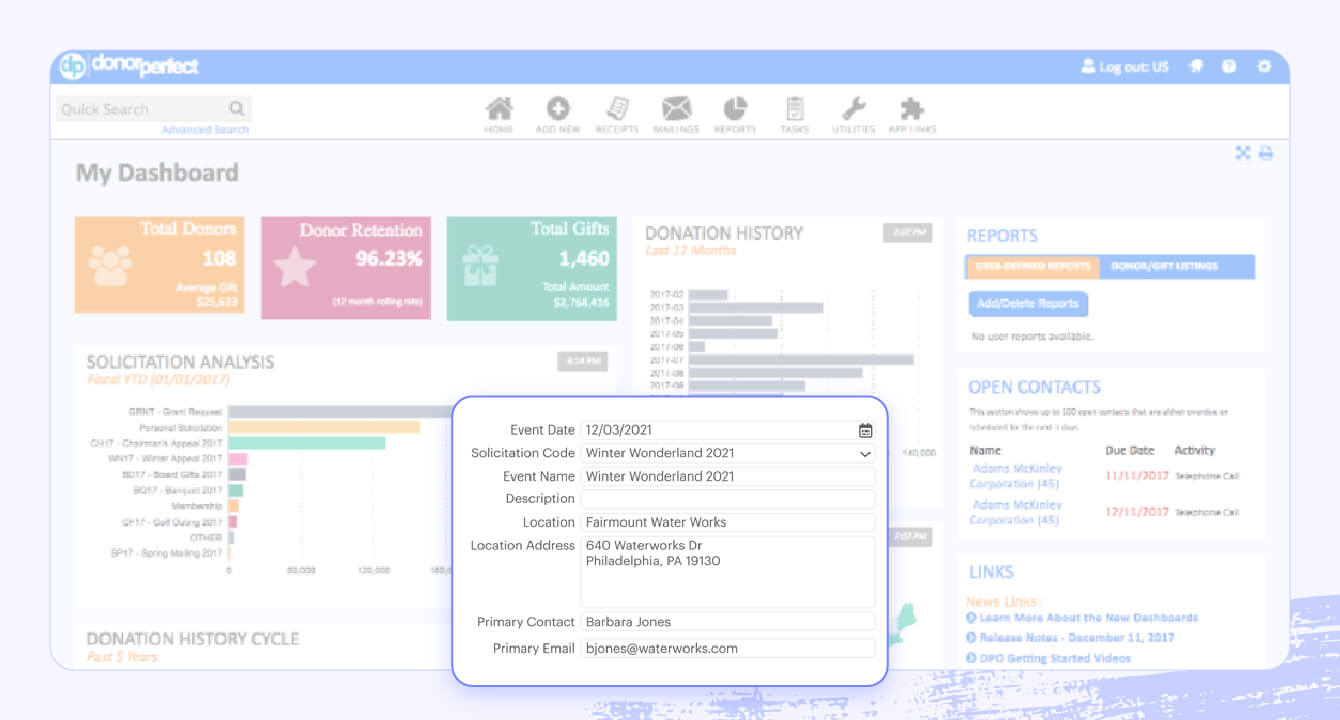
DonorPerfect is a good fit for organizations looking to leverage events to raise money. You can simplify logistics like registration, payments, and reporting, so you can focus on creating a great experience for your supporters. In addition to event insights, invitations, registration, and attendee management, you can also use DonorPerfect to hold virtual auction events.
Because the focus is specifically on fundraising this may not be the platform for you if you hold many other types of events.
Features
- Event insights: Create reports and analyses to understand event attendance and goal achievement.
- Event invitations and registration: Build segmented donor lists to send personalized invitations and keep track of RSVPs. As guests register online, you can automatically update donor records with new data.
- Attendee management: Track volunteer hours, table arrangements, nametags, meals, and everything else you need.
DonorPerfect measures up to alternatives with these features:
| Custom event page creator | x |
| Built-in email marketing | x |
| Volunteer management | x |
| Fundraising coaching | |
| CRM integration | x |
| Reporting and analytics | x |
Reviews
| Ease of use | 4.3 |
| Customer service | 4.7 |
| Overall | 4.6 |
Pricing: Contact for pricing
6. Cvent
Best for: Large organizations hosting complex events
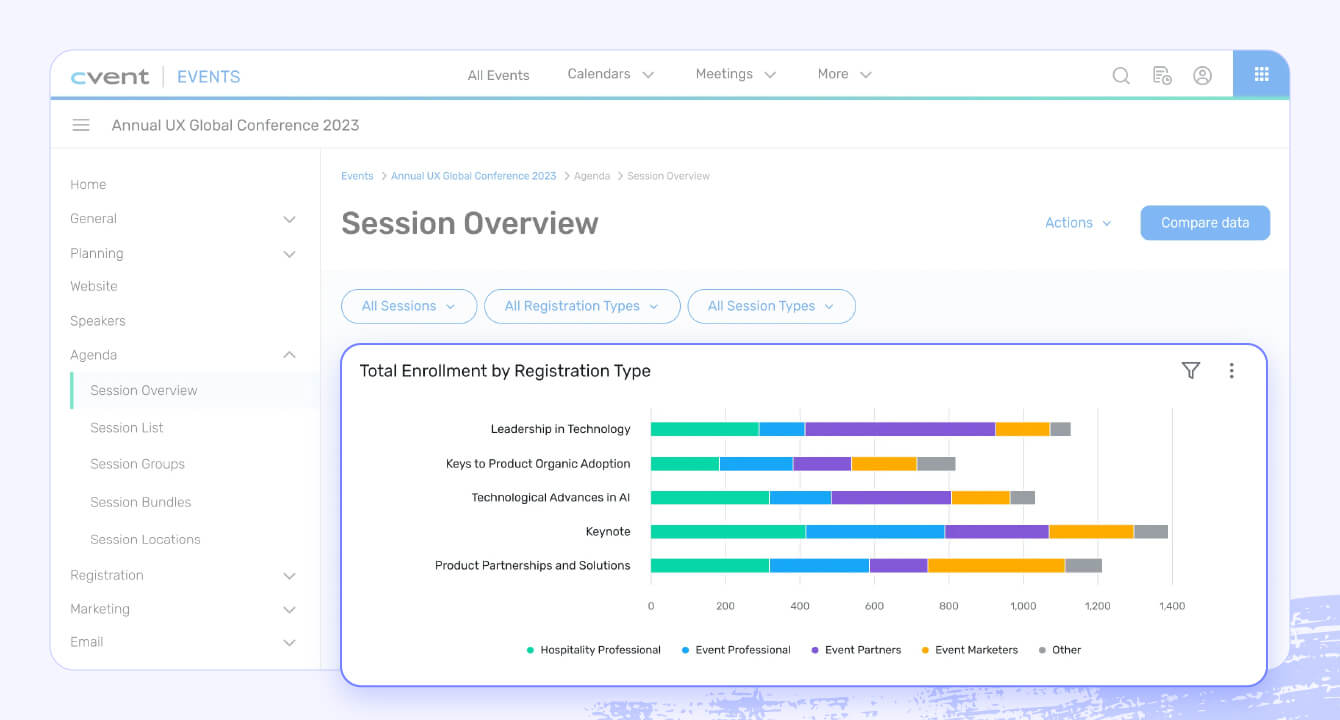
Cvent offers a robust suite of features for large, complex event creation and management. It offers everything you need to handle in-person, virtual, or hybrid events, including registration, venue selection, attendee management, and day-of coordination and security. You can customize registration forms and event pages, then market your event via integrated marketing features like email campaigns and reminders.
More unique and complex offerings include an event mobile app, day-of security coverage, and a large venue selection database. While pricing isn’t published, some reviews note Cvent may be prohibitively expensive for smaller companies.
Features
- Mobile event apps: Create a dedicated app for events, which attendees can use to find information and stay connected.
- Event security: Cvent helps verify attendees’ identification, set up access controls, and monitor events for issues or concerns.
- Venue sourcing: Leverage the detailed database of venues to search by size, location, and more.
Cvent specializes in event management, making it less versatile than other options but specialized for events.
| Custom event page creator | x |
| Built-in email marketing | x |
| Volunteer management | |
| Fundraising coaching | |
| CRM integration | x |
| Reporting and analytics | x |
Reviews
| Ease of use | 4.1 |
| Customer service | 4.5 |
| Overall | 4.5 |
Pricing: Contact for pricing
7. Qgiv
Best for: Auction support with event registration and reporting features
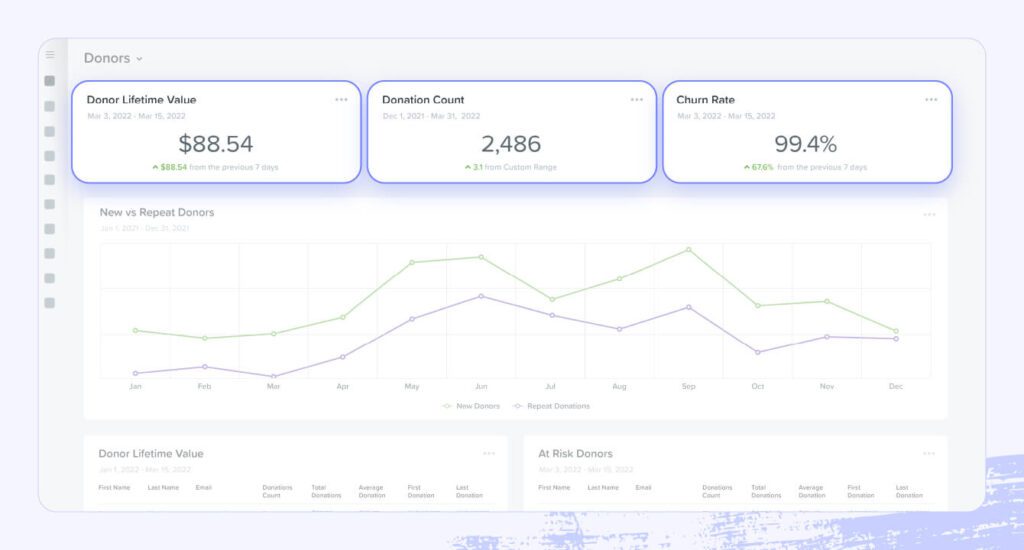
Qgiv offers a platform to engage donors, grow attendance, and get more donations through simple event management forms. Automated registration and event cloning features help you save time, and real-time data gives you a glimpse into what’s happening with your event.
While Qgiv integrates with marketing and CRM software, it doesn’t include its own, and it lacks some other all-in-one features. That said, it’s also free to use, so it may be worth considering for auction or event support.
Features
- Customizable events: Build branded pages and registration forms by simply dragging and dropping. You can also create mobile-friendly forms. All forms can use custom fields to get the information you truly need.
- Attendee management: Create flexible ticketing packages, discounts, and QR code check-ins.
- Reporting and analytics: Stay aware of your event’s performance, including year over year data and segmented data by custom field.
Here’s a checklist of important features you’ll find with Qgiv:
| Custom event page creator | x |
| Built-in email marketing | |
| Volunteer management | |
| Fundraising coaching | |
| CRM integration | x |
| Reporting and analytics | x |
Reviews
| Ease of use | 4.5 |
| Customer service | 4.6 |
| Overall | 4.6 |
Pricing: Free — just pay for processing fees
8. OneCause
Best for: Mobile auctions and other fundraising events
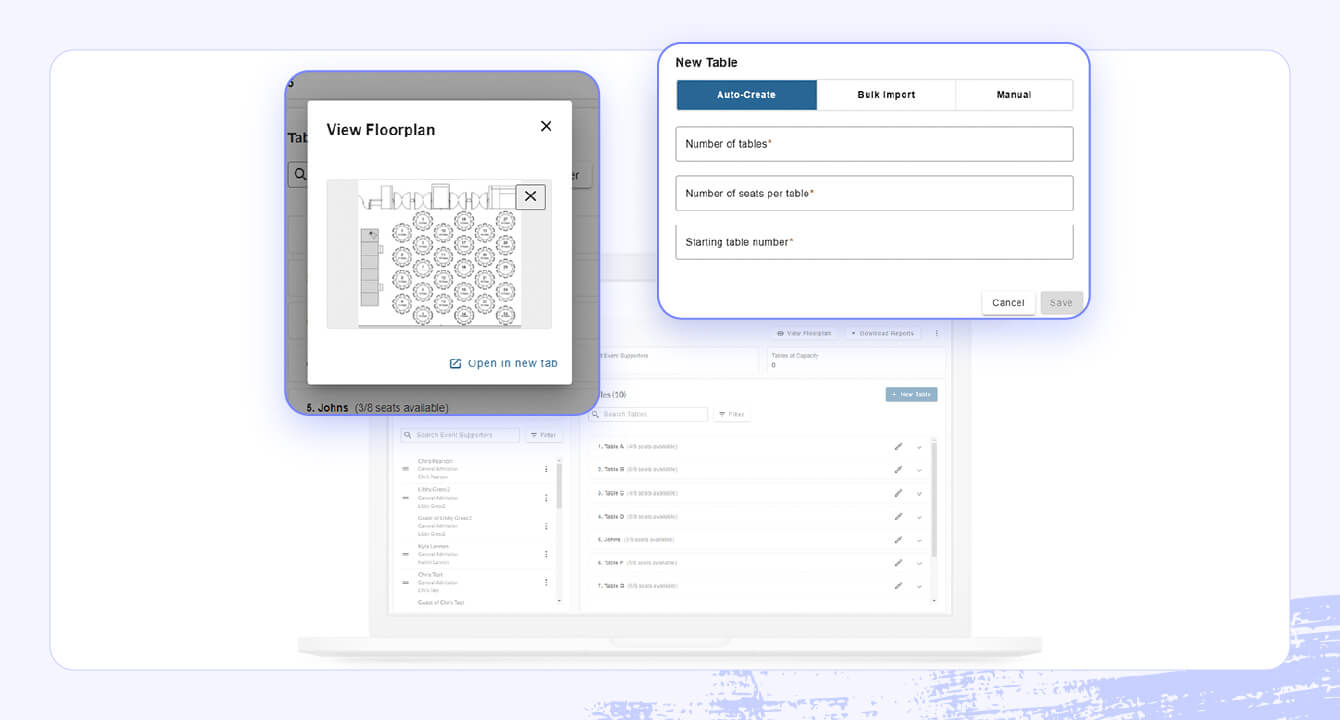
OneCause uses mobile to make event management seamless. From the palm of your hand, you can check in and manage guests, track attendance, sell additional tickets, manage event content and auction details, and facilitate post-event activities.
You can use QR codes for a quick and simple guest check-in process, while also letting volunteers sell tickets at the door via the app. Plus, there are several tools to boost your auction, ranging from paddle raise spotting to bid assistance.
Features
- Spotter tools: Record paddle raise donations and add them to attendees’ carts right away.
- Table management: Provide a digital floorplan and manage where guests will sit.
- Bid assist: Track guests’ bids to drive silent auction participation.
- OneCause Tap: Capture payment information by tapping attendee credit cards to a phone or tablet.
Here’s a list of important features you’ll find with OneCause:
| Custom event page creator | x |
| Built-in email marketing | x |
| Volunteer management | x |
| Fundraising coaching | x |
| CRM integration | x |
| Reporting and analytics | x |
Reviews
| Ease of use | 4.4 |
| Customer service | 4.8 |
| Overall | 4.7 |
Pricing: Starts at $500 down for Pay-As-You-Go plan
9. Eventbrite
Best for: Engaging, shareable event pages
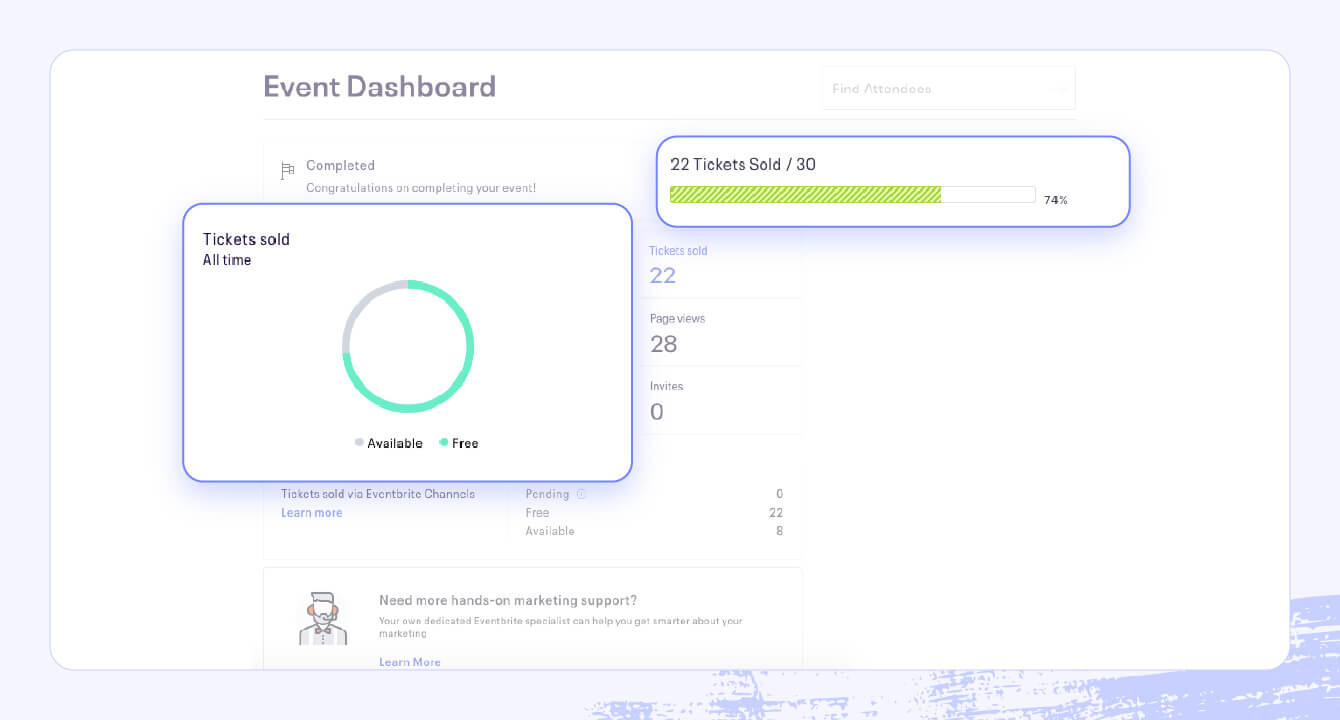
Anyone who has looked into how to promote a nonprofit event has likely heard of Eventbrite. While it’s not solely for nonprofits, its cost effectiveness makes it a good option. With Eventbrite, you can create a unique event page and ticketing system for events of any size and type. You can even host virtual events that integrate with common platforms like Zoom.
Plus, Eventbrite offers marketing tools that include intelligent targeting, social media ad campaign tools, and detailed insights. Additionally, Eventbrite offers email marketing with no contact limits, automated event notifications and reminders, and analytics to help you make better decisions.
Features
- Event creation and ticketing: Build an online ticketing system, customizable event page, and checkout experience.
- Automated ads: Leverage Facebook and Instagram ad campaigns that promote an entire calendar of events and automatically update.
- Email marketing: Send emails to community members to spread the word about an event.
Since Eventbrite is a dedicated event management solution, the key features may be limited compared to the others on this list.
| Custom event page creator | x |
| Built-in email marketing | x |
| Volunteer management | |
| Fundraising coaching | |
| CRM integration | |
| Reporting and analytics | x |
Reviews
| Ease of use | 4.6 |
| Customer service | 4.3 |
| Overall | 4.6 |
Pricing: Varies
Pricing details for Eventbrite vary. There’s no cost for free events, but for paid events, costs include:
- A 3.7% charge and $1.79 service fee per ticket
- A 2.9% payment processing fee per order
10. RSVPify
Best for: Organizations planning and promoting a large number of events
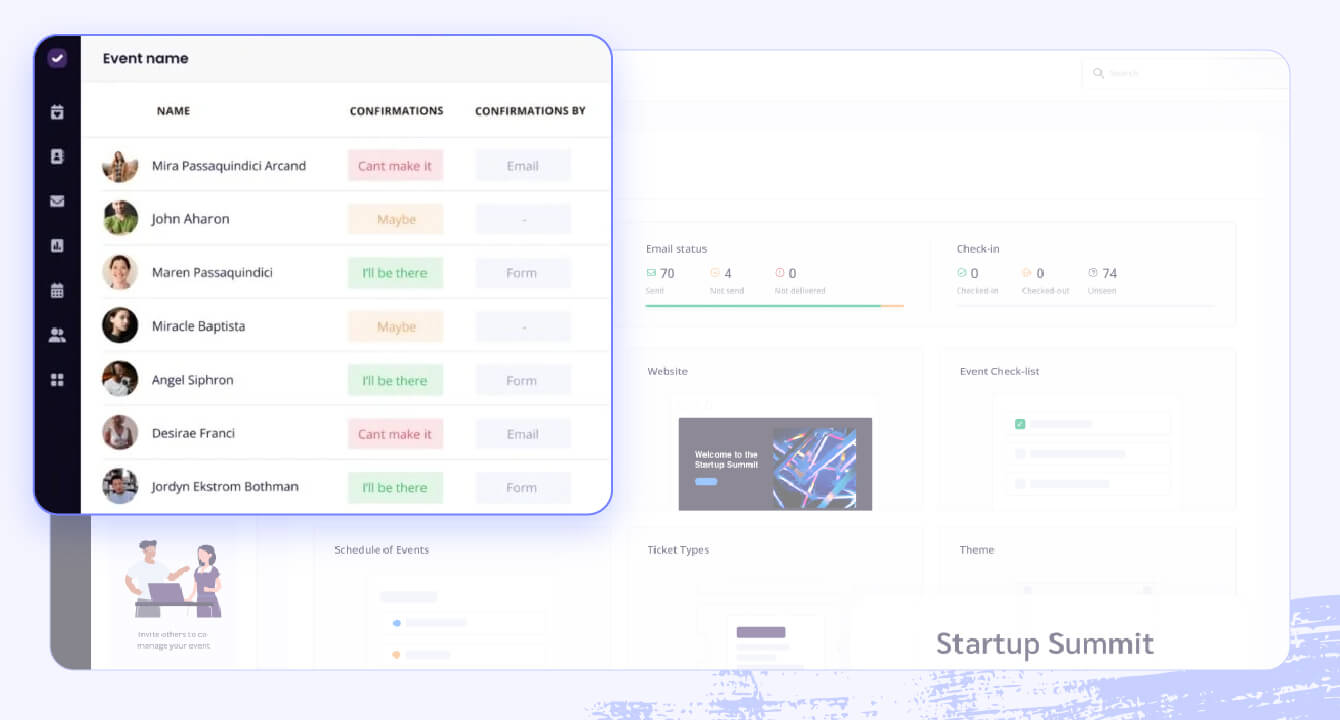
RSVPify is designed to handle complex event planning needs, often for enterprise-sized organizations. It includes several tools for creating event invitations, collecting RSVPs, ticketing, managing guest lists, and checking in attendees. It works well for organizations who need to manage several events simultaneously, so it’s ideal nonprofit event planning software for those who have frequent, high-volume events.
Features
- Customizable events: Tailor invitations, registration, check-in, and more to your brand or style. You can create custom experiences using multi-part events, tags, and custom questions.
- Event site templates: You can use done-for-you templates to quickly and easily spin up an event website.
- Automated communications and reporting: Set automatic guest communications and pull reports anytime.
Here’s a list of important features you’ll find with RSVPify:
| Custom event page creator | x |
| Built-in email marketing | x |
| Volunteer management | |
| Fundraising coaching | |
| CRM integration | X (with tools like Zapier) |
| Reporting and analytics | x |
Reviews
| Ease of use | 4.6 |
| Customer service | 4.8 |
| Overall | 4.8 |
Pricing: From $24 per month
11. Brushfire
Best for: Online event registration and ticketing
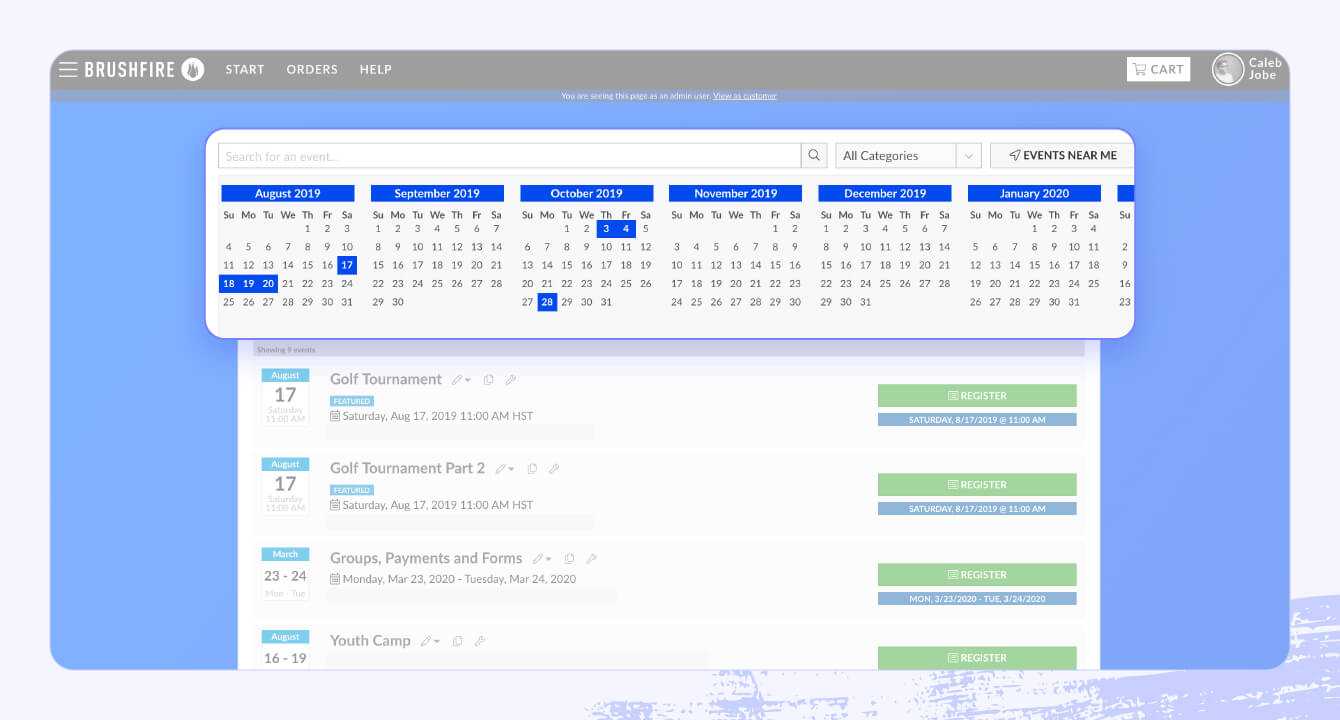
Brushfire offers tools for online event registration and ticketing processes, including customizable event pages, forms, and seating arrangements. There are unlimited ticket and registrant types, plus you can build customized, conditional forms to ensure you capture exactly what you need. Additionally, you can set up promotional codes and access codes, use automation to help create seating or group arrangements, and leverage integrated marketing to communicate with guests.
Features
- Customizable event pages: Customize your event website with your organization’s branding and details.
- Attendee management: Assign attendees or groups into seating arrangements, group assignments, or teams, whether automatically or with drag-and-drop functionality.
- Mobile check-in app: Check in attendees, manage seating, print tickets, and even set up a self-service kiosk via iPad.
Here’s a list of important features you’ll find with Brushfire:
| Custom event page creator | x |
| Built-in email marketing | x |
| Volunteer management | |
| Fundraising coaching | |
| CRM integration | x |
| Reporting and analytics | x |
Reviews
| Ease of use | 4.4 |
| Customer service | 4.8 |
| Overall | 4.7 |
Pricing: Pay-as-You-Go
Brushfire offers pay-as-you-go pricing, starting from from $1.50 + 1% per paid attendee or $1.00 per free attendee
12. EventMobi
Best for: Virtual and hybrid events
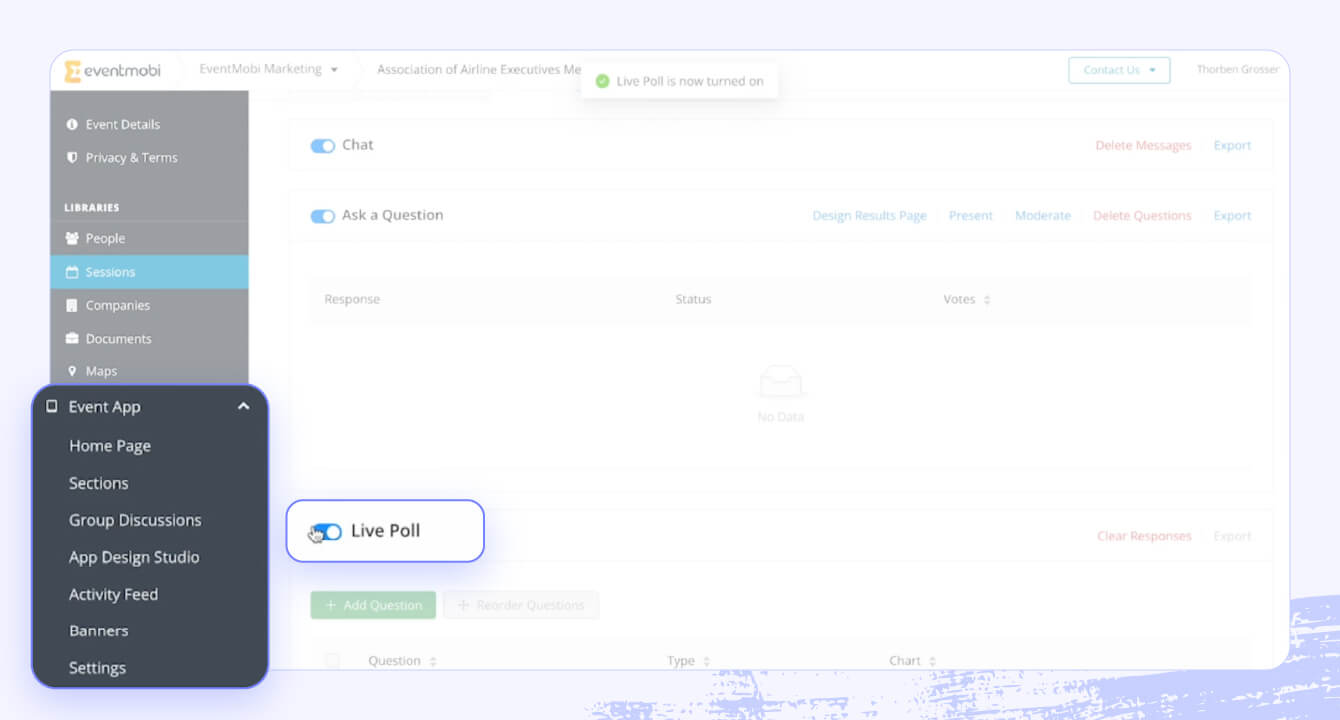
EventMobi is a great choice for virtual or hybrid fundraising events as well as in-person events. You can design experiences that engage in-person attendees just as well as those attending virtually, customizing based on your audience’s needs — for instance, you can grant access to specific sessions for different audience segments. Standout features include customizable event apps, networking tools to enhance audience engagement, and live streaming.
Features
- Live streaming and recording: Make presentations available to all attendees via live video streaming or recordings they can view on their own time.
- Networking and engagement features: Set up breakout rooms, gamification and surveys, and live chats to keep folks interested. You can also leverage networking, group discussions, and attendee discovery to help folks connect.
- Event applications: Build a dedicated app for your event, giving attendees all the information they need to navigate the event, check the agenda, and network with others.
Here’s a list of key features you can get with EventMobi:
| Custom event page creator | x |
| Built-in email marketing | x |
| Volunteer management | |
| Fundraising coaching | |
| CRM integration | x |
| Reporting and analytics | x |
Reviews
| Ease of use | 4.7 |
| Customer service | 4.7 |
| Overall | 4.7 |
Pricing: From $2,500 per event
13. Eventify
Best for: In-person, hybrid, and virtual event support
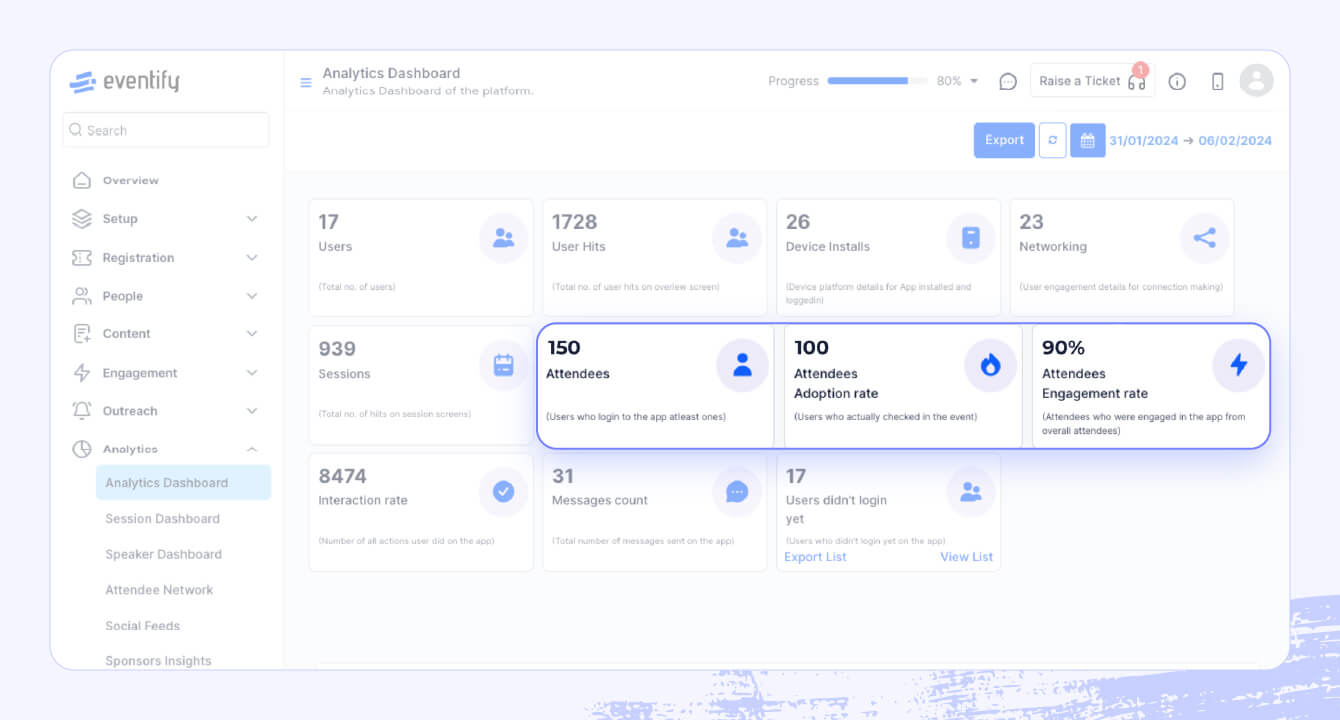
Eventify supports events spanning in-person, hybrid, and virtual, offering a comprehensive solution with a particular focus on building community among attendees. In addition to standard features — like event registration software for nonprofits, check-in and check-out, ticketing, scheduling, and reporting — Eventify also offers features to engage and connect your audience. For instance, there’s tag-based matchmaking to connect likeminded guests, exclusive chat rooms, and gamified elements.
Features
- Tag-based matchmaking: Attendees can choose from up to 20 tags/interests when they register, then they’ll be matched with fellow attendees with similar interests.
- Gamification: Create custom tasks then award points for completion, keeping track of progress on a leaderboard to foster friendly competition.
- Chat: Let guests chat through the app with other attendees, sponsors, or exhibitors.
Eventify includes the following features:
| Custom event page creator | x |
| Built-in email marketing | x |
| Volunteer management | |
| Fundraising coaching | |
| CRM integration | x |
| Reporting and analytics | x |
Reviews
| Ease of use | N/A |
| Customer service | N/A |
| Overall | N/A |
Pricing: From $249 per event
14. Bizzabo
Best for: Interactive features for virtual and in-person events
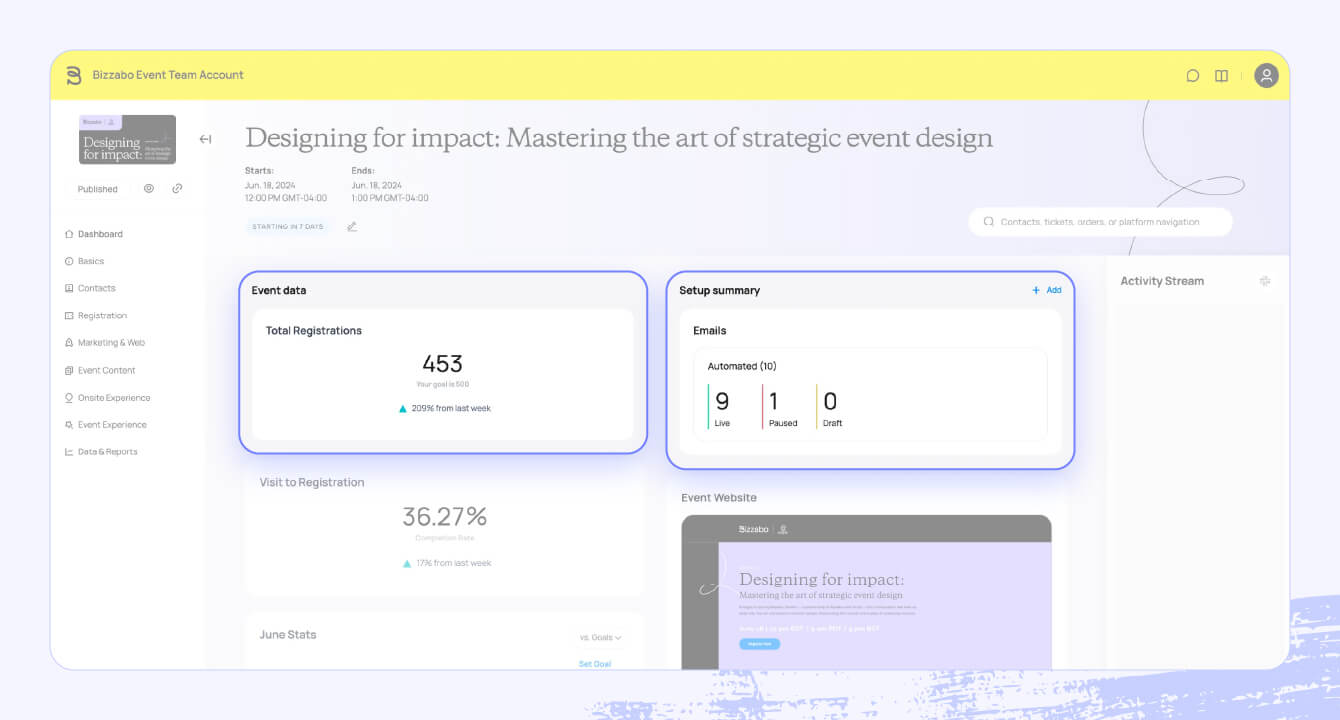
Bizzabo is a great choice if you want interactive features for either in-person or online events. Start by personalizing the registration experience with various ticket types, promo codes, and customization. You can also use tools that help incentivize referrals or remind users who have abandoned their carts. Once your event is underway, Bizzabo can help with check-in and networking using its SmartBadge or mobile app. While Bizzabo can do a lot — from simple event management to lead generation to technology-powered check-in — it’s also quite costly, which may be prohibitive for some organizations.
Features
- Customizable registration flow: Use the intuitive platform to set your sign-up experience based on your needs, whether it’s a simple meeting or a virtual year-end fundraiser.
- Targeting tools: Incentivize referrals, re-engage incomplete registrants, and optimize conversions, then easily track ROI and progress. You can also convert site visitors to virtual event attendees.
- Onsite attendee management software: Provide contactless check-in with Bizzabo’s Klik SmartBadge, or leverage QR codes or mobile app logins.
Here are the key features you can expect from Bizzabo:
| Custom event page creator | x |
| Built-in email marketing | x |
| Volunteer management | |
| Fundraising coaching | |
| CRM integration | x |
| Reporting and analytics | x |
Reviews
| Ease of use | 4.3 |
| Customer service | 4.4 |
| Overall | 4.4 |
Pricing: From $17,999 per year, billed annually, 3 user minimum
15. DoubleKnot
Best for: Managing events and memberships
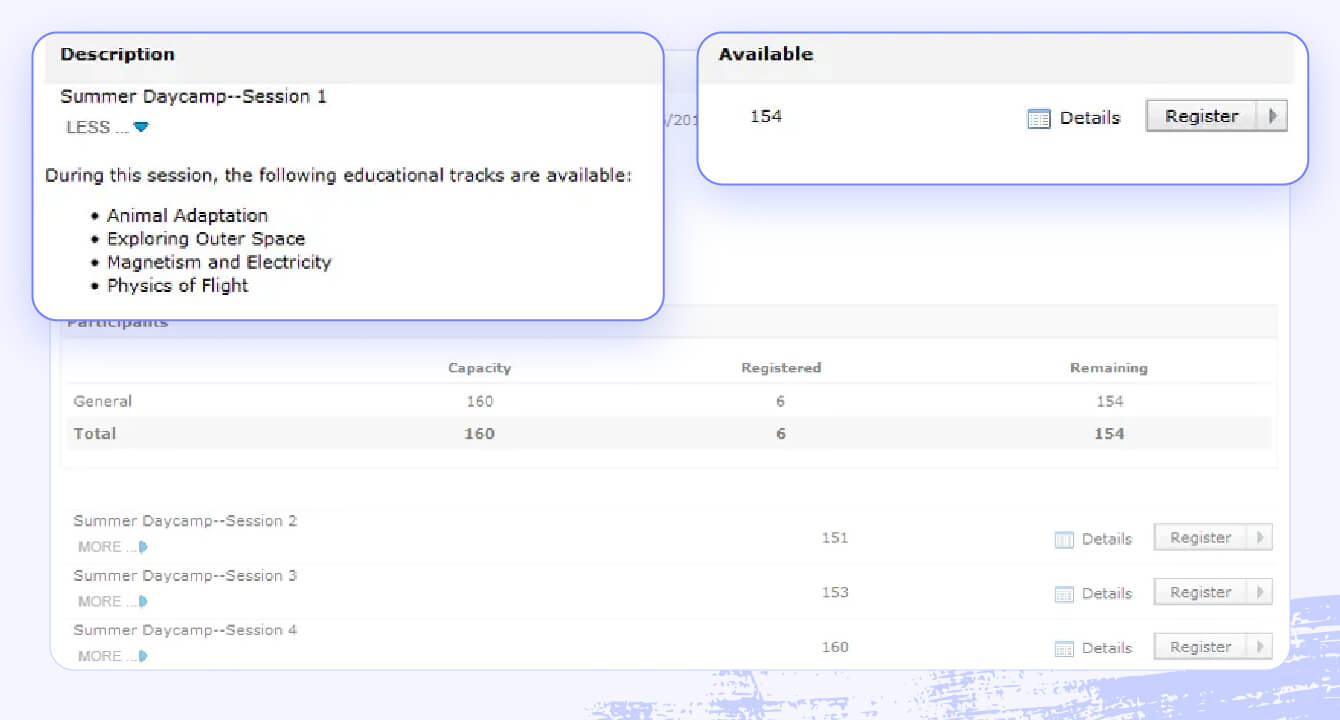
DoubleKnot supports both event management and membership management, making it ideal for organizations that focus on both (like cultural institutions, clubs, or museums). Event management features include the standards like event registration and ticket sales. There are also features for membership sales, as well as CRM integration so you can manage relationships with members and donors alike.
Features
- Education, admissions, and membership sales: Manage activities like camps, classes, or tours; let visitors book appointments online; and collect membership payments in a single system.
- Mobile point of sale (POS): Leverage the virtual front desk to serve as a mobile POS, so you can take donations and payments from anywhere.
- Provide member benefits: Recognize and reward members with discounts, exclusive events, free passes, and more.
DoubleKnot may be ideal for organizations who need a simple, no-frills event management solution, offering the following features:
| Custom event page creator | x |
| Built-in email marketing | |
| Volunteer management | |
| Fundraising coaching | |
| CRM integration | x |
| Reporting and analytics | x |
Reviews
| Ease of use | 3.9 |
| Customer service | 3.8 |
| Overall | 4.0 |
Pricing: Contact for pricing
16. Wild Apricot
Best for: Smaller organizations on a budget
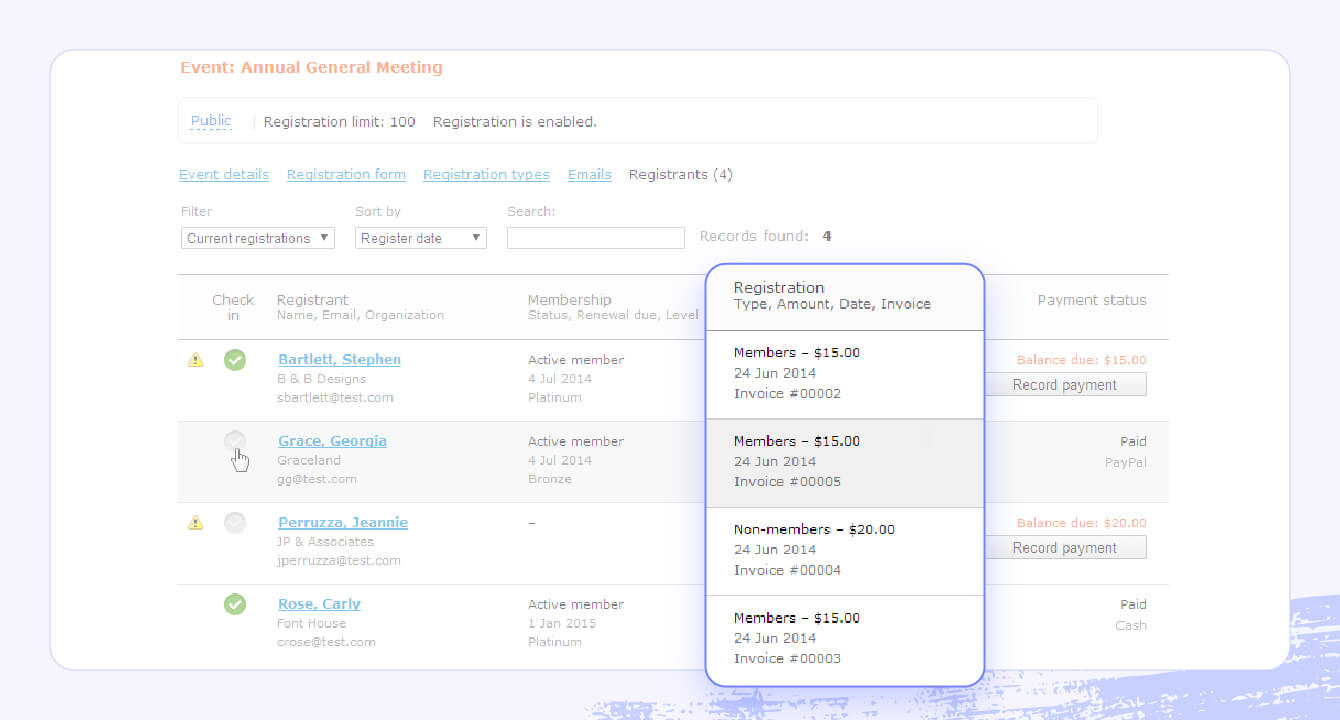
Wild Apricot is an affordable membership management platform that includes event registration and management features. Best for small organizations and nonprofits, it offers tools to list events, take payments, and manage member data. The goal is to simplify the administrative burden so organizations can focus their limited resources on what matters most.
Features
- Custom registration forms: Add discounts, add-ons, special member pricing, or early bird pricing, and set up tailored confirmation and reminder emails.
- Email automation: Customize and schedule promotional emails — including segmenting groups for targeted messaging — and share events directly on your website.
- Mobile app for events: Let members stay connected to your event and each other by leveraging a member directory accessible via mobile app.
Here are the features you’ll get with Wild Apricot:
| Custom event page creator | x |
| Built-in email marketing | x |
| Volunteer management | x |
| Fundraising coaching | |
| CRM integration | X (via third-party system) |
| Reporting and analytics | x |
Reviews
| Ease of use | 4.3 |
| Customer service | 4.4 |
| Overall | 4.4 |
Pricing: From $63 per month for 100 contacts
17. Zeffy
Best for: Small organizations without an event management budget
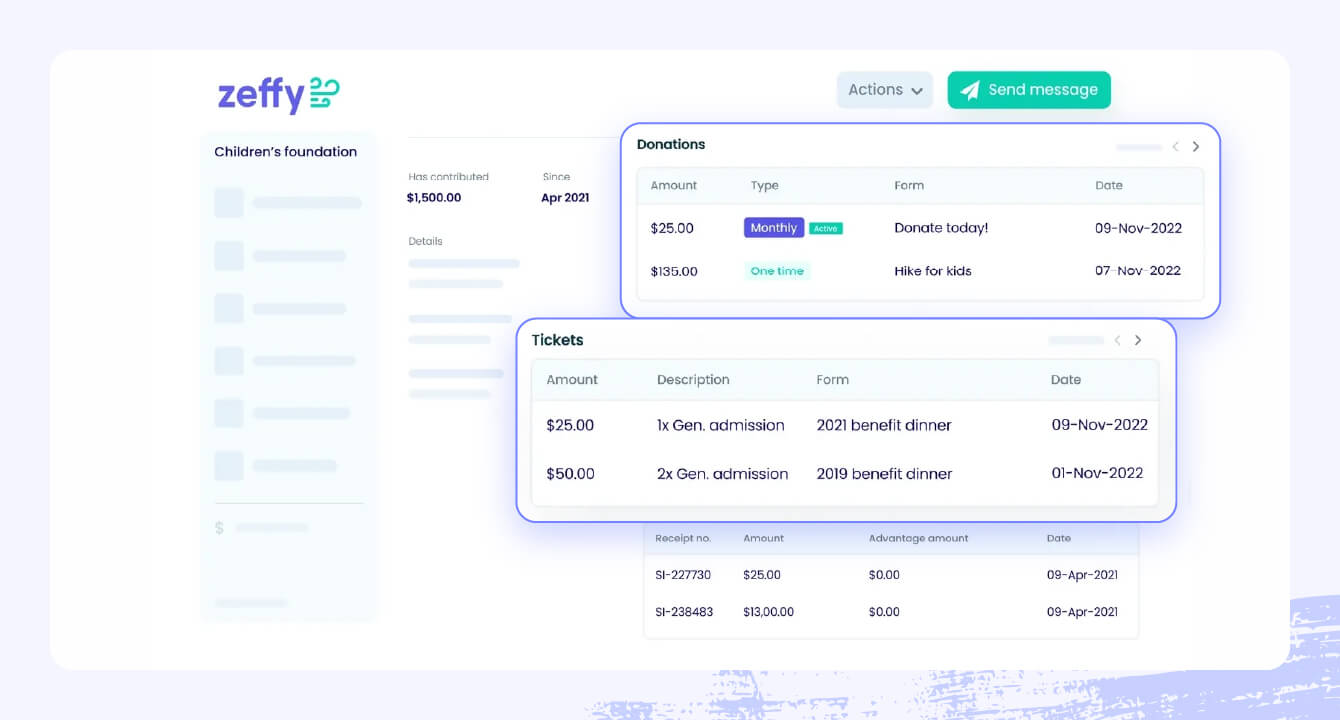
If you’re looking for free event management software for nonprofits, Zeffy may meet your needs. A 100% free platform, Zeffy neither charges nor requires any per-sale fees. This is done by giving donors the option to make contributions in support of Zeffy’s operations. Even at no cost, Zeffy has great features to offer, including event setup and registration, ticketing, and attendee tracking.
Features
- Ticketing and event management: Create your customized event and sell tickets, even directly from your organization’s website. You can also automatically generate and send scannable electronic tickets.
- Attendee management: Access detailed reports showing ticket types, registrant information, and total sales.
- Seamless check-in and payment: Use a QR code to check attendees in or sell tickets from your phone. Then use Tap to Pay to take payments, no fancy hardware required.
With Zeffy, you’ll find the following features:
| Custom event page creator | x |
| Built-in email marketing | x |
| Volunteer management | |
| Fundraising coaching | |
| CRM integration | x |
| Reporting and analytics | x |
Reviews
| Ease of use | 4.8 |
| Customer service | 4.9 |
| Overall | 4.8 |
Pricing: Free
More event management solutions
Looking for even more solutions for your next event? There are plenty more out there. We’ve pulled together a list of the top solutions for scheduling, marketing, event organization, and no-cost event management.
| Free event management software | 18. Facebook Events Best for: Social media users | 19. Airtable Best for: Customizable and collaborative workflows | 20. Zoho Backstage Best for: Events under 100 attendees |
| Event scheduling tools | 21. Calendly Best for: Events requiring self-scheduling | 22. Google Calendar Best for: Integrating with Google Suite | 23. Sched Best for: Managing complex event schedules |
| Event marketing tools | 24. Mailchimp Best for: Email marketing campaigns | 25. Canva Best for: Designing event flyers and ads | 26. Hootsuite Best for: Creating and managing social media advertising campaigns |
| Event organization tools | 27. Evite Best for: Email invitations and RSVPs | 28. Trello Best for: Project management experts | 29. Asana Best for: Task management and collaboration |
How to choose the best event management software for your nonprofit
When considering how to choose event management software, there are a few important things to keep in mind. Ultimately, you want to make sure you select software that meets your needs, doesn’t blow your budget, and isn’t too challenging to learn.
Here are a few things to consider:
- User experience: Look for software that is intuitive and simple to use, without a steep learning curve. The faster you can get up to speed, the sooner your software starts working for you.
- Integrations and compatibility: Make sure the software will work with other relevant systems. For example, you might need something that integrates with your existing CRM or marketing system.
- Organization size: Don’t bring in software that doesn’t fit your organization. While there are exceptions, small organizations typically don’t need enterprise-level systems, and major organizations need more than a basic free tool.
- Event type and size: Align your software choice with the type of events you manage. For instance, do you focus mostly on hybrid, virtual, or in-person? Are your events typically small and exclusive, or large fundraisers?
As you think through these points, remember that what’s most important is meeting your organization’s needs. A software’s features are only as good as the use you get out of them, so choose tools you know will truly benefit your organization.
Simplify event management for nonprofits with Bonterra
Throwing a successful event is a big undertaking, but event management software for nonprofits can change the game. From charity event planning software to registration software for your nonprofit events to post-event donor engagement, you’ll save time and energy to focus on what matters most: your mission.
With plenty of options on the market, look for one that meets the needs of your organization, budget, and event style. For the most bang for your buck, consider an all-in-one solution like Bonterra EveryAction. You’ll have everything you need, right at your fingertips, from donor engagement to event planning to follow-up.
Get started today and see how Bonterra can transform your event management.
FAQ
What is the best event management software?
The best event management software depends on the size of your organization, your requirements, and the type of events you hold. However, Bonterra offers something for everyone, with a range of solutions including:
- Bonterra DonorDrive: Great for peer-to-peer and event fundraising, DonorDrive includes tools for participant fundraising, donor tracking, and gamification.
- Bonterra Network for Good: Best for small nonprofits’ events and auctions, Network for Good simplifies event management with built-in communication and tracking tools.
- Bonterra EveryAction: Perfect for anyone seeking an all-in-one solution, EveryAction supports event management, fundraising, donor management, and more.
- Bonterra GiveGab: Ideal for giving days or online fundraising events, GiveGab offers helpful customizable websites and secure giving options, plus leaderboards and prizes.
What makes good event management software?
While “good” is subjective, event management software that’s generally considered good is easy to use and understand, integrates well with existing systems, and provides key features like event registration, promotion, and reporting.
Which event management software is best for small businesses?
The best event management software for a small business depends on the business’s unique needs. In general, low-cost or free tools like Wild Apricot or Zeffy offer functionality without a high price point. Or, try an all-in-one tool like Bonterra to streamline your operations.
Is Eventbrite free for nonprofits?
Eventbrite is free for free events. For events with a ticket cost, Eventbrite applies payment processing and service fees for both nonprofits and for-profit companies.
Work with Bonterra



