11 best case management software for nonprofits [2025]

Nonprofit organizations manage complex, community-centered, mission-driven work that truly makes an impact, but this complexity can lead to inefficiencies, inconsistent service delivery, and data and reporting challenges. Nonprofit case management software can transform an organization from disorganized to streamlined, but determining the best case management software for nonprofits can be tricky.
If you’re building your case management strategy and considering investing in a new platform, we’ve got you covered with this list of the best nonprofit case management software, plus tips to help you choose the best one for your organization.
What is nonprofit case management?
Nonprofit case management encompasses the client or participant lifecycle: intake, assessment, service planning, follow-ups, and outcome tracking. It goes far beyond simple recordkeeping, although keeping detailed notes is certainly an important part. The purpose of case management is to ensure holistic, personalized support for every client, ultimately creating greater community impact.
Strong case management leads to better long-term results, stronger continuity of care, and better client experiences, but it must be done right. The best case management software for nonprofits can help achieve this by improving data management and reporting, automating tasks, and helping you stay on top of client needs.
Best case management software for nonprofits overview
We’ve pulled together the top 11 case management software options for nonprofits, including their main features, pros and cons, and pricing.
| Platform | Best for | Standout feature |
| Bonterra Apricot | Scalable, data-driven, community-centered case management | Unified participant and program data |
| Casebook | Service | Cloud-based features to track client details and plans |
| CaseWorthy | Data-driven organizations | 360-degree view of client and program data |
| CharityTracker | Tech-savvy organizations | Remote intake and barcode scanning |
| Community CareLink | Tracking social determinants of health | HIPAA-compliant messaging and referrals |
| FAMCare | Mid-size or large human services agencies | Accessible from anywhere, yet highly secure |
| Foothold | Multi-service agencies | Broad integrations |
| InfoFlo | Full views of client history | 360-degree dashboard |
| Notehouse | Fast, easy note-taking | Cloud-based note-taking |
| Bonterra Penelope | Public sector agencies | Dynamic data management |
| PlanStreet | Social and healthcare service delivery | Automation features |
1. Bonterra Apricot
Best for: Scalable, data-driven, community-centered case management
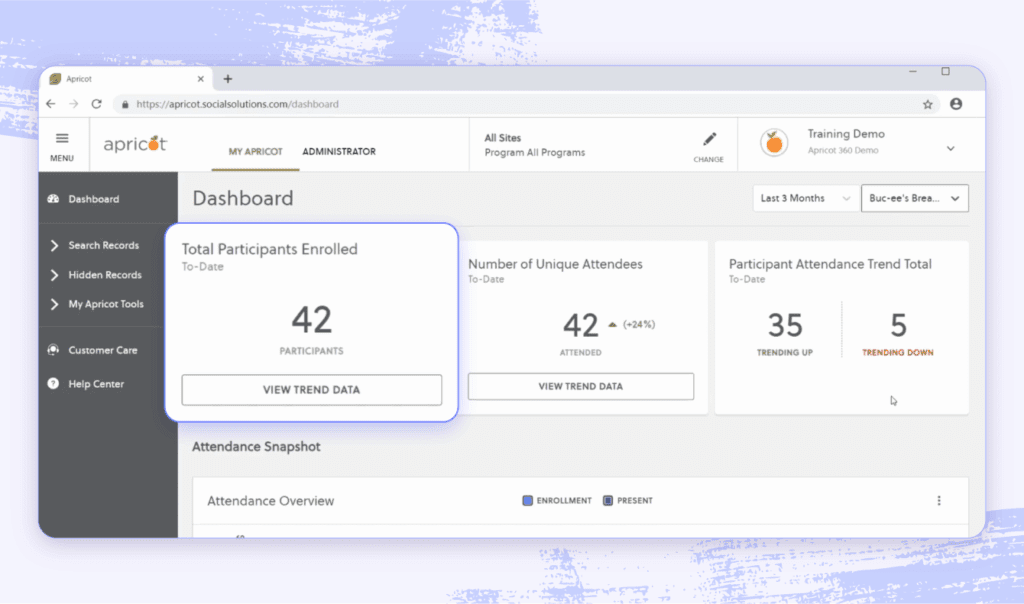
Bonterra Apricot is a scalable suite of tools that allows you streamline your workflows by unifying your data in a single, secure platform. No more managing disparate data scattered across systems — instead, you can manage all participant details, program information, and reporting in one place.
This case management software grows with your nonprofit, regardless of your size or stage. With smart forms, automated workflows, and customizable dashboards, you can configure Bonterra Apricot to do what you need without extra administrative effort. Comprehensive reporting features make program and client outcomes more visible, so you’re always clear on your impact.
Features
- Unified participant and program data: Keep all your data in a single platform, giving you a complete view of your operations without silos.
- Built-in analytics and reporting tools: Measure the impact of your programs with detailed metrics and reporting. Advanced reporting tools make measurement a key part of service delivery, not an afterthought.
- Top-tier security and compliance: Rest assured, your participants’ data is secure with us. Apricot features role-based permissions, built-in compliance templates, and its SOC2 Type II, ISO 27001:2022, VPAT, and WCAG 2.0 AA certified and HIPAA compliant.
- Easy to adopt and adjust: With a user-friendly interface, best-practice templates, and simple, standardized processes, your team can quickly learn the platform, making it easier to integrate into your workflow.
- Flexibility and scalability: Apricot adapts to your organization, letting you automate workflows, coordinate across teams, and ensure efficiency as you grow.
- Participant engagement tools: Collect data and feedback with web forms, schedule meetings and appointments, and directly message participants in one convenient platform.
- Rules and alerts: Keep your team focused with customizable rules and alerts for task deadlines, participant check-ins, and more.
Price: Custom tiered pricing
- Bonterra Apricot Essentials: Best for smaller organizations or those just starting out
- Bonterra Apricot Pro: Great for robust workflows and reporting, with more advanced functionalities and features
- Bonterra Apricot Enterprise: Ideal for larger organizations looking for a robust suite of features to manage high volumes of clients and data
Bonterra Apricot is offered in three tiers to meet unique organizational needs. Whether you’re a small nonprofit or a large-scale, multi-service enterprise organization, there’s an option for you. Every tier includes top-notch security and compliance, a user-friendly interface, and tools to help you report on your impact.
Ratings
| Ease of use | 4.5 |
| Reporting and statistics | 4.4 |
| Customizable reports | 4.1 |
| Overall | 4.2 |
Reviews
“I am very pleased with this platform. It has benefited my work greatly and the best thing about it has been the open line of communication from user to the development team. This is reassuring and comforting. It allows me to always be thinking about ways that it can be improved upon, and these ideas even come to fruition.
“I love that I can always rely on the right margin for remaining steps needed to complete the task at hand. Additionally, if a red highlighted step has not been completed, I can click on the given step and it will automatically route me to the area of the document that needs my attention. This is especially useful when accessing some of the longer forms.” — Jacquelyn V.
“My experience with Bonterra has been great overall. I have used it as a case management application in two different organizations for the last five years and seeing the improvements being made is encouraging. Hopefully in the near future we will see some AI integration.
“I like that we can customize forms to fit our needs and there are numerous templates from form designer that can be put to use. There are robust reporting features, security, support for multiple programs and customer support and training programs.” — Maxwell O.

2. Casebook
Best for: Service planning
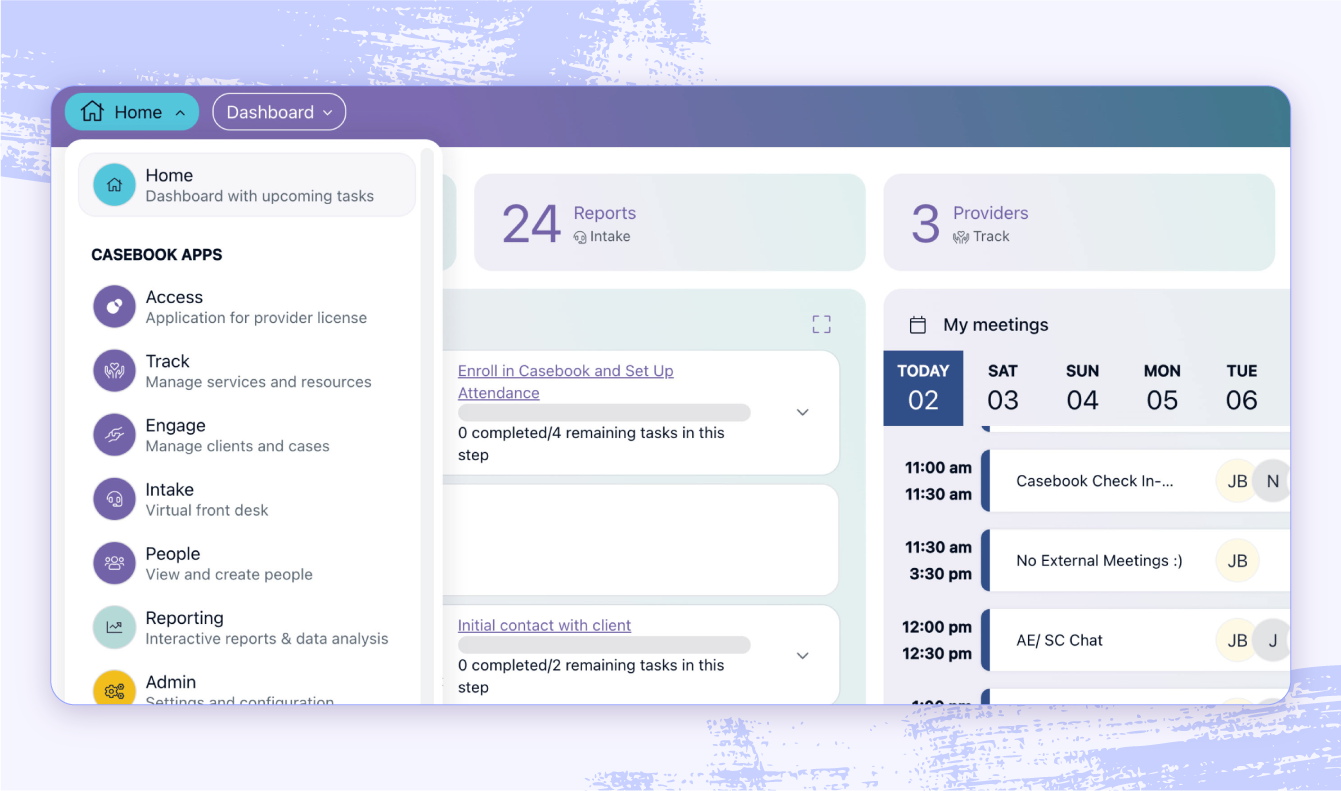
Casebook helps streamline and centralize client information in a single platform. You can store case files, reports, and notes in a single cloud-based system accessible from anywhere. Casebook also lets you automate routine tasks, run reports and analytics, and streamline communication and collaboration across departments.
Key features
- Custom reports: Create your own or use Casebook’s built-in reports to analyze data and get helpful insights.
- Service planning: Develop, monitor, and adapt client service plans in a single place.
- Scheduling and notifications: Manage appointments, tasks, and deadlines, and set timely notifications to avoid missed appointments.
Pros and cons
| Pros | Cons |
| Helpful customer service | Can be difficult to implement |
| Easy data capturing | Not as user-friendly as other options |
| Scalable | Lack of customization |
Pricing: From $29 per user per month
3. CaseWorthy
Best for: Data-driven organizations
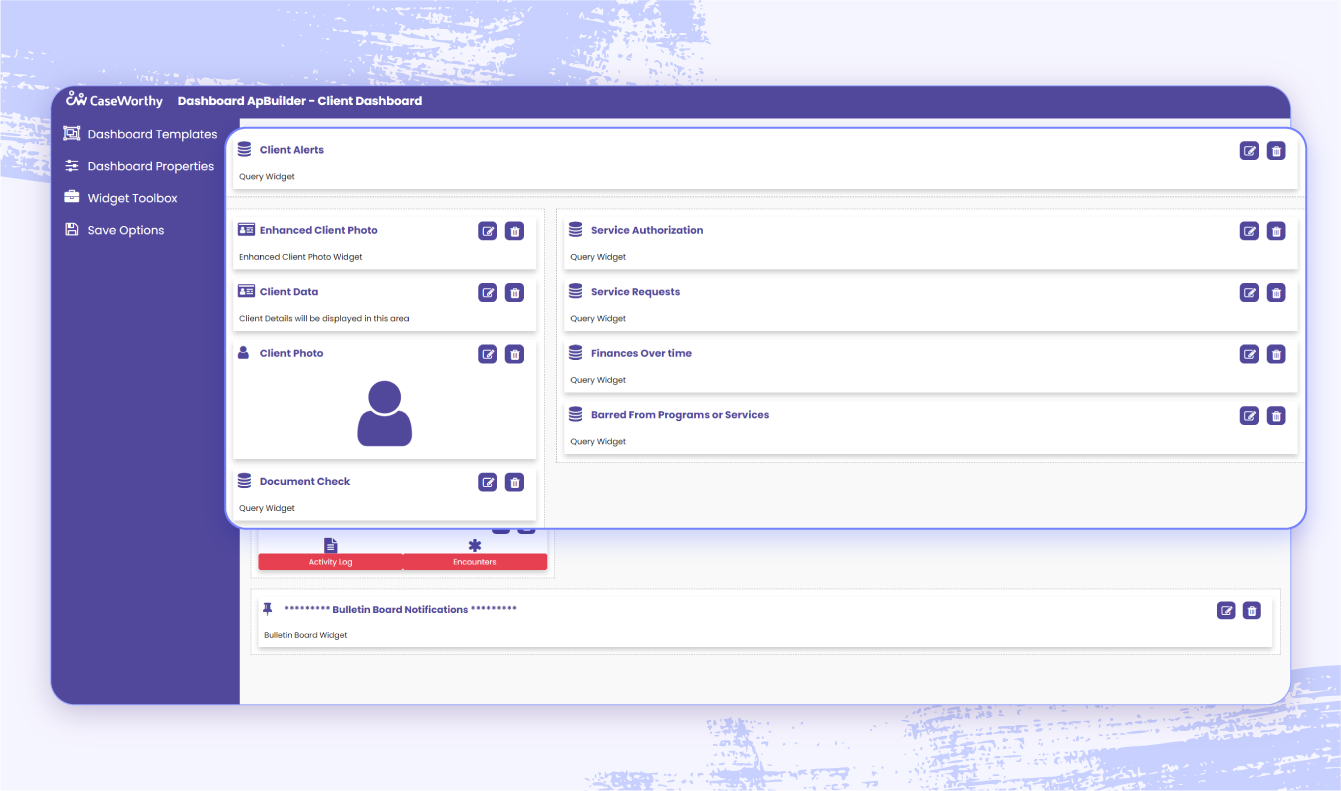
CaseWorthy provides case management tools geared toward social and human services organizations. It focuses on leveraging data to help organizations offer better service to their clients.
Using its proprietary tools, you can create and edit fields, forms, reports, dashboards, workflows, and more. Service delivery and documentation features let you keep track of clients and services while automating tasks and reminders to help streamline the process. There’s also a client portal, which lets clients request services, share information, and communicate with you.
Key features
- apBuilder™ tools: Create and edit workflows, forms, reports, dashboards, and more.
- Service delivery and documentation: Coordinate client services by updating profiles, adding intake forms and assessments, documenting service plans and case notes, and sending referrals.
- Client portal: Self-service makes it possible for clients to communicate with you directly, share information, and request services.
Pros and cons
| Pros | Cons |
| Customizable and scalable | Can be overwhelming for new users |
| Extensive training library | May be glitchy |
| Good user interface | Slow response from support |
Pricing: Contact for pricing
4. CharityTracker
Best for: Tech-savvy organizations
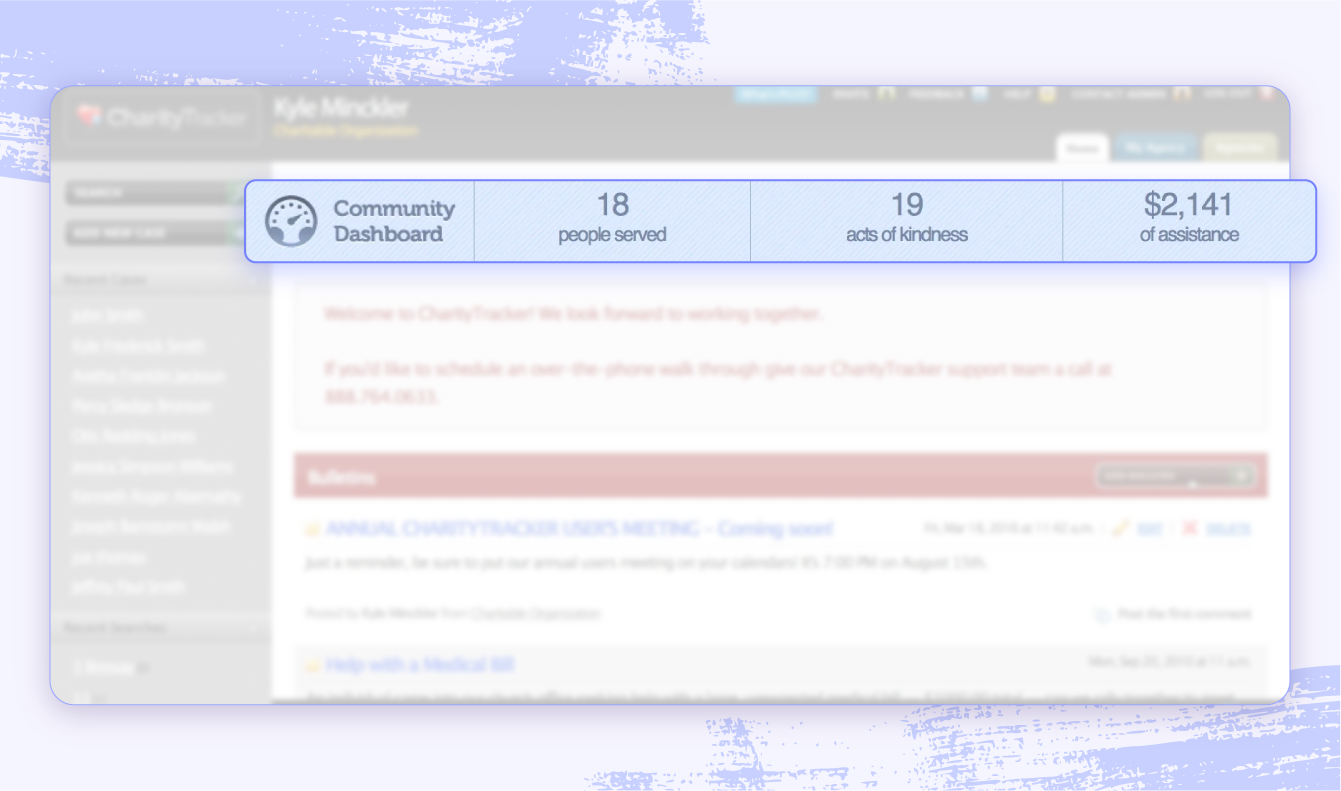
CharityTracker provides case intake and management, with a focus on leveraging technology. Clients can do their own intake or request services digitally with kiosk or remote intake. You can also set up barcode integration to serve customers more quickly. As you track client information and services, you can measure outcomes and see changes over time.
Key features
- Kiosk/remote Intake: Let clients do their own intake from anywhere.
- Client IDs and barcode scanning: Create barcodes to cut down time to service clients and reduce data entry.
- Reporting and analytics: Gain insight into client outcomes and use the Changes Over Time report to see program performance.
Pros and cons
| Pros | Cons |
| Helpful reports | Can be difficult to pull some data |
| Easy to use | Some features require additional training |
| Customizable | Layout is a bit basic |
Pricing: From $20 per user per month
5. Community CareLink
Best for: Tracking social determinants of health
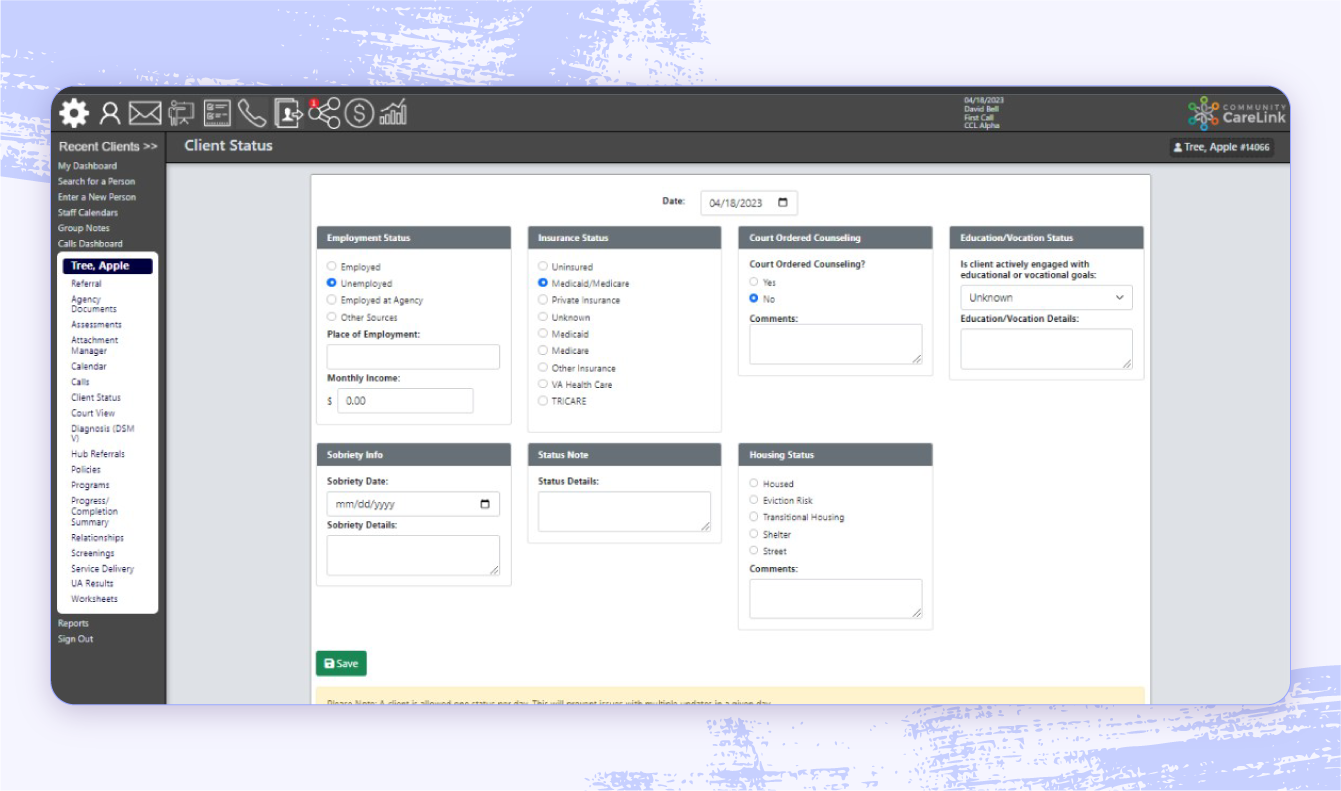
Community CareLink offers cloud-based case management for health and human services organizations. The system connects service providers and clients, streamlines workflows, and focuses on tracking social determinants of health. Manage clients with centralized profiles and customizable caseload dashboards, and create reports that give you insight into outcomes. Messaging is also HIPAA-compliant, so everything is secure, from client communications to referrals to other organizations.
Key features
- Centralized case management: Update client profiles, receive treatment and crisis alerts, and create customized dashboards for your caseload.
- Reporting and analytics: Choose from pre-set reports or customize your own, helping you measure program and individual outcomes.
- Connected system: Community CareLink includes HIPAA-compliant messaging, referral management, and self-service intake forms.
Pros and cons
| Pros | Cons |
| HIPAA-compliant communications | Can be difficult to navigate |
| Helpful support | Some tasks require many steps |
| Customizable and adjustable | Requires a bit of a learning curve |
Pricing: Contact for pricing
6. FAMCare
Best for: Mid-size or large human services agencies
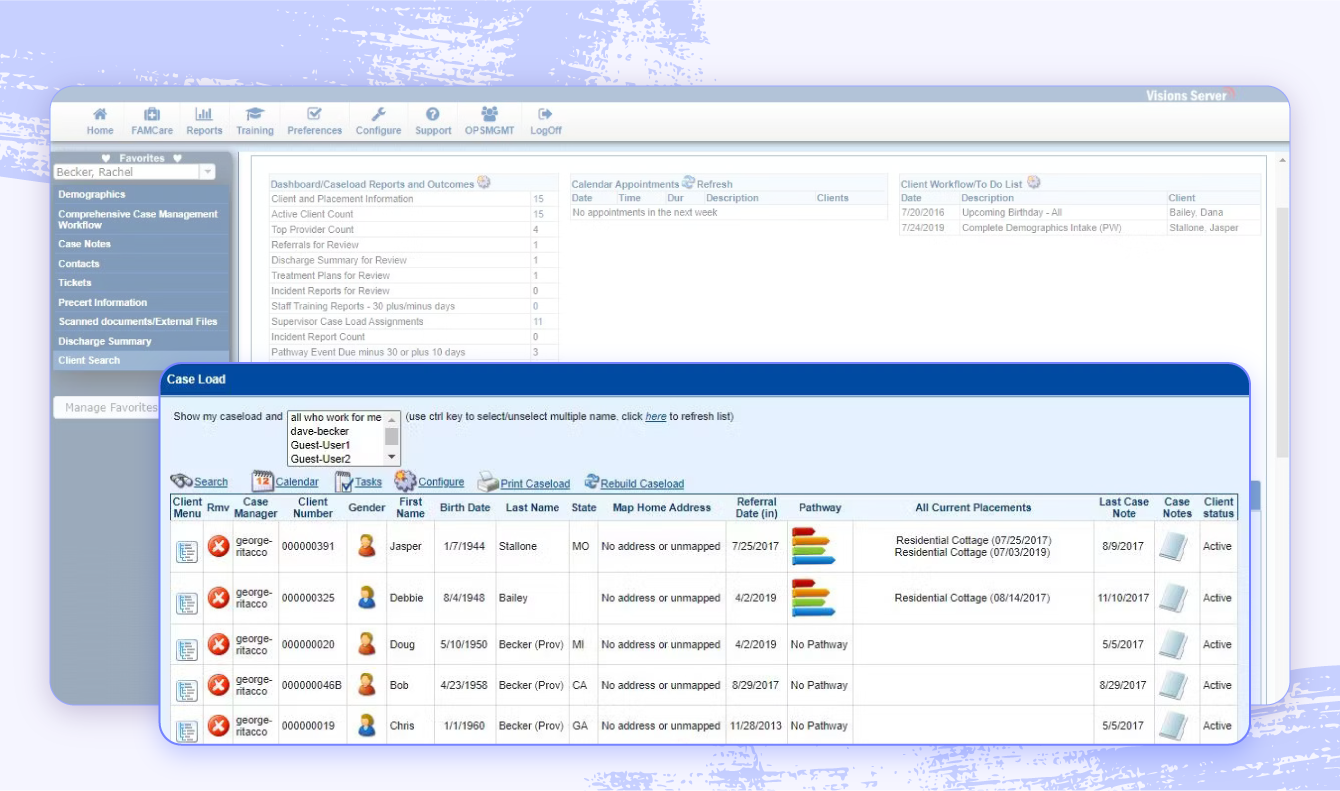
FAMCare offers best practices templates covering intake, assessment, service planning, and delivery, streamlining the case management process. Leverage dynamic scheduling and case notes for both individuals and groups, including attendance tracking for sessions and GPS tracking for home visits. For more tech-savvy organizations, there are advanced features and modules like form building, dashboards, and data queries.
Key features
- Best practices templates: Streamline case management with templates for every part of the process.
- Dynamic scheduling and case notes: Save time and share information with colleagues so everyone is in the loop.
- Advanced security and accessibility: Users can access the software from iPad, tablet, or mobile with strong security and access management.
Pros and cons
| Pros | Cons |
| Access from anywhere | Requires an internet connection |
| Strong security | Reports can be challenging to configure |
| Easy access to case details | Advanced features require technical know-how |
Pricing: Contact for pricing
7. Foothold
Best for: Multi-service agencies
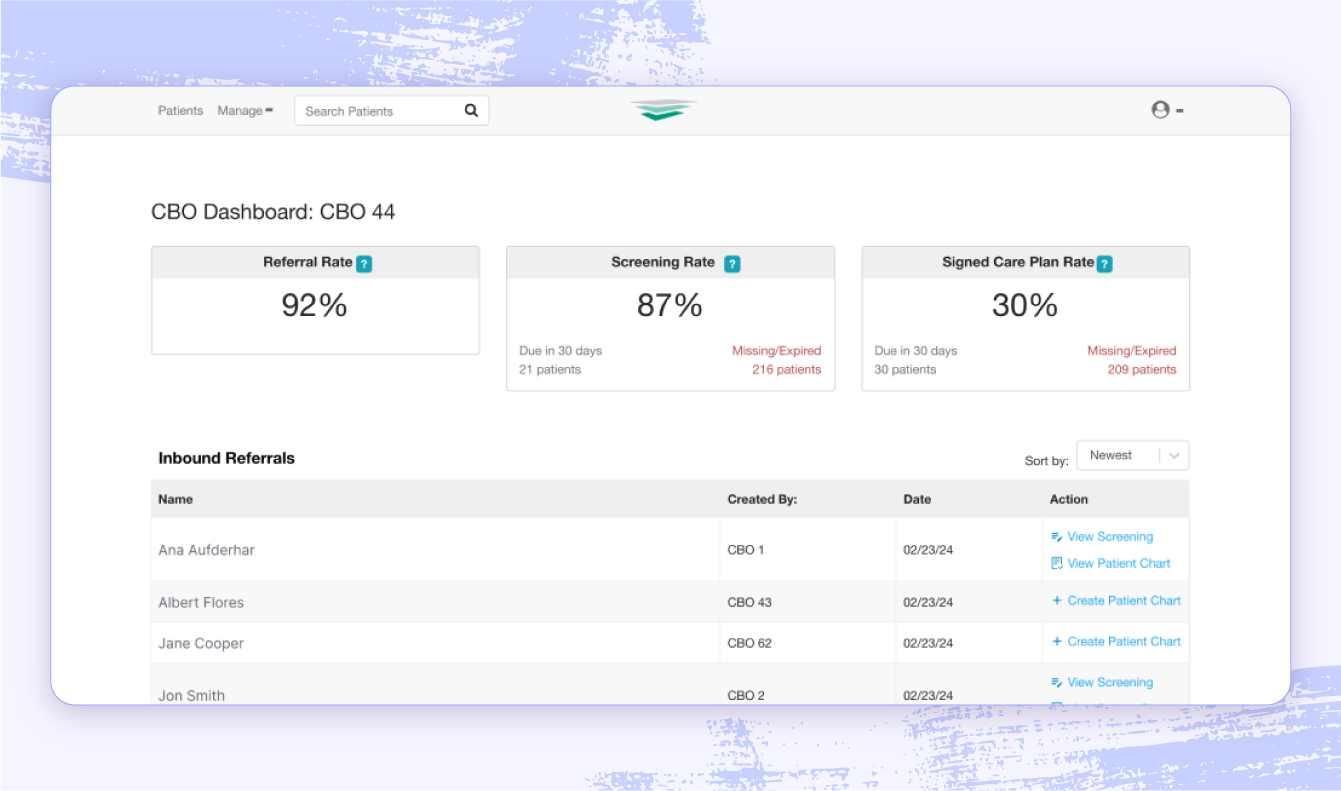
Foothold offers case management, client tracking, and treatment planning for a full spectrum of human services agencies. Multi-service agencies can configure solutions for all of their programs and connect everyone involved in client care. You can integrate most referral management systems and screening tools as needed.
Data-capturing features let you analyze important information and glean insights from assessments, outcomes, and other sources. Foothold also offers a network of partners to help with any challenges that arise when learning their data tools.
Key features
- Centralized data and insights: The DataStudio product pulls data from assessments, outcomes, eligibility, billing, and more, centralizing reporting and insights without requiring multiple systems.
- Integration with other tools: Configure Foothold to work with referral management systems and screening tools.
- Billing and eligibility: The AccuBill feature lets you track enrollment files, check eligibility, and pull service data to generate billing files.
Pros and cons
| Pros | Cons |
| Partner network to support complex data challenges | May require a learning curve |
| Configurable and customizable | Building reports can be challenging |
| Connects specialists across each case | Navigation can be difficult |
Pricing: Contact for pricing
8. InfoFlo
Best for: Full views of client history
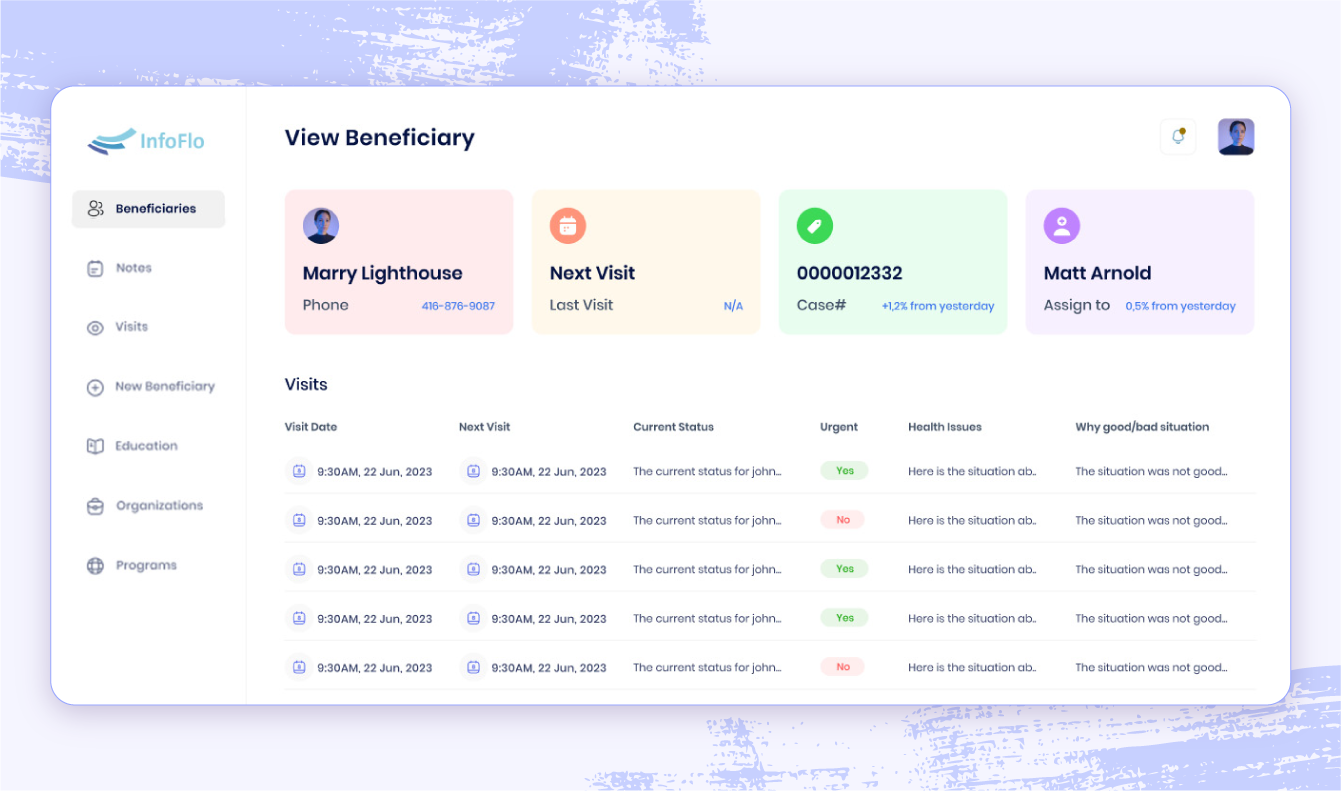
InfoFlo’s human services software provides a 360-degree view of case history from a single dashboard — manage client data, notes, programs, and more. You can customize workflows and forms to meet your organization’s needs, and a secure online portal lets clients input information and communicate with your team.
Your team can access data from anywhere, even tablets and mobile devices. InfoFlo also advertises shelter and program management, offering room assignment tracking and attending and service features.
Key features
- 360-degree case history: View the entire case history of each client in a single place, without requiring extensive technical knowledge.
- Shelter and program management: Keep track of available rooms or beds, track attendance, and note services provided.
- Secure client portal: Clients can send secure messages, upload documents, and track applications.
Pros and cons
| Pros | Cons |
| Fully customizable | Pricier than some options |
| Doesn’t require technical expertise | Can be glitchy |
| Access from anywhere | Customer service is lacking |
Pricing: From $125 per month for 3 users
9. Notehouse
Best for: Fast, easy note-taking
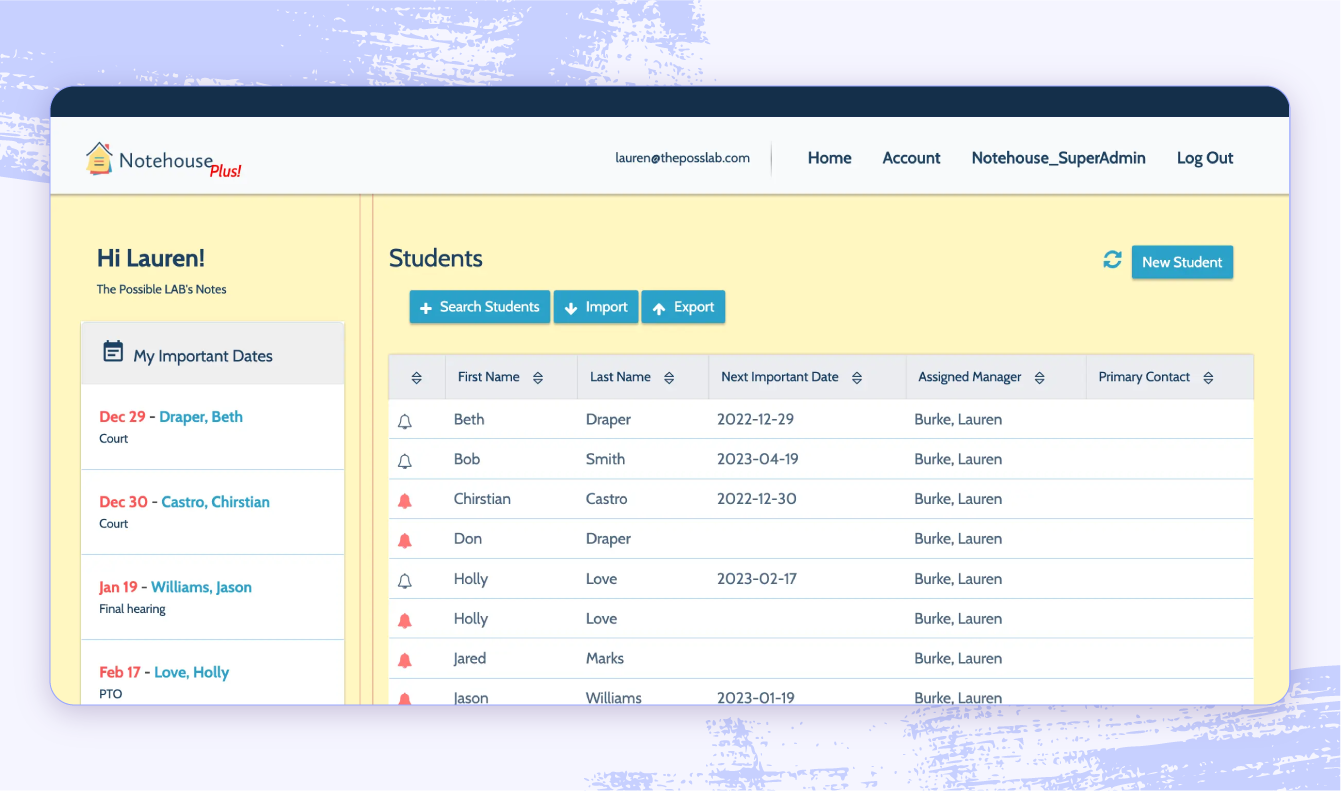
Notehouse makes it easy to take and keep track of case notes in an intuitive system. Users can dictate notes by using mobile talk-to-text, and it’s easy to pull up past notes by using keyword searches and tags. It’s also cloud-based, so notes can be accessed from anywhere by any member of your team. It’s not only for notes, though — Notehouse also offers client data management to keep track of everything in one place.
Key features
- Simple, fast note-taking and organization: Leverage keyword searching and tagging to keep track of your notes. You can even dictate notes using talk-to-text via mobile.
- Collaborative and cloud-based: Colleagues can access notes from anywhere and make changes and updates as needed.
- HIPAA compliance: Encryption and compliance are baked into the product, keeping everything secure.
Pros and cons
| Pros | Cons |
| Easy to implement | Focus on note-taking means fewer advanced case management features |
| Cloud-based and accessible | Some features are difficult to use on mobile |
| Low cost | Less robust data sorting and exporting |
Pricing: Starts at $12 per user per month
10. PlanStreet
Best for: Social and healthcare service delivery
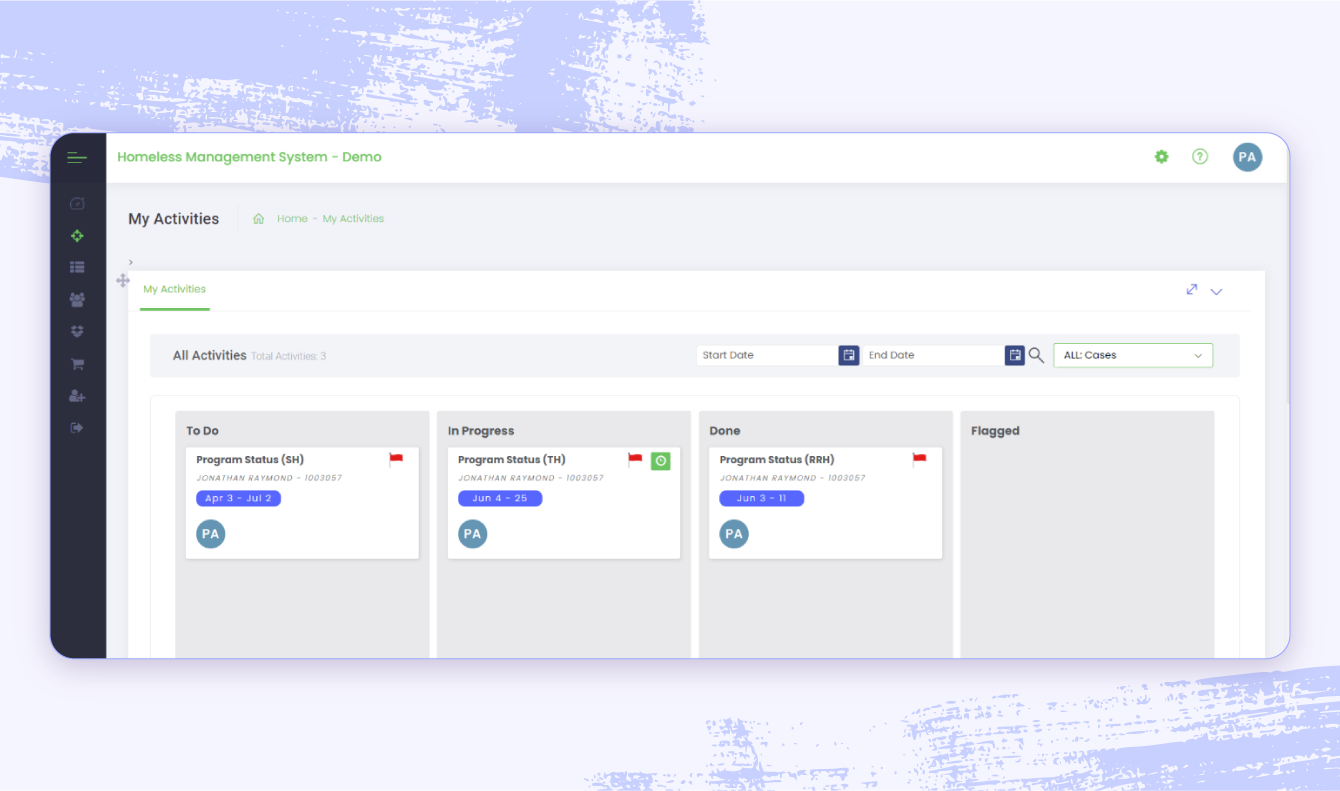
PlanStreet is a case management solution for social and healthcare service delivery organizations looking for automation, data centralization, and analytics. Users can manage case data, keep track of services, and automate workflows to save time. You can also create custom forms and workflows using drag-and-drop builders and logic. Everything is HIPAA- and FedRAMP-compliant, including advanced analytics dashboards via Power BI.
Key features
- Advanced Power BI dashboards: Use embedded dashboards to visualize and assess service outcomes and program impacts.
- Automation tools: Reduce manual work and streamline client enrollment and billing.
- Custom forms and workflows: Customize the system based on your organization’s needs with drag-and-drop form building, conditional logic, and more.
Pros and cons
| Pros | Cons |
| Plenty of automation | May require some technical knowledge |
| Helpful customer support and setup | Not as collaborative as some other systems |
| Good customization | Can be confusing to learn |
Pricing: Contact for pricing
Features to look for in nonprofit case management software
Running a nonprofit can come with its fair share of case management challenges, especially when you’re managing multiple programs using disparate systems. Whether you’re using a variety of software solutions, spreadsheets, or even paper files, these methods can lead to staff burnout and hurt your chances of receiving funding for your mission.
With the best nonprofit software, you can overcome some of the most common challenges, making it easier to fulfill your mission.
Here are a few of the top features to look for:
- Data security and compliance: Look for software that prioritizes security and data encryption. It’s especially important to meet industry standards like HIPAA when dealing with sensitive client information.
- Reporting and analytics: Seek out reporting features that help you measure the impact of your programs and keep track of client outcomes. Ideally, find a tool with customizable dashboards and reports.
- Workflow automation: To save time on repetitive or manual tasks, look for software that uses automation to take work off your team’s hands.
- Software integrations: Make sure to select a solution that integrates easily with other tools you use, like donor databases and accounting systems.
- Communication tools: Look for software that makes it easy to connect with clients, volunteers, and partners with email, text, or other messaging capabilities.
- Scalability and customization: As your nonprofit grows, so should your software. Make sure you select a system that’s able to scale and change with your organization.
- User accessibility: Software is useless if no one can figure out how to use it. Look for a platform with an intuitive user interface that’s accessible to staff and clients alike.
Tips for choosing the best case management software for your nonprofit
Having the right tools in place can help simplify daily tasks such as program management, participant engagement, and data tracking. Plus, reporting software can make demonstrating impact to funders and donors a breeze.
So, how do you determine which features your organization needs, find the right solution, and ultimately implement new impact management technology? Here are a few tips for selecting the best case management software for your nonprofit organization.
- Assess your specific needs: Get clear on your organization’s goals, workflows, and pain points. Do you need to streamline intakes, track several programs, or improve reporting? The software you choose should align with these goals.
- Consider your technical expertise: Software can be complex, so consider your team’s expertise. If they’re not tech savvy, look for a platform that offers simple interfaces, a shallow learning curve, and helpful customer support.
- Evaluate scalability and future goals: With a growing organization, what you need today might not be what you need tomorrow. Find software that can grow and change as your organization does.
- Request demos and free trials: Get a feel for the software through hands-on trials that let you explore features and workflows.
- Check for user reviews: See what people at similar organizations are saying. Look at sites like Capterra and G2 for comprehensive software reviews from real users.
- Ask about customer support: Make sure there’s ample support available, as well as training and onboarding resources, to set your team up for success.
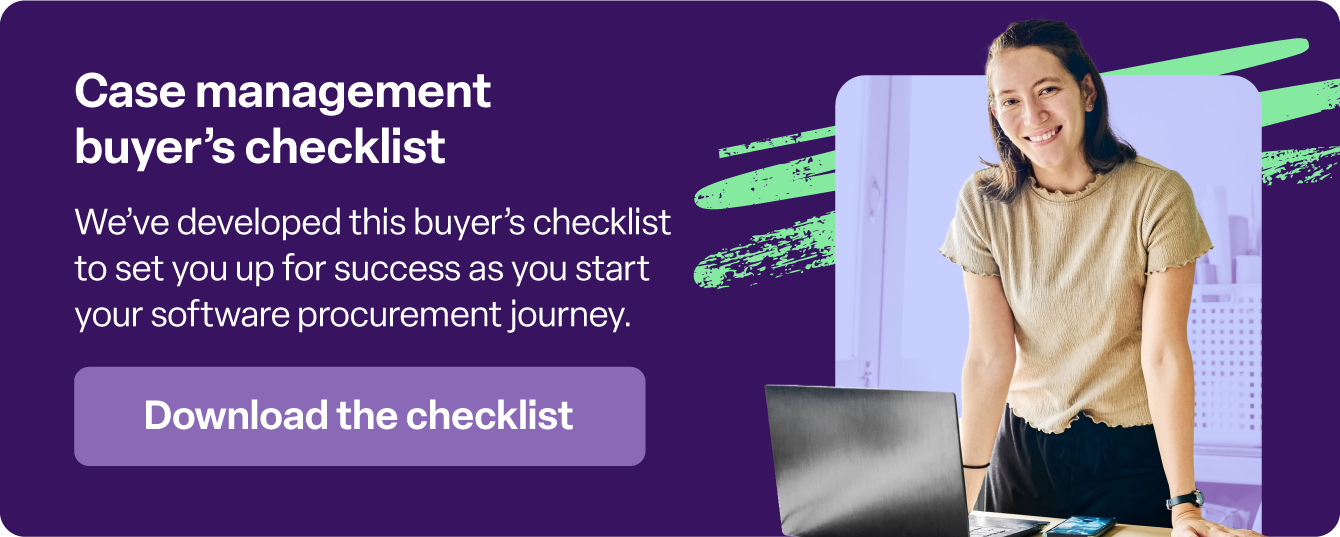
Streamline case management with an all-in-one platform
Managing a nonprofit means handling complex workflows, numerous clients, and limited resources — all while trying to keep your programs up and running for maximum impact. It’s a lot of balls to keep in the air, but that’s where nonprofit case management software comes in.
With a tool like Bonterra Apricot, you get all-in-one case management software that’s intuitive and secure. From intake to service planning to reporting on outcomes, you’ll have everything in one place, configured to exactly what your organization needs.
Ready to simplify case management and see Apricot in action? Get in touch for a demo today.
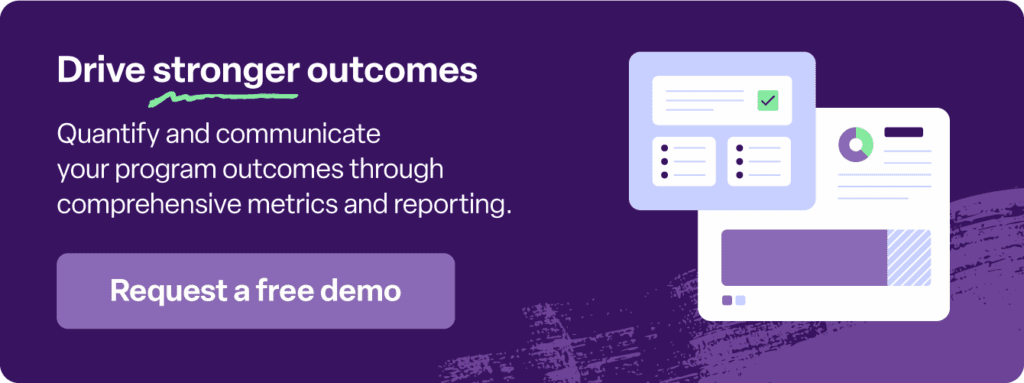
FAQ
How does case management software help nonprofit organizations?
Case management software helps nonprofit organizations streamline client services, track important data, and generate detailed reports, so your team can spend more time serving your clients than on administrative tasks.
What is the best software to use for a nonprofit organization?
The best software for a nonprofit depends on its unique needs, goals, and resources. Whether you’re looking for case management software, volunteer management features, or software to track charitable donations, Bonterra is a top option.
How much does nonprofit CRM cost?
Nonprofit CRM costs vary by provider and features. Some of the more robust options can be pricey, but there are options for free case management software for nonprofits, although their features may be limited.
Work with Bonterra



