Managing donor relationships goes beyond storing contact info or tracking gifts. It’s about building meaningful connections and doing it consistently, without overwhelming your team. With Bonterra Network for Good‘s donor management system, nonprofits can send personalized video thank-yous, text supporters directly, and track every interaction in one place.
These aren’t just nice-to-haves. They’re powerful tools designed to strengthen relationships, increase giving, and make your donor communications feel more human. Let’s take a closer look at two standout features inside the platform: Video Acknowledgements and Text Messaging.
Video Acknowledgement feature
Turn every thank-you into a moment that matters.
When donors give, it’s not just about the dollars, it’s about the connection. With Bonterra’s Video Acknowledgement tool, you can instantly thank donors with a personalized video, building stronger relationships and encouraging future generosity.
What is a Video Acknowledgement?
- A personalized thank-you video sent via email or text
- Tied to a specific donation
- Recorded directly in the Donor Management platform or on your phone
Where it lives:
- Head to your Donor’s profile
- Scroll to “Interactions” and click the exclamation icon
- Choose “Send a Video” from the dropdown menu
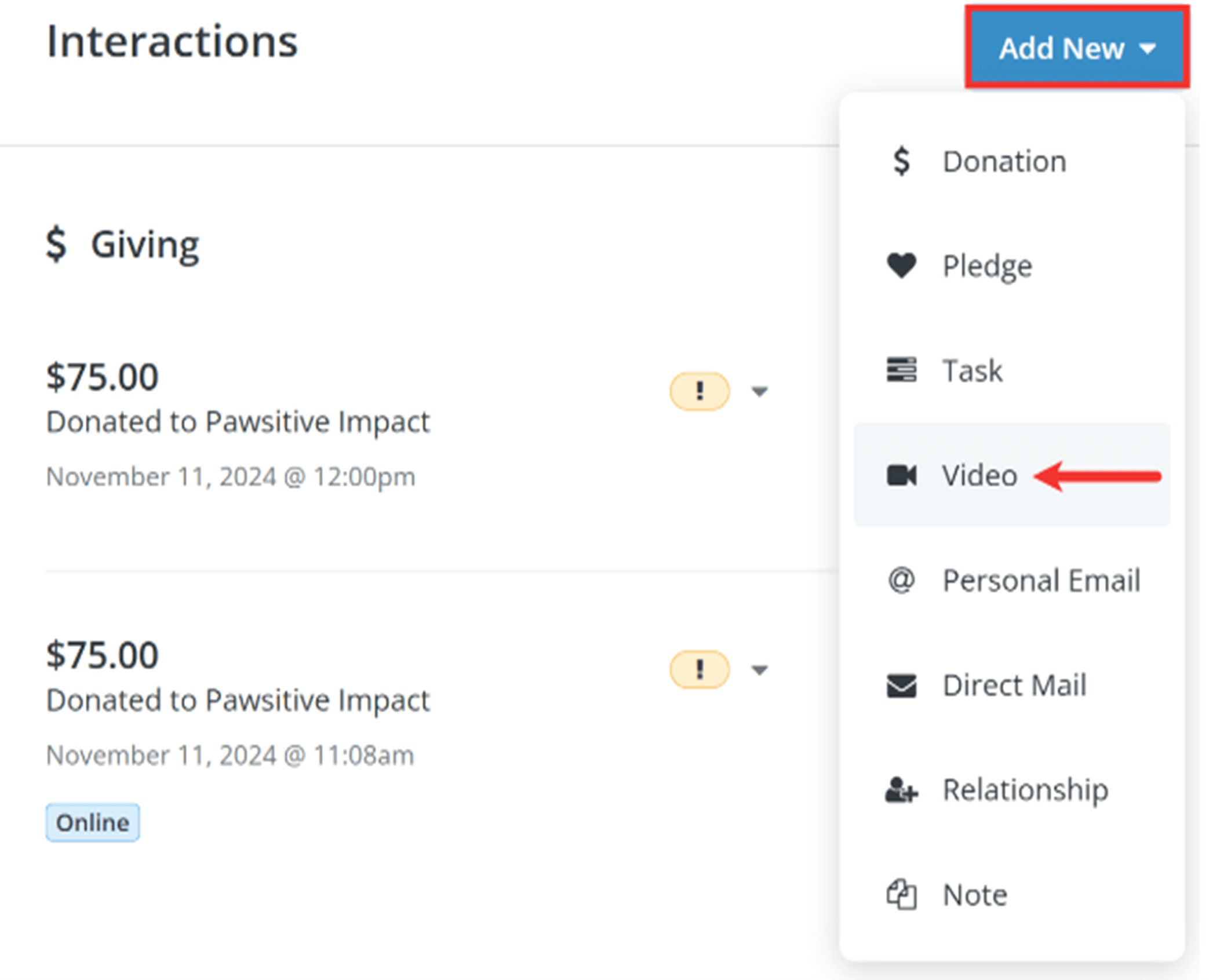
Need to send it from your phone? No problem. If you don’t have a webcam, just click “Send link” to record on mobile.
Composer view: Once you click “Send a Video,” you’ll enter the composer screen — this is where you build and customize your message. From here, you can:
- Record or upload a video directly in the platform
- Choose whether to send it via text or email
- Add a subject line and a personalized message
- (Optional) Check the boxes to “Mark donation acknowledged” and “Make video public”
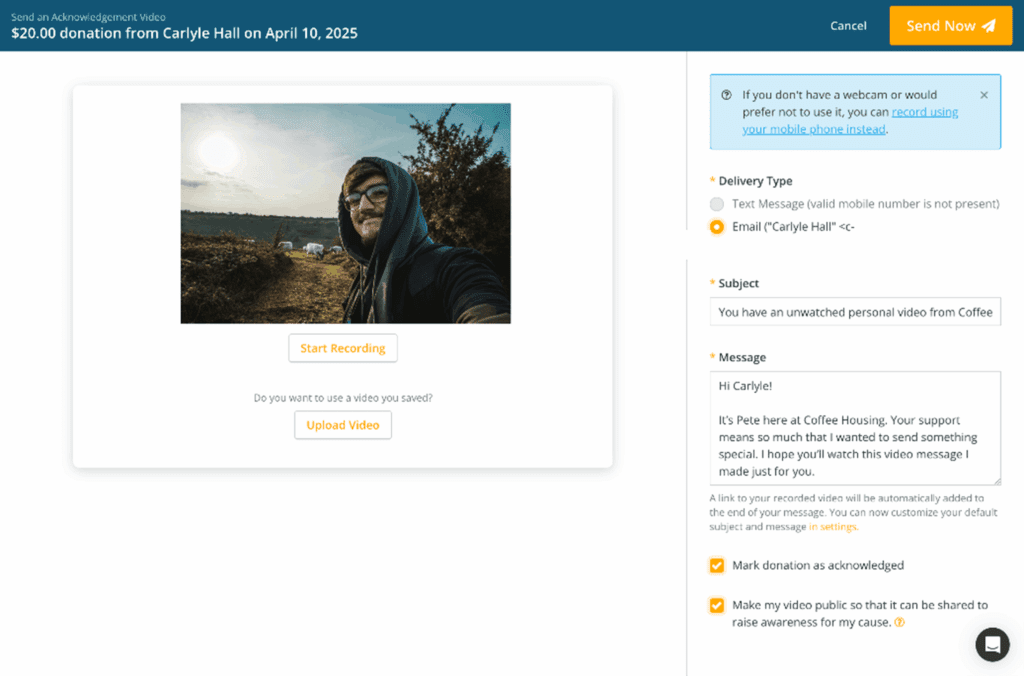
Real moments, real impact
Here’s how nonprofits are using video acknowledgements every day:
- Thank a first-time donor right after their gift
- Surprise a supporter with a birthday message
- Let volunteers know their work made a difference
- Record a quick “update from the field” after an event
Scenario: Imagine your team just wrapped up a successful community clean-up. Within minutes, you’re sending a heartfelt video to donors who funded supplies, saying: “Look what you made possible.”
Why it works:
- It’s authentic and immediate
- It puts a face to your mission
- It deepens connection without adding workload
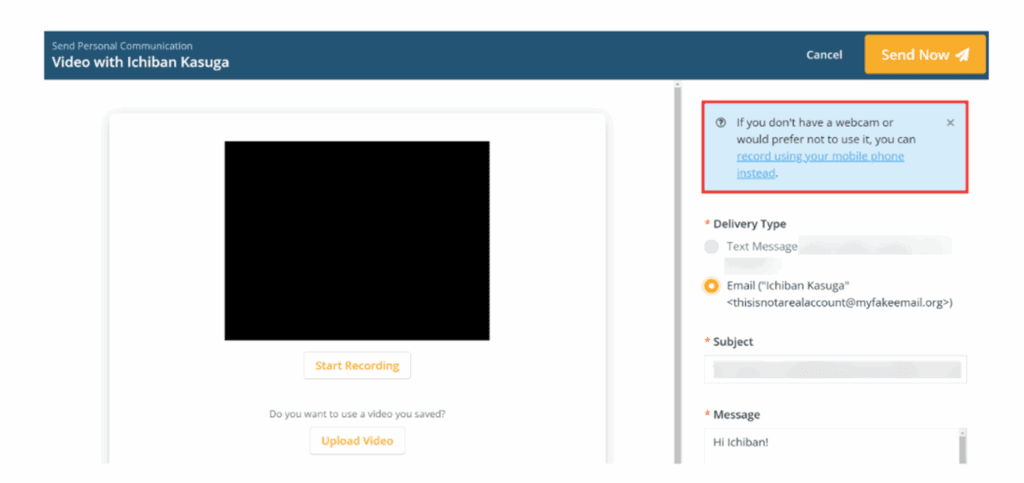
Pro tip: Make it personal, not perfect. Supporters just want to hear from you.
Texting feature
Your message, their moment.
Texting is one of the fastest ways to reach your supporters in real time. Whether you’re sending updates, reminders, or giving opportunities, Bonterra helps you stay connected with ease, directly from your donor management system. With Bonterra’s built-in texting tools, you can:
- Send bulk messages for events or updates
- Let donors give via text-to-give or make pledges via text-to-pledge
- Reach supporters 1:1 or by segment, instantly
Where to start:
- From the Donor Management Dashboard > Communication > Text Messages
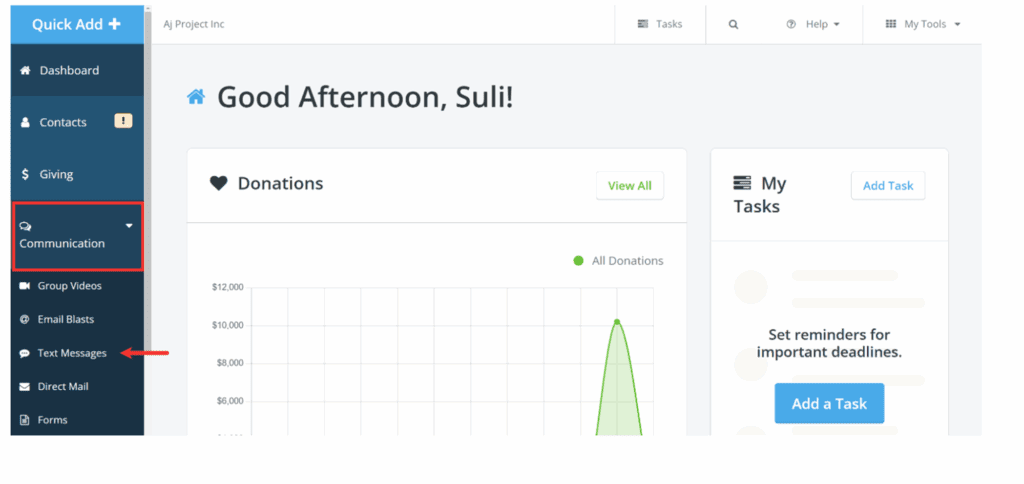
Setup tip: To use texting features, you’ll connect your Twilio account (toll-free number is free; local numbers available for a one-time fee).
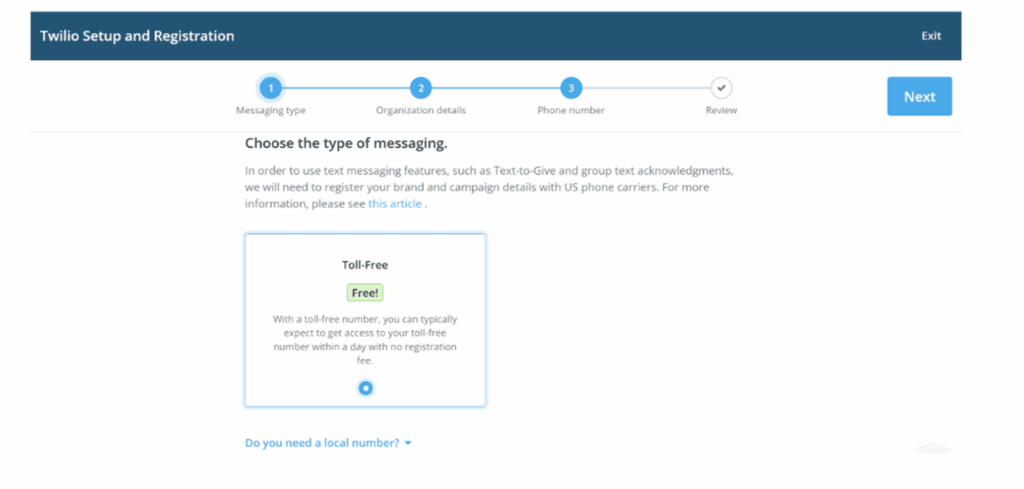
Mobile-friendly giving: When supporters text “GIVE” or “DONATE” to your number, they’ll receive a link to your donation page and complete their gift on mobile in seconds.
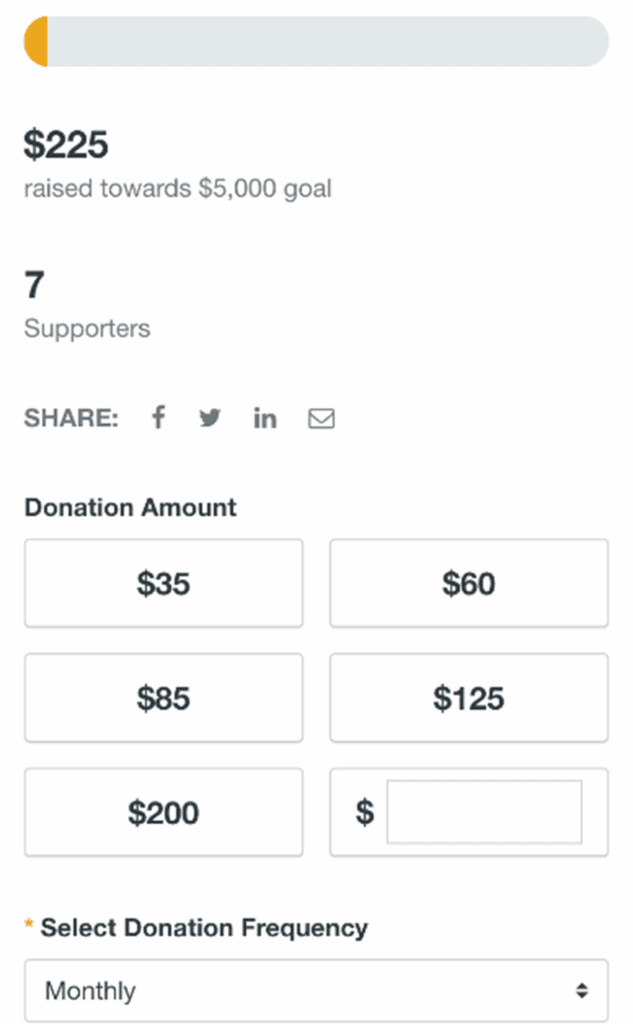
Text messaging in action
Bulk text reminders
Need to drive urgency or keep donors engaged around key dates? With Bonterra’s bulk texting feature, you can instantly reach specific groups — like major donors, volunteers, or event attendees — with timely updates. For example, if you’re planning a Spring Gala and 40 guests still haven’t RSVP’d, you can send a friendly reminder with one click, right from your dashboard.
Text-to-give at events
Want to make giving as easy as sending a text? Bonterra’s text-to-give feature lets supporters donate instantly during your live events. Simply display your custom number and a keyword like “GIVE” during the program. Attendees can text in and receive a secure donation link within seconds — no need for a pledge card or desktop.
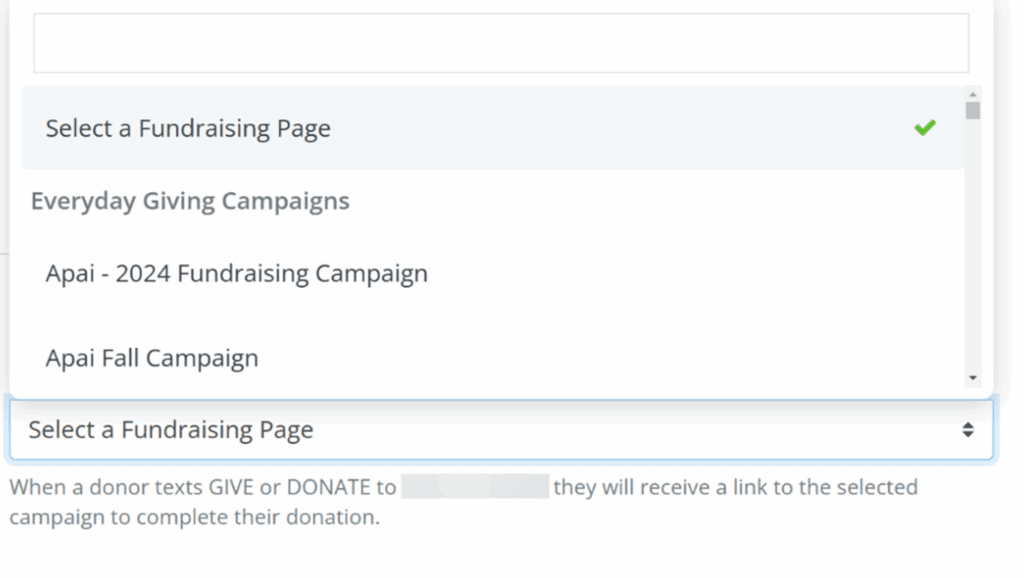
Pro tips to avoid carrier violations:
- Only message contacts who’ve opted in
- Don’t send too many identical messages in a short time
- Avoid flagged words (“send cash”, “urgent help”)
- Include opt-out language: “Reply STOP to unsubscribe”
Carrier violation FAQs
The cell phone provider has chosen not to deliver the text message you sent because they have flagged it as a violation.
Bottom line: Whether you’re thanking, reminding, or inviting — you can do it instantly and personally, right from Donor Management.
Curious what this could look like at your nonprofit?
Let’s connect. Our team can show you how Network for Good can simplify your donor outreach and deepen relationships with tools that are easy to use — and even easier to love. Visit our Request a Demo page to connect with our team and get a personalized walkthrough.




