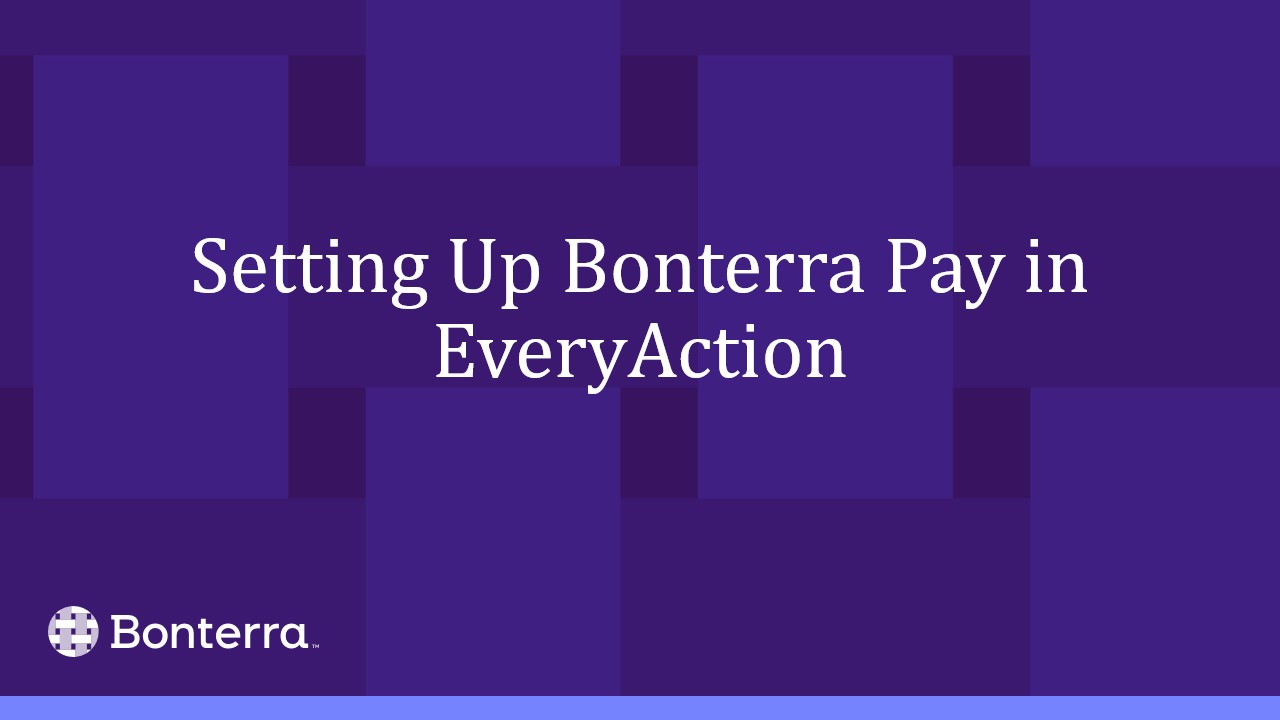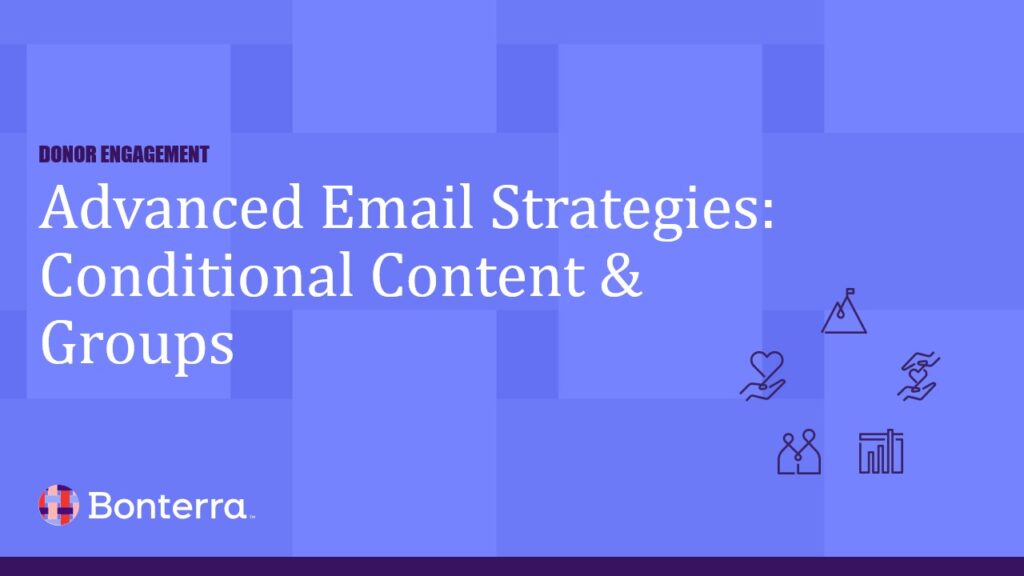This EveryAction training course—Setting Up Bonterra Pay in EveryAction—is your essential guide to launching robust fundraising and donation workflows with confidence. In this concise 7‑minute webinar, you'll receive a step-by-step walkthrough to begin the payment gateway setup process within EveryAction, from accessing the Payment Gateways menu to completing the application with all required organizational and personal documentation. Whether you’re an administrator configuring your account or a site manager preparing for donation management, this session ensures you understand how to request, submit, and verify your gateway using Bonterra Pay—powered by Stripe—for seamless integration with your digital fundraising infrastructure.
Upon completion, you’ll have fully established Bonterra Pay within your EveryAction system and be equipped to start accepting secure online donations, including credit cards, Google Pay, and Apple Pay (with domain verification where required). This foundational course accelerates your onboarding, enabling you to create contribution forms, manage disbursements, and pull payout reports—all within the CRM interface. As part of the platform’s comprehensive EveryAction training offerings, this module empowers users with essential knowledge and actionable confidence to start fundraising effectively from day one.